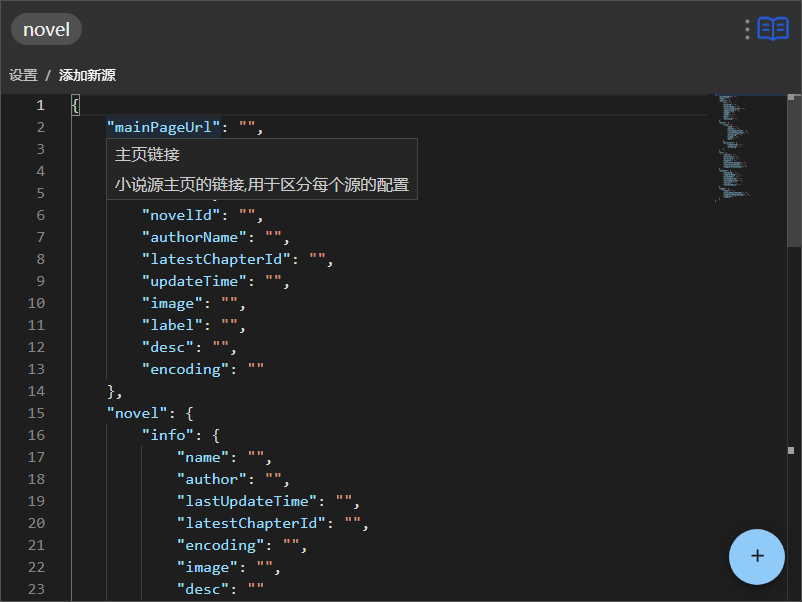小说阅读器使用文档
打包教程
因为法律原因,本插件不能在 utools 官方插件市场上架。 所以我提供打包教程供大家自行打包使用
依赖库安装
node npm 安装
进入 官网,自行下载
完成后打开命令行输入
node -v
npm -v没有报错说明安装完成,
如果报错也可能是 node, npm 路径没有加到环境变量
最后再安装 yarn
执行
npm install yarn -g如果没有流畅访问国外网站的条件,也可给 yarn npm 换源,
照这 此教程 即可
rust wasm-pack 安装
到 rust 官网
照着教程走就 ok
如果遇到下载速度的问题可参考一下文章: Rust 下载安装加速指南, windows 下rust安装工具链 下载加速
安装完成之后也可配置 rust 的换源,推荐使用字节源(速度比较快)
进入 此网站 ,复制 ~/.cargo/config: 下的内容添加到
你本地的 ~/.cargo/config 文件里
或者按照 这篇文章 换成中科大源
安装好 rust 后安装 wasm-pack
命令行下运行
cargo install wasm-pack安装之后运行
wasm-pack --version如果能正确显示版本说明安装成功
打包过程
进入项目根目录运行以下命令来安装项目的依赖包
yarn install打包前端代码,运行
yarn build进入 utools 开发者插件,点击新建项目,
必要内容填好后,点击 选择 plugin.json 文件 选择 build/plugin.json 文件,
然后点击打包即可完成
联系方式
如出现bug或者希望添加的功能可用以下联系方式联系
-
我的个人博客sushao'bolg
-
我的githubsushao
-
这个插件的开源地址utools-novel-reader
-
这是我插件在官方论坛的帖子,这个帖子下回复我会有提醒的
更新
v0.5.0
-
添加源自定义源
-
字体有更多大小调节
v0.4.1
-
添加了一个小说源
-
支持左右键切换章节
使用方式
因为之前源的错误加上还没适配 utools 的暗黑模式,所以我决定重写这个插件
新版本说明
因为之前源已经无法访问,所以之前储存的小说阅读记录将不再存在, 这个版本主要作为测试,所以只添加了一个源,下个版本会有更多的源和自定义
另外这个版本使用了 rust 编写的 wasm 文件, 因为在我的本机运行正确,所以如果有问题可以在这个帖子下找我
todo
这个版本还不完善, 以下是还未完成的功能
- 读取小说文件
搜索
搜索功能和上个版本一样
主题
这个版本一共支持 4 个主题,并可以选择在暗黑和明亮模式下指定主题, 也可以选择固定主题
自定义源
可以打开设置页面自定义源,添加源是通过 json 文件形式创建的
每一项都会有提示,mainPageUrl 不允许重复
并且可以在上一个页面删除源(不允许删除默认源), 删除源后,这个源的阅读记录也会被删除
以下是默认源的例子
{
"mainPageUrl": "https://www.vbiquge.com/",
"name": "新笔趣阁1",
"search": {
"li": "body > div.result-list > div",
"novelId": "div.result-game-item-detail > h3 > a",
"authorName": "div.result-game-item-detail > div > p:nth-child(1) > span:nth-child(2)",
"latestChapterId": "div.result-game-item-detail > div > p:nth-child(4) > a",
"updateTime": "div.result-game-item-detail > div > p:nth-child(3) > span:nth-child(2)",
"image": "div.result-game-item-pic > a > img",
"label": "div.result-game-item-detail > div > p:nth-child(2) > span:nth-child(2)",
"desc": "div.result-game-item-detail > p",
"encoding": "utf8"
},
"novel": {
"info": {
"name": "#info > h1",
"author": "#info > p:nth-child(2)",
"lastUpdateTime": "#info > p:nth-child(4)",
"latestChapterId": "#info > p:nth-child(5) > a",
"encoding": "utf8",
"image": "#fmimg > img",
"desc": "#intro"
},
"directory": {
"chapterId": "#list > dl > dd > a",
"encoding": "utf8"
}
},
"url": {
"search": "https://www.vbiquge.com/search.php?keyword={##searchName##}",
"novelInfo": "https://www.vbiquge.com/{##novelId##}/",
"directory": "https://www.vbiquge.com/{##novelId##}/",
"chapter": "https://www.vbiquge.com/{##novelId##}/{##chapterId##}.html",
"searchPlaceholder": "{##searchName##}",
"novelPlaceholder": "{##novelId##}",
"chapterPlaceholder": "{##chapterId##}"
},
"content": {
"encoding": "utf8",
"chapterName": "#wrapper > div.content_read > div > div.bookname > h1",
"novelName": "#wrapper > div.footer > div.footer_cont > p:nth-child(1) > a",
"preChapterId": "#wrapper > div.content_read > div > div.bookname > div.bottem1 > a:nth-child(1)",
"nextChapterId": "#wrapper > div.content_read > div > div.bookname > div.bottem1 > a:nth-child(3)",
"content": "#content",
"contentSplit": " "
},
"regex": {
"novel": "com\\/(?<id>.*?)\\/",
"novelIdPlaceholder": "id",
"chapterIdPlaceholder": "id",
"chapter": "\\/(?<id>\\d+).html"
}
}{
"mainPageUrl": "https://www.biqubao.com/",
"name": "笔趣阁1",
"search": {
"li": "body > div.result-list > div",
"novelId": "div.result-game-item-detail > h3 > a",
"authorName": "div.result-game-item-detail > div > p:nth-child(1) > span:nth-child(2)",
"latestChapterId": "div.result-game-item-detail > div > p:nth-child(4) > a",
"updateTime": "div.result-game-item-detail > div > p:nth-child(3) > span:nth-child(2)",
"image": "div.result-game-item-pic > a > img",
"label": "div.result-game-item-detail > div > p:nth-child(2) > span:nth-child(2)",
"desc": "div.result-game-item-detail > p",
"encoding": "utf8"
},
"novel": {
"info": {
"name": "#info > h1",
"author": "#info > p:nth-child(2)",
"lastUpdateTime": "#info > p:nth-child(4)",
"latestChapterId": "#info > p:nth-child(5) > a",
"encoding": "gbk",
"image": "#fmimg > img",
"desc": "#intro"
},
"directory": {
"chapterId": "#list > dl > dd > a",
"encoding": "gbk"
}
},
"url": {
"search": "https://www.biqubao.com/search.php?q={##searchName##}",
"novelInfo": "https://www.biqubao.com/book/{##novelId##}/",
"directory": "https://www.biqubao.com/book/{##novelId##}/",
"chapter": "https://www.biqubao.com/book/{##novelId##}/{##chapterId##}.html",
"searchPlaceholder": "{##searchName##}",
"novelPlaceholder": "{##novelId##}",
"chapterPlaceholder": "{##chapterId##}"
},
"content": {
"encoding": "gbk",
"chapterName": "#wrapper > div.content_read > div > div.bookname > h1",
"novelName": "#wrapper > div.footer > div.footer_cont > p:nth-child(1) > a",
"preChapterId": "#wrapper > div.content_read > div > div.bookname > div.bottem1 > a:nth-child(1)",
"nextChapterId": "#wrapper > div.content_read > div > div.bookname > div.bottem1 > a:nth-child(3)",
"content": "#content",
"contentSplit": " "
},
"regex": {
"novel": "book\\/(?<id>.*?)\\/",
"novelIdPlaceholder": "id",
"chapterIdPlaceholder": "id",
"chapter": "\\/(?<id>\\d+).html"
}
}支持作者
可以在支持作者页面请插件作者喝茶
utools使用
可在这个页面下寻找V0.8.9-beta 版本更新说明下载链接,这是utools的官方论坛
也可以在官网上下载使用utools
使用方式可以看这个文章uTools | 时隔一年,uTools 这位 Spotlight 新秀现在变得怎么样了?或者在官方论坛查看:猿料
插件下载
- utools插件中心搜索小说阅读
- 把utools-novel-readergit clone下来,找到result文件夹,这个就是最终结果,通过utools文档介绍的方法打包就可以使用了