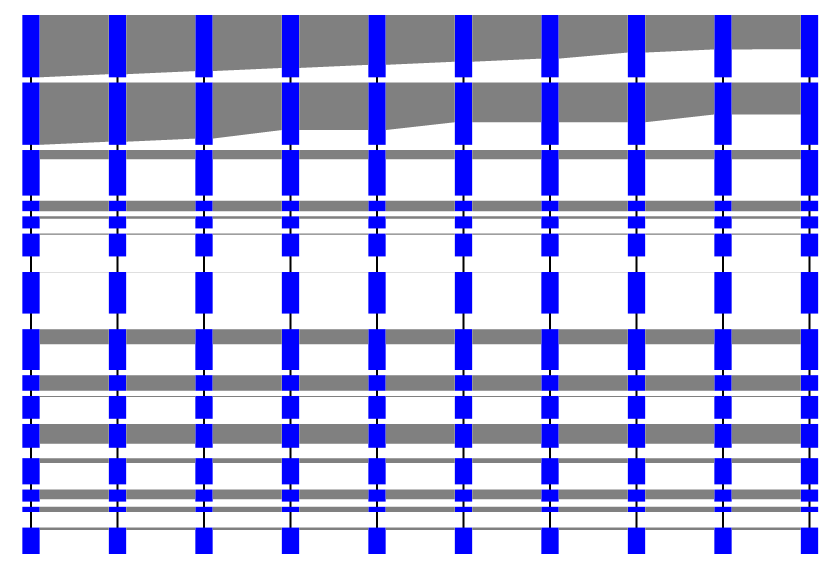This is a simple tool to quickly check which pages are still shared after forking and accessing your data. It can help to keep some statistics about the sharing over time in your application. It also provide the necessary functions to find which lines of you code make you loosing the COW shared pages by tracking first write accesses.
You can compile with the configure script wrapping cmake :
mkdir build
cd build
../configure --prefix=YOUR_PREFIX
make
make test
make installOr use directly cmake if needed :
mkdir build
cd build
cmake .. -DCMAKE_BUILD_TYPE=Release -DCMAKE_INSTALL_PREFIX=YOUR_PREFIX
make test
make installJust include fork-sharing-checker/ForkSharingChecker.h in you application and use it like :
#include <fork-sharing-checker/Checker.h>
int main(void)
{
//allocate you memory, do you stuff before fork
//forking
pid_t pid = fork();
//if you want some nice name
const char * extra;
if (pid == 0)
extra = "child";
else
extra = "parent";
//dump just after fork if we want some ref
forkSharingChecker("example-dump-before",extra,false);
//do stuff
//now dump after touching
forkSharingChecker("example-dump-after",extra,false);
}It will create a firectory with a map.json which is a dump of the /proc/self/map file in JSON format.
And a raw file for each entry which contain a list of size_t entry containing the physical page frame number (PFN)
of each virtual page (considering 4K) in the segment.
Now just link to fork-sharing-checker library (see example directory) :
gcc main.cpp -lfork-sharing-checkerNow you can run you application and use the fork-sharing-checker command to get some statistics :
fork-sharing-checker -r example-dump-after-parent/ -t example-dump-after-child/You will get the sharing between ref (here parent) and target (here child) considering the mapping of target :
#File Size(KB) Mapped(%) Shared(%)
#-------------------------------------------------------------------------------
example 4 100 100
example 4 100 100
example 4 100 0
[heap] 132 100 0
Anonymous 32772 100 49
libc-2.17.so 1752 25 20
libc-2.17.so 2048 0 0
libc-2.17.so 16 100 100
libc-2.17.so 8 100 0
Anonymous 20 60 20
libgcc_s-4.8.5-20150702.so.1 84 14 4
libgcc_s-4.8.5-20150702.so.1 2044 0 0
libgcc_s-4.8.5-20150702.so.1 4 100 100
libgcc_s-4.8.5-20150702.so.1 4 100 100
libm-2.17.so 1028 6 0
libm-2.17.so 2044 0 0
libm-2.17.so 4 100 100
libm-2.17.so 4 100 100
libstdc++.so.6.0.19 932 51 36
libstdc++.so.6.0.19 2048 0 0
libstdc++.so.6.0.19 32 100 100
libstdc++.so.6.0.19 8 100 0
Anonymous 84 19 4
libfork-sharing-checker.so 100 84 84
libfork-sharing-checker.so 2044 0 0
libfork-sharing-checker.so 4 100 100
libfork-sharing-checker.so 4 100 0
ld-2.17.so 132 84 18
Anonymous 20 100 80
Anonymous 12 66 66
ld-2.17.so 4 100 100
ld-2.17.so 4 100 0
Anonymous 4 100 100
[stack] 136 17 5
[vdso] 8 50 0
[vsyscall] 4 0 0
#-------------------------------------------------------------------------------
#TOTAL 47556 72 36
The fork-sharing-checker command support the options :
fork-sharing-checker -r {REF} -t {TARGET} [-h] [-p] [-a]
[-s|-S|-m] [-H] [-j] [-T {FRAMES}]
With:
-r {REF} The reference dump.
-t {TARGET} The target dump.
-h To print this help message
-p Print percentage of mapped and shared instead of absolute size
-a Print only the anonymous mappings
-s Sort based on segment size
-S Sort based on shared size or ratio
-m Sort based on mapped size or ratio
-o Only if has shared (remove 0)
-j Output in json format
-T {FRAMES} Timeline mode, see next part for more details
-H With timeline to write all the HTML files and JS files
About Timeline mode:
The timeline mode permit to scan evolution of the sharing over time
between two processes. This mode require you provide ref and target names with {{frame}}
to be replaced by frame ID. The output will be a json to be used into the html webpage
dumped with -H option.
You can get a kind of view how your sharing reduces by taking some snapshots over time and naming the
frame directories with an ID in the name. Then you can run the fork-sharing-checker as (see example directory) :
fork-sharing-checker -r example-dump-after-parent-{{frame}} -t example-dump-after-child-{{frame}} -H -T 10If you observe that you loose some of your sharing due to copy on write (COW) you can use the forkSharingCOWTracker
function which will mprotect all the anonymous memory and account accesses which make COW of the pages.
It then produce a summary at the end of execution.
int main(void)
{
//setup memory
fork();
forkSharingCOWTracker("cow-checker","",true);
//use mem
}
You can also make manual snapshots instead of waiting the exit time with forkSharingCOWDump.
The produced file looks like :
# Touched(KB) func source:line
#---------------------------------------------------------------------
32768 __memset_sse2 :0
main /home/svalat/Projects/ForkSharingChecker/example/example-simple.cpp:40
4 __memset_sse2 :0
main /home/svalat/Projects/ForkSharingChecker/example/example-simple.cpp:40
4 ?? ??:0
?? ??:0
Currently we capture only 2 calls from call stack, but you can capture more by recompiling the library with setting
-DSTACK_SIZE={what_you_want} on cmake or --with-stack-size={what_you_want} if you use the configure script.
Limitations:
- it currently do not support multi-threads (or at least is not protected by mutexes which make it likely to fail).
- due to a bug it filters out all the anonymous segment smaller than 64 KB so you will potentially not see all your memory if it is really fragmented in small peaces.
- unmapping a segment don't trigger the tool, so if something do unmap then remap it it don't see it.
This tool use /proc/self/map to get the current mapping into virtual addresses, then it translate
to physical addresses using /proc/self/pagemap. The last one only be available for Linux kernel greater
then 2.6.25, to be check it looks that some new distribution tend to make it readable only from root
(arround debian7). It runs fine on Centos 6/7 and SLC 6.
It will not work anymore without root accesses after 4.0 kernels as they disabled access to page frame number by users for security reasons (https://lwn.net/Articles/642069/).
The command line tool currently don't take cake of possible usage of mremap so it consider shared pages
only while looking at the same virtual address.
The fork-sharing-checker tool is distributed undre CeCILL-C licence which is similar to LGPL.