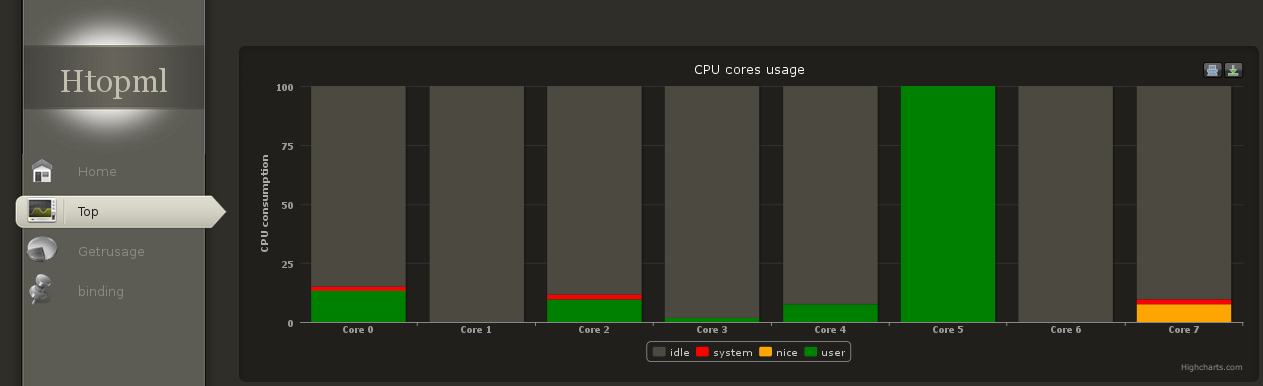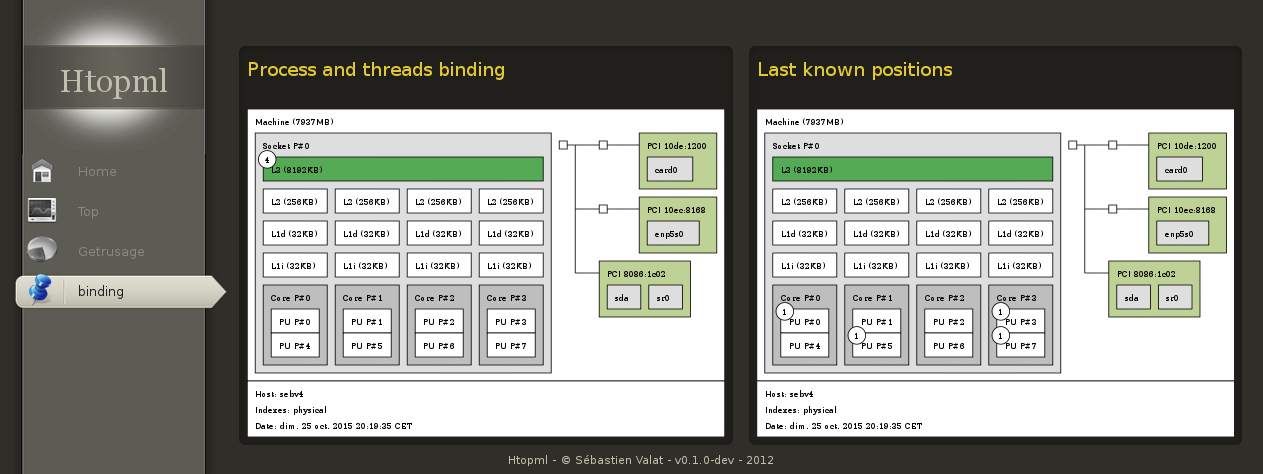Htopml is a mix between htop and html as it provide ways to watch the system or you app in html with a lightweigt server. The main idea is to provide a light framework to spy some values of your application in a nice way thanks to the nice rending we can to with html/js/svg.
Currently it a more a prototype than a finished product.
Example on CPU usage :
Example looking on thread bindings thanks to patched hwloc :
If you want to get some nice view of the threads running on the CPUs you can install then patched hwloc (optional) :
wget http://www.open-mpi.org/software/hwloc/v1.7/downloads/hwloc-1.7.2.tar.gz
tar -xvf hwloc-1.7.2.tar.gz
cd hwloc-1.7.2
patch -p1 < ../extern-deps/hwloc-1.7.2-0001-Add-native-svg-support.patch
./configure --prefix=$HOME/usr
make
make install
#put it in your .bashrc if you want to keep it
export PATH=$HOME/usr/bin:$PATHFirst you need to compile and install
mkdir build
cd build
../configure --prefix=$HOME/usr --with-hwloc=$HOME/usr
make
make installor using directly cmake :
mkdir build
cd build
cmake .. -DCMAKE_INSTALL_PREFIX=$HOME/usr -DHWLOC_PREFIX=/home/sebv/usr
make
make installYou can use htopml as daemon to watch the system :
htopmld
#then connect with your browser onto http://localhost:8080If you wanto to watch a particular application for example to track its memory usage over time you can use :
htopml [htopml-options] my_app [app-options]
#then connect with your browser onto http://localhost:8080You can create your own plugins or see some examples into plugins directory. Htopml provide a small kind of DSL
to define your plugins and generate the C++/html/js code for you for some basic cases, see the examples to
get the semantic of the files.
To build a plugin :
htopml-generate my_plugin.xml
makeThen you use it at runtime with :
htopml --plugins=./libmyplugins.so my_appIf you use slurm, you can use the htopml-slurm-proxy command to select which process you want to look on, it will automatically setup and ssh
relay with port forwarding to look on it and you can switch from one to another into the console (need to push it into the web GUI).
It is currently a draft prototype so don't expect miracles.
It is distributed under CeCILL-C lincence. But CAUTION, the web GUI used http://www.highcharts.com/ for the charts and this library is OpenSource (CC) only for personal and non-commercial use, in other cases, look on their site.