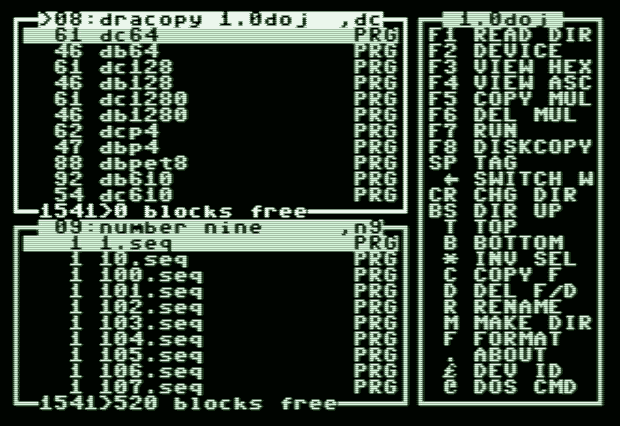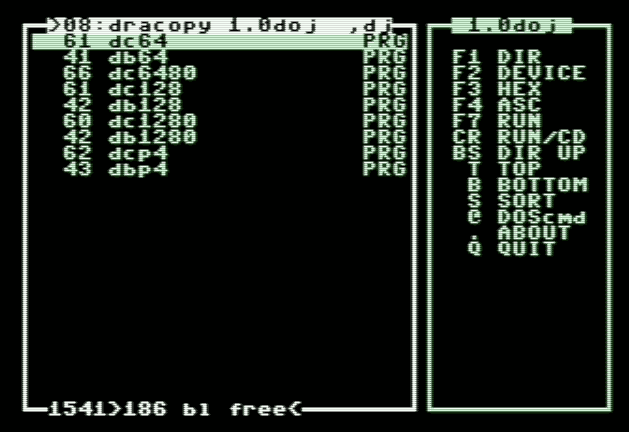DraCopy - a simple copy program.
DraBrowse - a simple file browser.
Created 2009 by Sascha Bader.
Both programs use the kernal routines and are able to work with most file oriented IEC devices.
Directories are supported on CMD compatible devices and sd2iec. The SFD-1001 floppy is supported with the IEEE-488 interface and the C64 version, use the dc64ieee program.
| Platforms | 40 columns | 80 columns |
|---|---|---|
| C64 | dc64, db64, dc64ieee | dc6480, db6480, dc64ieee80 |
| C128 | dc128, db128 | dc1280, db1280 |
| Plus 4 | dcp4, dbp4 | |
| CBM 510 | dc510, db510 | |
| CBM 610 | dc610, db610 | |
| PET 3032B, 4032 | dcpet40, dbpet40 | |
| PET 8032, 8096, 8296 | dcpet80, dbpet80 |
| Ver | Date | Feature | Author | Download |
|---|---|---|---|---|
| 1.0 | 23 Jan 2009 | Initial Version | Sascha Bader | |
| 1.0b | 23 May 2009 | Minor Bugfixes | Sascha Bader | |
| 1.0c | 27 Dec 2009 | Files are now deleted using the scratch command | Sascha Bader | https://csdb.dk/release/?id=89910 |
| 1.0d | 12 Dec 2010 | implemented disk copy | Sascha Bader | https://csdb.dk/release/?id=98664 |
| 1.0e | 2018 | single window, REU, many other improvements | rbm | freeforums.net csdb.dk |
| 1.0doj | May 2020 | based on the source code of version 1.0c, reimplemented the disk copy | doj | |
| 1.0doj | June 2020 | 80 column mode for C64, create d64 image, SFD-1001 support, REU | doj | dracopy-1.0doj.zip |
DraCopy builds in alternate color schemes:
| Scheme | Download | Screenshot |
|---|---|---|
| default | dracopy-1.0doj.zip | dc64 |
| blue | dracopy-1.0doj-BLUE.zip | dc64-blue |
| SX-64 | dracopy-1.0doj-SX.zip | dc64-sx |
| C128 | dracopy-1.0doj-128.zip | dc64-128 |
The following special builds of dracopy are available for download:
| build | Download |
|---|---|
| Commodore REU for dc64 | dracopy-1.0doj-reu.zip |
| Kerberos MIDI for dc64 | dracopy-1.0doj-kerberos.zip |
The following key can be pressed to select a function. The DraBrowse program only supports a subset of these functions. See the TODO section below for some functions that may have issues.
| Key | Function |
|---|---|
| F1, 1 | read directory in current window |
| F2, 2 | select the next device for the current window |
| F3, 3 | view current file as hex dump |
| F4, 4 | view current file as ASCII text |
| F5, 5 | copy all selected files from current window |
| F6, 6 | delete all selected file in current window |
| F7, 7 | run the selected program |
| F8, 8 | copy disk from current window to the other device |
| d | optimized disk copy, only write sectors which are not all 0 bytes. |
| ←, ESC, 0 | switch window |
| w | enlarge or shrink current window |
| Return | enter directory or run the selected program |
| right | enter directory |
| DEL, left | go to parent directory |
| ↑ | go to root directory |
| s | show directory entries sorted |
| space | select current file |
| * | invert selection |
| HOME, t | move cursor to top row of first page in current window |
| n | go to the next page in current window |
| p | go to the previous page in current window |
| b | go to bottom page in current window |
| c | copy current file on the same device |
| r | rename current file |
| z | read current file into REU |
| x | write file in REU to disk |
| f | format device in current window |
| l | change disk name, relabel |
| i | create a D64, D71, D81 image file |
| @ | send a DOS command to the device in current window |
| £ | change the device ID of the current device |
| . | show about/help information |
| q | quit program to BASIC |
the following features can be implemented or bugs should be fixed:
- sd2iec documentation
- rmdir https://wpguru.co.uk/2014/08/how-to-use-sd2iec-a-quick-command-reference/ however regular scratch works on directories as well.
- reduce memory use
- check which variables should be "register" https://cc65.github.io/doc/cc65.html#s8
- check --codesize https://cc65.github.io/doc/cc65.html#option-codesize
- copy features from 1.0e
- copy seq and rel
- move file
- format 1571 double sided: https://groups.google.com/forum/#!topic/comp.sys.cbm/fALaIRfeNS0
- diskcopy
- enable 1571 double sided mode for disk copy: https://www.pagetable.com/?p=1038
- support 1571 disk copy with sd2iec
- support 1581 disk copy with sd2iec
- support tracks 36-42 for 1541 disk copy
- device id: does it work with 1541? does it work with sd2iec?
- dc510
- run PRG
- support Ultimate 1541 directly: https://github.com/xlar54/ultimateii-dos-lib
- support vice without true drive emulation?
- dc6480 is crashing when running a PRG with filename > 6 or 7 characters. Maybe setup a small assembly program which is started after the reset to BASIC?
- order directory entries
- add write protection to disk
- use SDOS https://csdb.dk/release/?id=184797
- for C128 use https://sites.google.com/site/h2obsession/CBM/C128/JiffySoft128
- fix directory read in Pi1541 browse mode
The Commodore 128 has less memory available than the C64. This results from the memory layout of the cc65 compiler. Disks with many directory entries could run out of memory on the C128.
The PET needs to have at least 32KB of RAM to run DraCopy. There is not much memory left, disks with many directory entries may run out of memory.
The vice emulator needs to enable the True Drive Emulation to support all operations.
The program prints the status of reading/writing every sector during the diskcopy operation.
| Char | Description |
|---|---|
| r | reading an odd sector, if the track has more than 25 sectors |
| R | reading a sector or reading even sector if the track has more than 25 sectors |
| w | writing an odd sector, if the track has more than 25 sectors |
| W | writing a sector or writing even sector if the track has more than 25 sectors |
| o (lowercase o) | the sector data (254 bytes) contains only 0 bytes |
| O (uppercase O) | the whole sector (256 bytes) contains only 0 bytes |
| e | error while reading the sector |
| E | error while writing the sector |
| 0..9 | sector was written and is only partially used, 0% - 99% |
| ! | sector was written and contains an invalid link to the next sector (track too large) |
When the optimized diskcopy is used (key 'D') sectors which are all zero bytes (status char uppercase 'O') will not be written to the target disk. This will decrease the copy time by only writing sectors with data.
Use a disk name of up to 16 characters. Only giving a disk name will quick format the disk, only writing the BAM and and empty directory. Add a 2 character disk ID separated by a comma character for a full format, writing all disk sectors with 0 bytes.
Use a disk name of up to 16 characters. The 2 character disk ID can be changed, by appending it with a comma character to the disk name.
Give the disk image file name and the disk image type. Valid disk image types are ".d64", ".d71", ".d81". The image file name + image type name must be <= 16 characters.
A number of RAM expansion cards are supported with the cc65 compiler and DraCopy. If the RAM expansion is detected a single file can be loaded into the REU with the 'z' key. The file can then be written to disk multiple times with the 'x' key. This feature is useful to either write a file multiple times, or to copy a file between directories on the same device.
If the RAM expansion is larger than a disk image size, the diskcopy feature will write the image into the RAM expansion upon the first disk copy. A subsequent disk copy will then use the RAM expansion disk image and doesn't need to read the source drive any more.
The Download section contains a link to a pre-built version of DraCopy for the Commodore REU cartridges. Support for other RAM expansion hardware needs to be custom compiled, by uncommenting the name of the REU driver in the Makefile. All REU versions of DraCopy require the corresponding *.emd driver file to be present on the device from where DraCopy is started.
When a REU is used the amount of used and total memory in KB is displayed on the bottom of the menu window. Note that ~4 disk blocks are 1KB.
The github repository https://github.com/doj/dracopy is maintained by Dirk Jagdmann doj@cubic.org
This repository contains the source code of the Commodore 64 copy program dracopy. Two versions of the source code were released previously:
- 1.0c on https://csdb.dk/release/?id=89910 , github branch
- 1.0e on https://c-128.freeforums.net/thread/568/new-drabrowse-copy-file-browser , github branch
The original program was written by Sascha Bader and is available at http://www.mobilefx.de/html/dracopy.html it currently has version 1.0d for download, but the source code is not available.
The 1.0e version was updated by rbm.
The master branch in this repository is currently used to develop the 1.0doj version which was branched from the 1.0c version. It is re-implementing some features from the independently branched 1.0e version.
The code was tested to build on a unix system (Linux and OsX) with GNU make and the cc65 C compiler for Commodore 8 bit computers.
pucrunch can be used to compress the compiled dracopy program. See http://a1bert.kapsi.fi/Dev/pucrunch/ or https://github.com/mist64/pucrunch for the source code.
Different color schemes can be compiled, see the top of the Makefile how to enable them. To create additional color schemes, add a new define to the Makefile and configure the scheme in defines.h
The code can be used freely as long as you retain a notice describing original source and author. THE PROGRAMS ARE DISTRIBUTED IN THE HOPE THAT THEY WILL BE USEFUL, BUT WITHOUT ANY WARRANTY. USE THEM AT YOUR OWN RISK!
IEEE-488 drives like SFD-1001: http://www.zimmers.net/anonftp/pub/cbm/schematics/cartridges/c64/ieee-488/index.html https://www.lemon64.com/forum/viewtopic.php?t=65199&sid=720fd316d9a3227e0820c1465f4e042b
C64 utilities has 2 d64 images with various disk, file and development utilities for the Commodore 64.
CBM-Command an orthodox file manager, similar to DraCopy. See also https://www.c64-wiki.com/wiki/CBM-Command
Advanced optimizations in CC65 a good article how to write efficient cc65 C code.
Information from https://www.youtube.com/watch?v=Fgtl8g1Gfog
OPEN 1,8,15 PRINT#15,"/0:PARTNAME,"+CHR$(start track)+CHR$(0)+CHR$(number of blocks LO)+CHR$(number of blocks HI)+",C" CLOSE 1
number of blocks should be a multiple of 40 (40 sectors per track).
@/0:PARTNAME
You would also need to format the partition after changing into it for the first time:
@N0:PARTNAME,ID
To change to the root directory:
@/