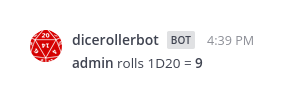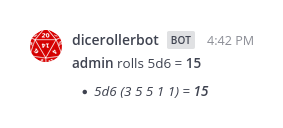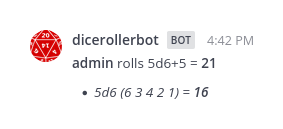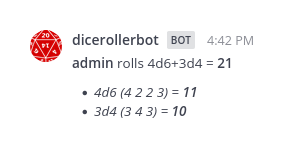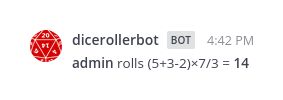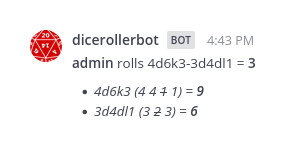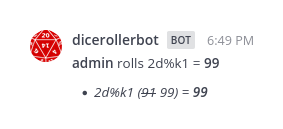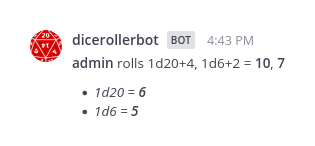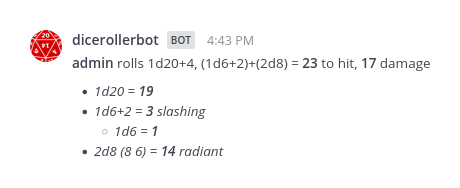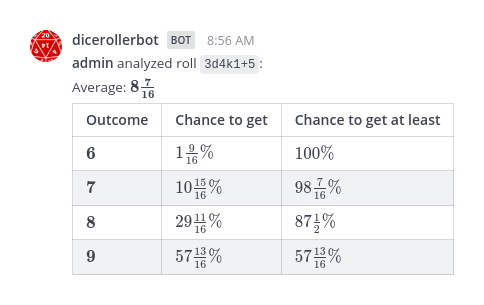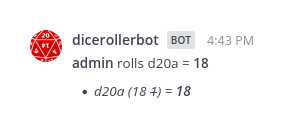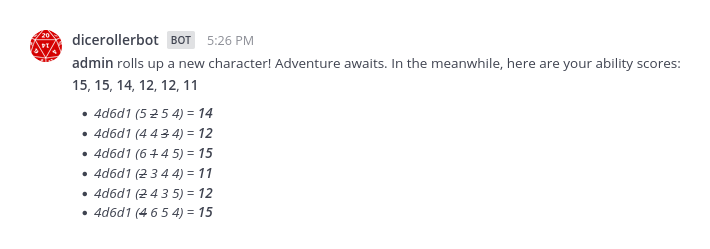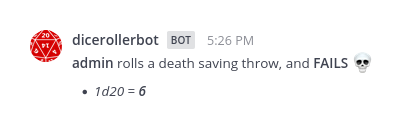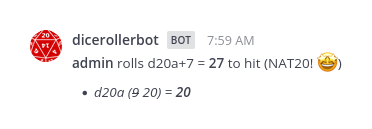Maintainer: @moussetc
This Mattermost plugin adds a /roll slash command to roll all kinds of virtual dice.
To roll a set of dice, use the /roll command followed by one or several dice expressions.
The results will be shown in the channel, including total results and details as needed.
Capital/small letters are interchangeable.
-
Help: Use
/roll helpto show help. -
Basic dice:
NdXisNdice, each withXsides.Nis assumed to be1if left out.Xcan be%to mean100. For example, -
Math: Integers and operators
()+-*/have their usual meanings, except/rounds down. This means that -
Keep/drop: When you roll more than one die, you can add an instruction to the end to keep some and drop other dice:
kMorkhMwill keep the highestMdice.klMwill keep the lowestMdice.dMordlMwill drop the lowestMdice.dhMwill drop the highestMdice.
For example,
-
Comma separation: You can provide several roll expressions in one command using commas to delimit them. The total for each expression will be shown, but there will be no total adding together unrelated expressions. For example,
/roll 1d20+4, 1d6+2: -
Labels: After any roll expression, you can add a space and then a description. This can be useful to keep track of comma separated expressions. You can also label expressions within parentheses, causing a sum to be shown for that subexpression. For example,
/roll 1d20+4 to hit, (1d6+2 slashing)+(2d8 radiant) damage:
Use the /analyzeroll command to see the average and probability distribution for a roll.
This command takes the same arguments as the /roll command.
For example, /analyzeroll 3d4k1+5 will display:
Some functionality is specific to DnD 5e. This can be turned off in settings.
-
Advantage/disadvantage: As a special shortcut,
dXameans2dXk1, anddXdmeans2dXkl1. For example,/roll d20a: -
Stats: Use
/roll statsto roll stats for a DnD 5e character (4d6d16 times): -
Death save: Use
/roll death saveto roll a death save for DnD 5e: -
Roll comment: For (sub)expressions that only use one d20 dice, display a comment for NAT 1 and NAT 20.
Use the following table to find the correct plugin version for your Mattermost server version:
| Mattermost server | Plugin release | Incompatibility |
|---|---|---|
| 5.20 and higher | v3.1.x+ | breaking plugin manifest change |
| 5.12 to 5.19 | v3.0.x | breaking plugin API change |
| 5.2 to 5.11 | v2.x.x | |
| 4.6 to 5.1 | v1.x.x | |
| below | not supported | plugins can't create slash commands |
In Mattermost 5.20 and later:
- In Mattermost, go to Main Menu > Plugin Marketplace.
- Search for the "Dice Roller" plugin, then click Install to install it.
- Activate the plugin in the
System Console > Plugins Management > Managementpage
If you are running Mattermost 5.19 or earlier, or do not have the Plugin Marketplace enabled, follow these steps:
- Go to the Releases page and download the
.tar.gzpackage. Supported platforms are: Linux x64, Windows x64, Darwin x64, FreeBSD x64. - Use the Mattermost
System Console > Plugins Management > Managementpage to upload the.tar.gzpackage - Activate the plugin in the
System Console > Plugins Management > Managementpage
If you are running Mattermost v5.11 or earlier in High Availability mode, please review the following:
- To install the plugin, use these documented steps
- Then, modify the config.json using the standard doc steps to the following:
"PluginSettings": {
// [...]
"Plugins": {
"com.github.moussetc.mattermost.plugin.diceroller": {
},
},
"PluginStates": {
// [...]
"com.github.moussetc.mattermost.plugin.diceroller": {
"Enable": true
},
}
}To avoid having to manually install your plugin, build and deploy your plugin using one of the following options.
If your Mattermost server is running locally, you can enable local mode to streamline deploying your plugin. Edit your server configuration as follows:
{
"ServiceSettings": {
...
"EnableLocalMode": true,
"LocalModeSocketLocation": "/var/tmp/mattermost_local.socket"
}
}and then deploy your plugin:
make deploy
You may also customize the Unix socket path:
export MM_LOCALSOCKETPATH=/var/tmp/alternate_local.socket
make deploy
If developing a plugin with a webapp, watch for changes and deploy those automatically:
export MM_SERVICESETTINGS_SITEURL=http://localhost:8065
export MM_ADMIN_TOKEN=j44acwd8obn78cdcx7koid4jkr
make watch
Alternatively, you can authenticate with the server's API with credentials:
export MM_SERVICESETTINGS_SITEURL=http://localhost:8065
export MM_ADMIN_USERNAME=admin
export MM_ADMIN_PASSWORD=password
make deploy
or with a personal access token:
export MM_SERVICESETTINGS_SITEURL=http://localhost:8065
export MM_ADMIN_TOKEN=j44acwd8obn78cdcx7koid4jkr
make deploy
- Better code testing
- Generate roll results as accurate image (number of dice, number of faces...)
- This plugin is based of the Mattermost plugin starter template
- This project uses a dice icon provided by openclipart under the Creative Commons Zero 1.0 Public Domain License.
Feel free to create a GitHub issue or to contact me at @cmousset on the community Mattermost instance to discuss.