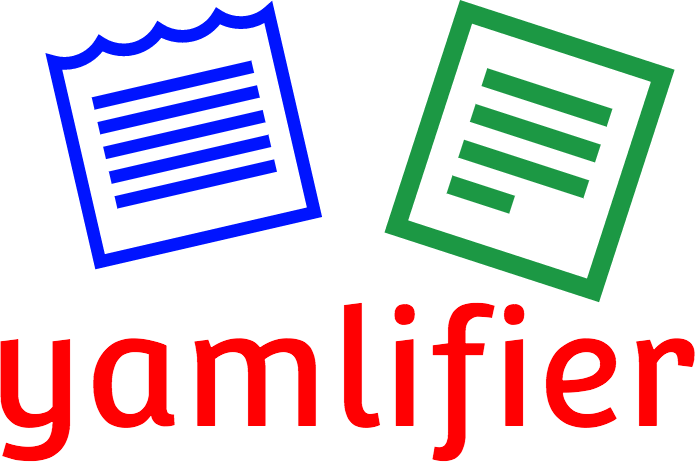Create a yaml file from a template and automatically embed local files.
Create builds for your cloud-init / cloud-config templates with ease!
This allows you to edit files and track in source control and wrap them in yaml files when needed. Supports compression to minimize yaml size (perfect to squeeze into startup scripts for AWS/EC2 instances).
pip install yamlifier
cd testdata
yamlifier VARIABLE1="funny person"Check out the generated.yaml file in the local folder. Use -f to overwrite existing file and --help for more information.
#cloud-config
#@ Comments like this will be removed from the generated file.
runcmd:
- [ /example/install.sh ]
write_files:
#@ 'local-content-path' will be replaced with content of local file.
- path: /example/install.sh
permissions: "0755"
owner: "root"
local-content-path: example_files/install.sh
#@ Embed binary file as an example (could be an executable)
- path: /example/small_logo.png
permissions: "644"
owner: "root"
local-content-path: example_files/small_logo.png
#@ Embed archive with multiple small files
#@ 'local-content-tar-path' will be replaced with an embedded archive with all files in folder.
- path: /example/archive.tgz
permissions: "644"
owner: "root"
local-content-tar-path: example_files/subfolderCheck out the git repository and from the yamlifier folder:
docker build -t yamlifier2 -f docker/python2.Dockerfile .
docker run -it -v $PWD:/code yamlifier2 bashBased on the excellent ruamel.yaml library that allows manipulating yaml files while preserving comments and order.
Logo created with logomakr.com (image CC BY 3.0 license).
Fully open sourced with Apache License on github.com/sverrirab/yamlifier including issue tracking.