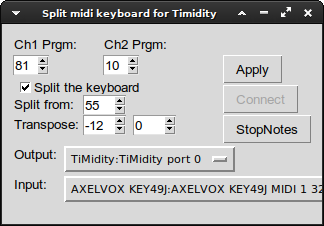splitmidikeyboard
Split the midi keyboard for timidity (play two instruments on single keyboard)
This application will allow you to split your midi keyboard into 2 parts and assign a different instrument to play for each part. It also allows you to adjust the transposition for each of the parts.
Install dependencies on Debian GNU/Linux:
Step 1 install dependencies:
Install script dependencies:
apt install timidity
pip3 install tkinter midoInstall sound font, for example: fluid-soundfont-gm ~150 mb:
apt install fluid-soundfont-gmmusescore-general-soundfont-lossless ~500mb:
apt install musescore-general-soundfont-losslessStep 2 setup timidity:
edit /etc/timidity/timidity.cfg, append or replace if needed:
opt EFresamp=l #disable resampling
opt EFvlpf=d #disable VLPF
opt anti-alias=d #disable sample anti-aliasing
opt EFns=0
opt p64a
dir /usr/share/sounds/sf2 # path to your sf2 dir
soundfont "MuseScore_General_Full.sf2" # FluidR3_GM.sf2 / MuseScore_General_Full.sf2
Usage
Step 1 start timidity, example (for low cpu usage):
timidity -iA -B4,8 -OsSu1 --resample=l -a --voice-lpf=d --noise-shaping=0 --default-program=2 -s 44kHz &Step 2 start the script
python3 ./split_keyboard.py