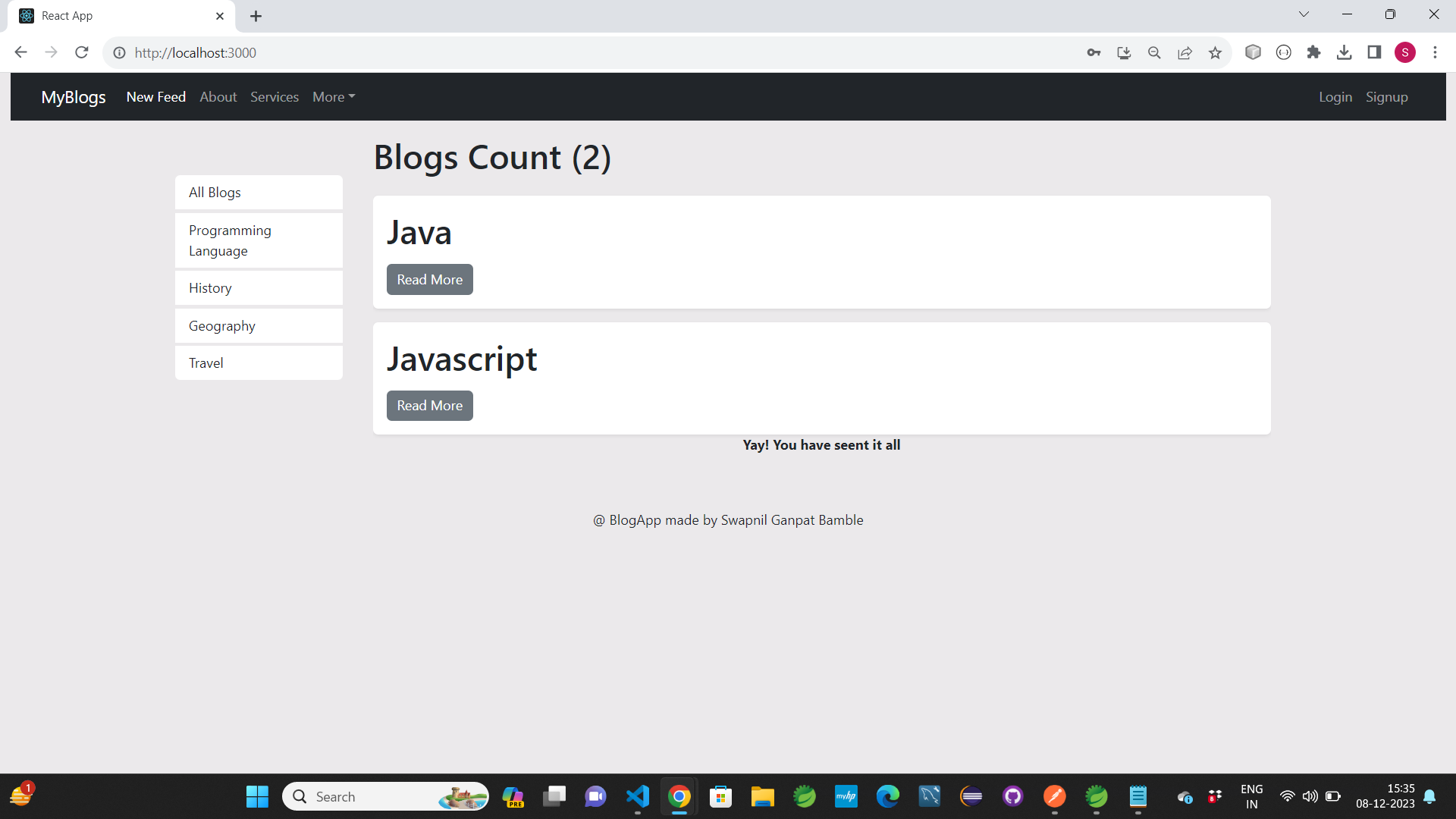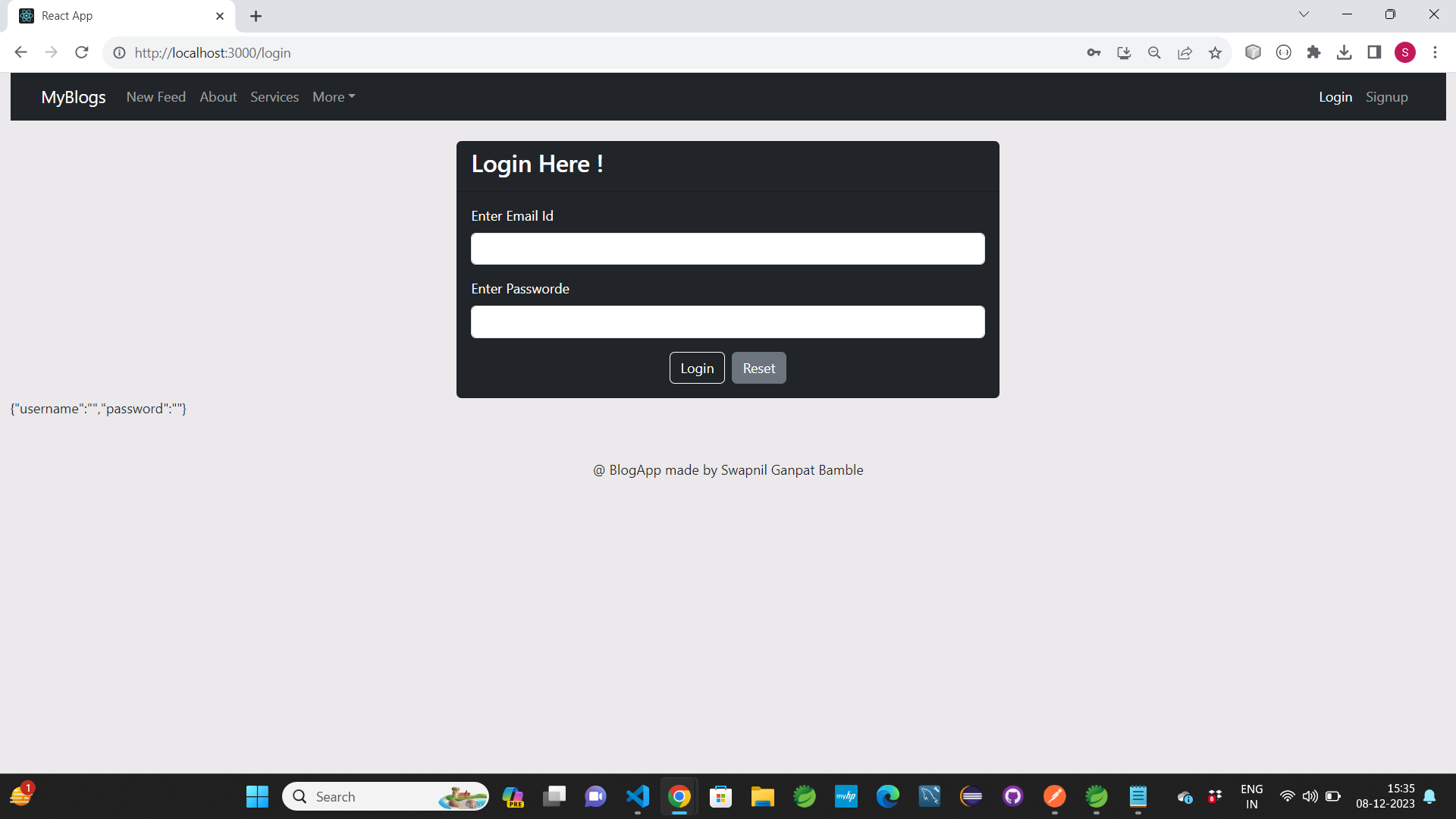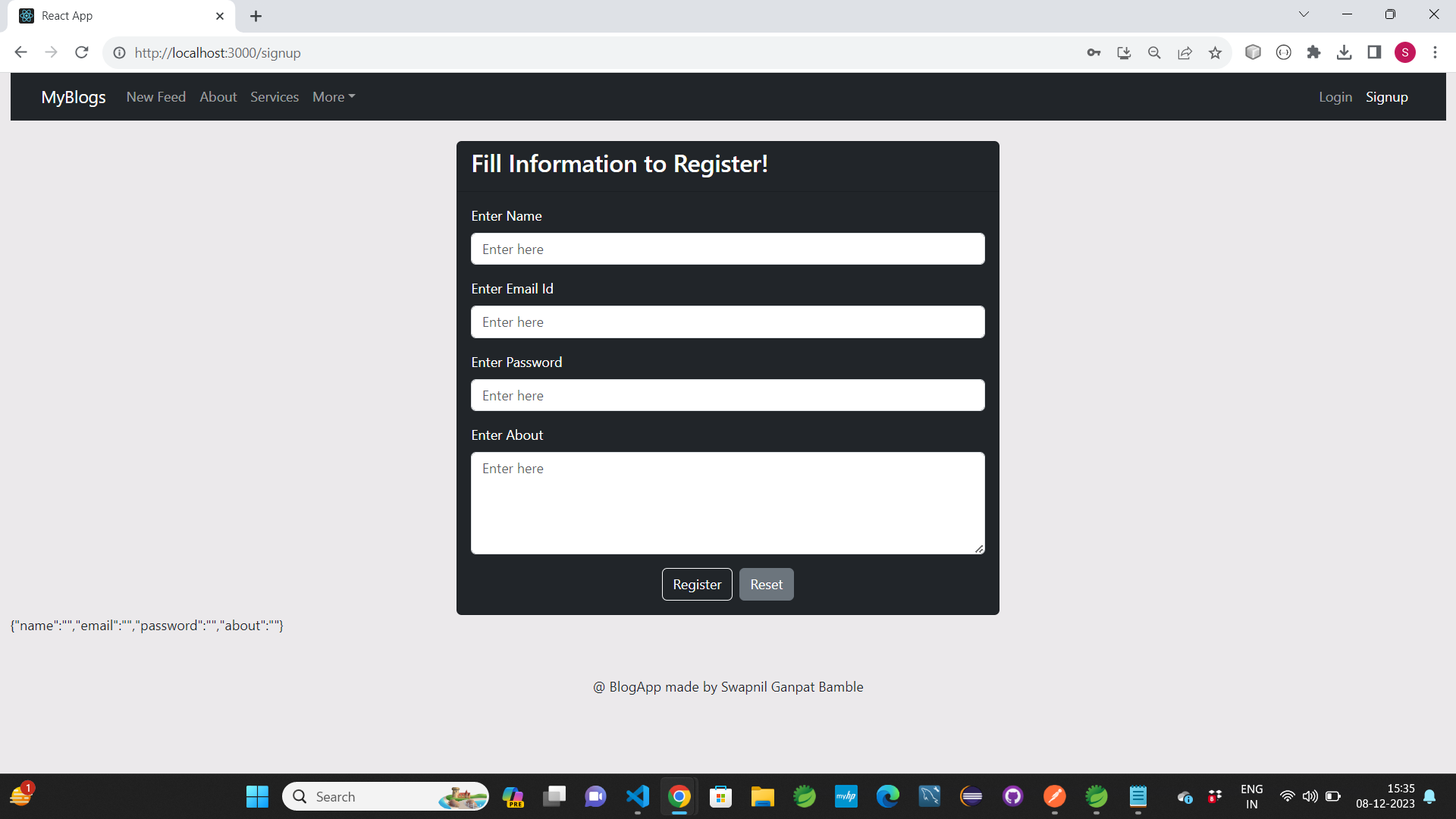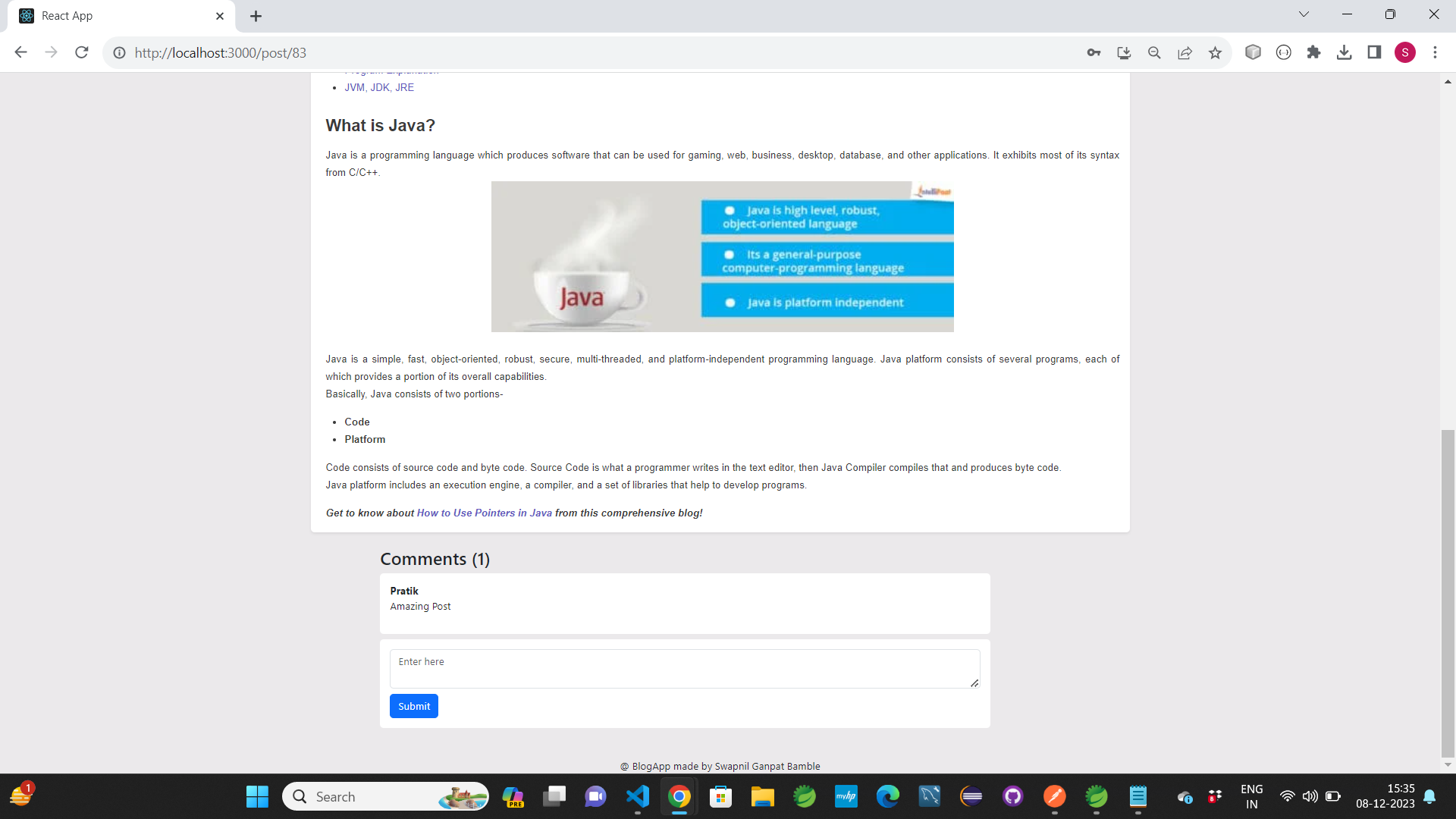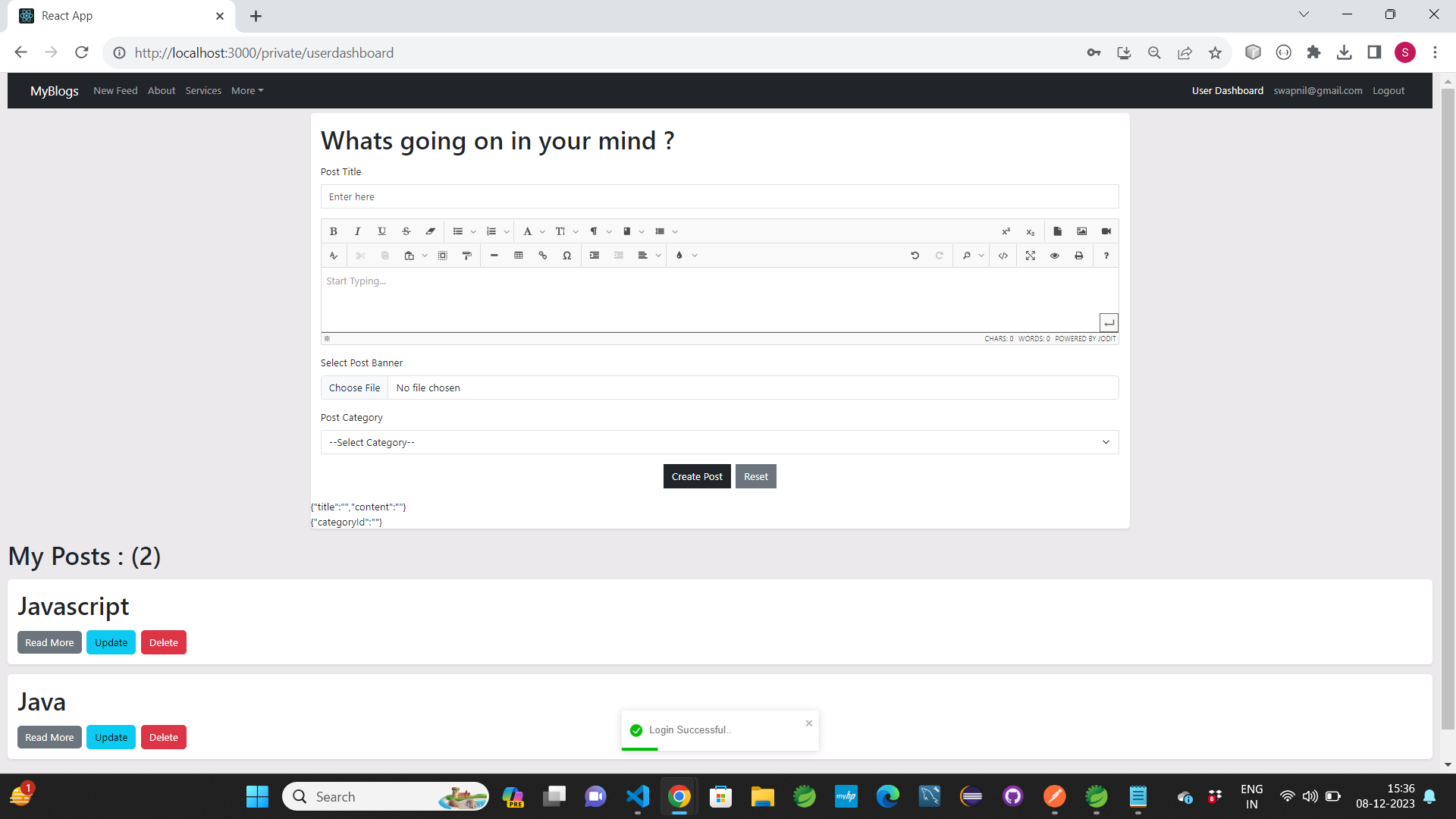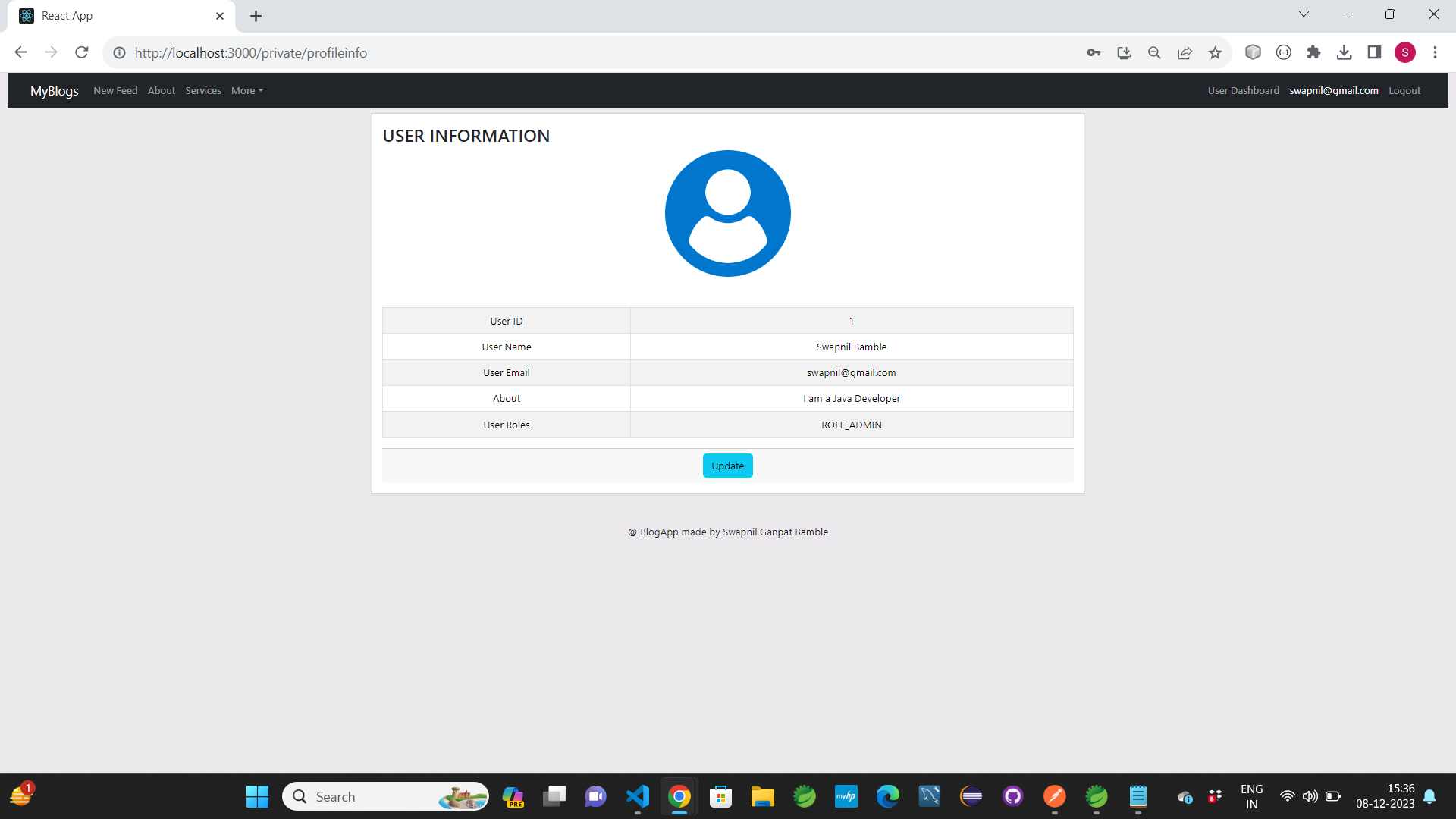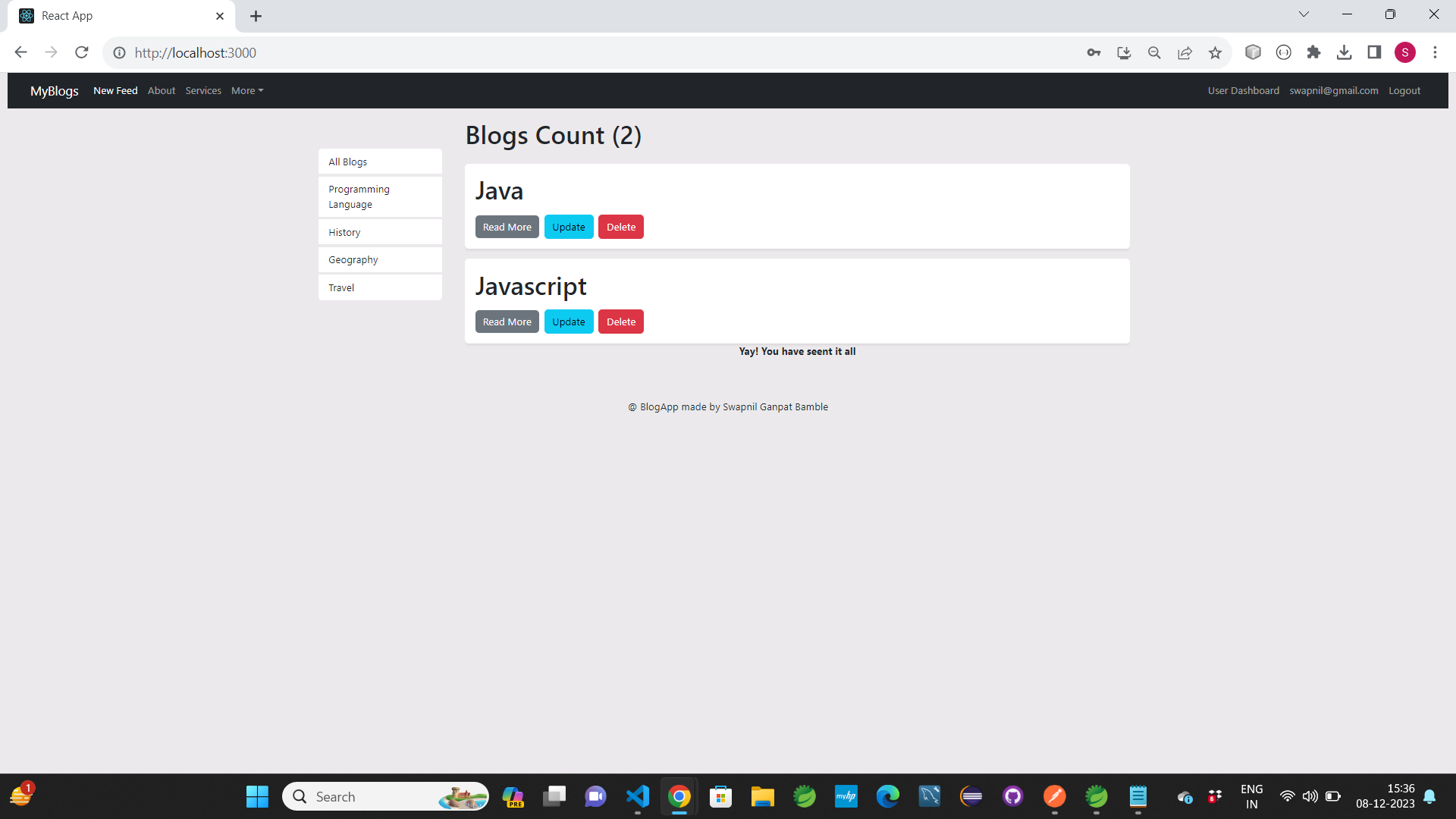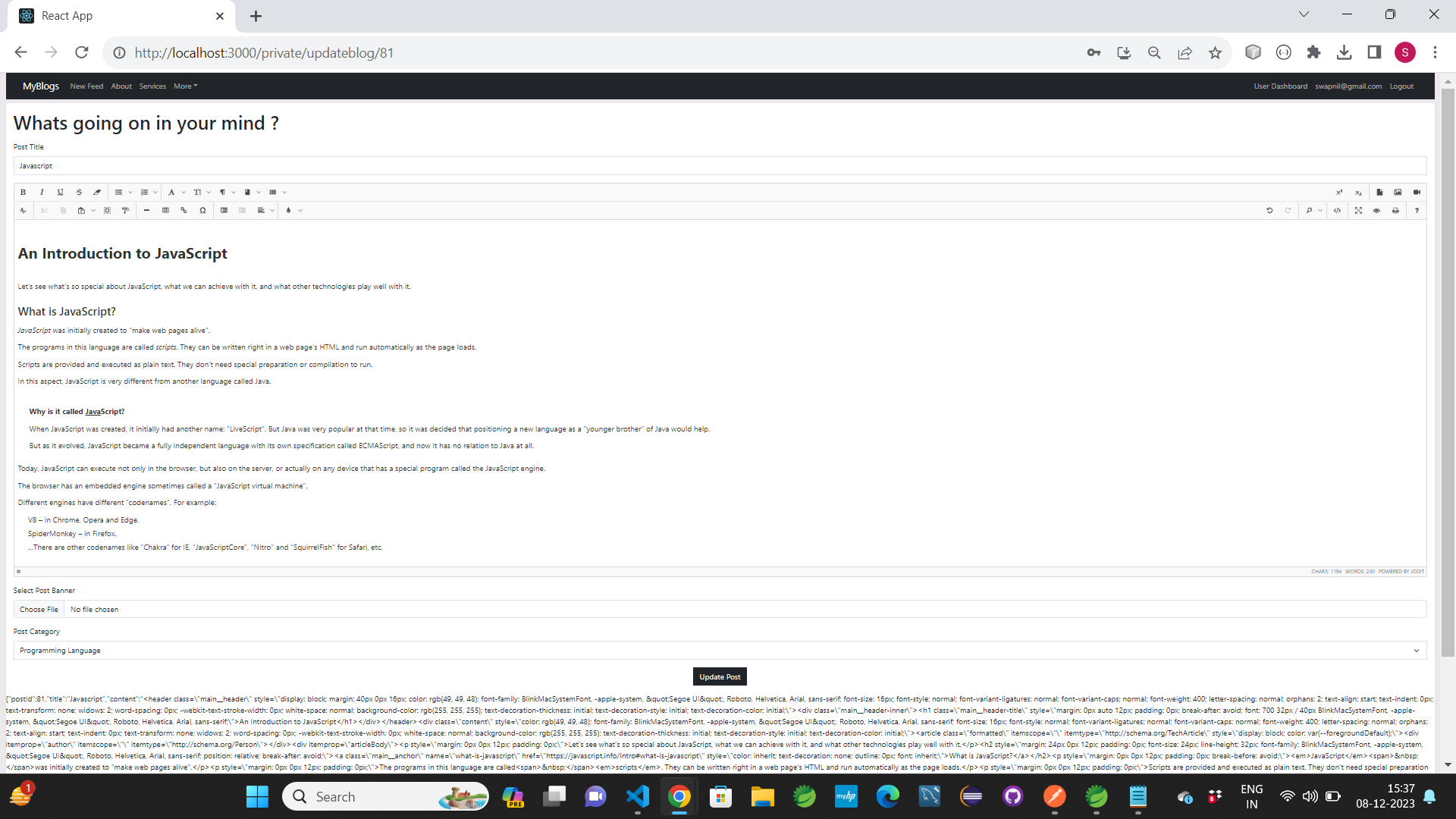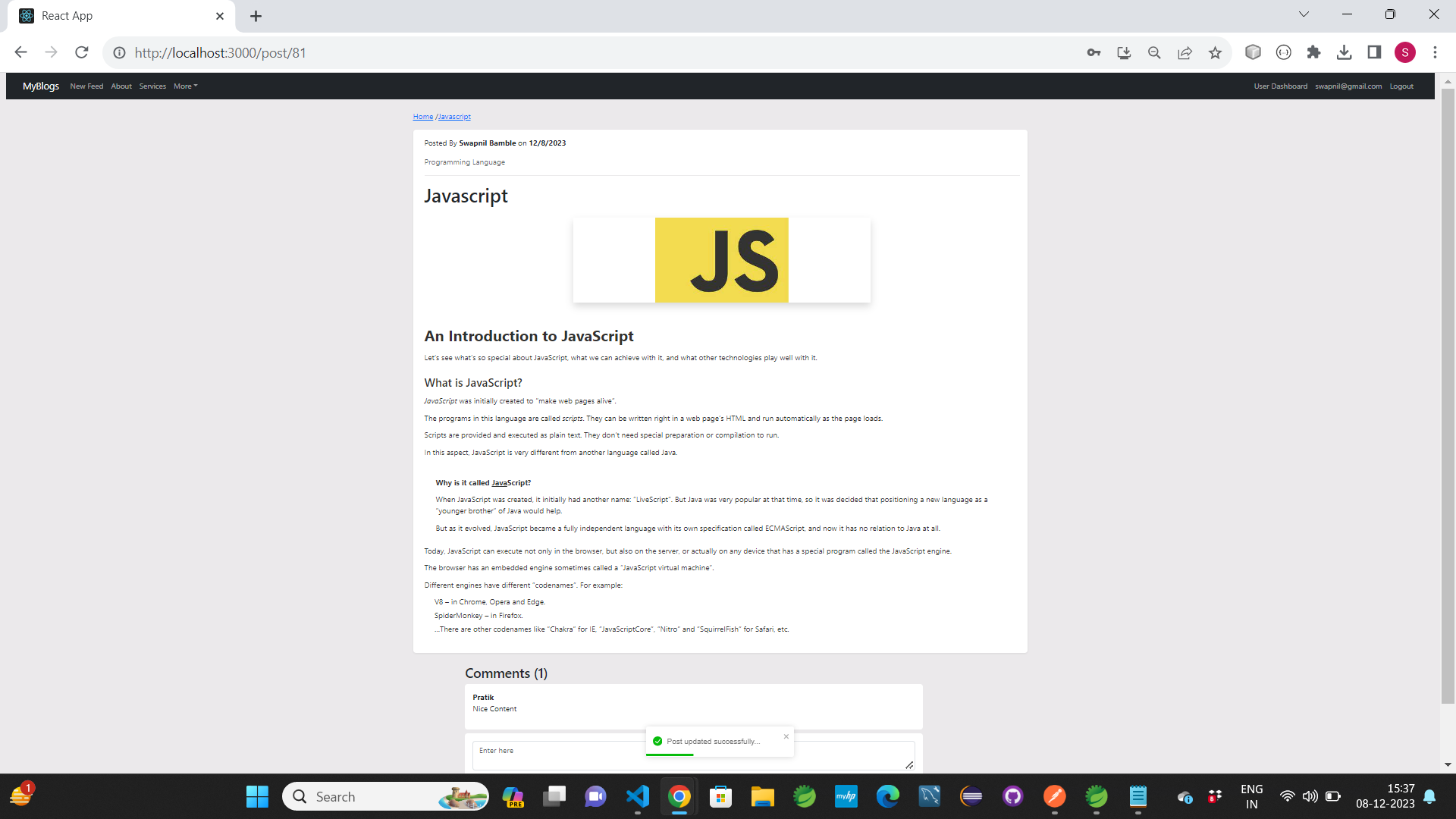- It is Frontend Part, for Backend Part see url: https://github.com/swapnilbamble1438/BlogAppApis
-
Visual Studio
-
Node JS v16.17.1
-
React has been used for designing pages.
-
Import this Application.
-
First Run its Backend Application from IDE.
-
Then Start this Application:
-
Open Visual Studio
-
Open Terminal
-
Go to root directory of Project folder (in "BlogAppReactGUI").
-
then type ng serve
-
it will start the Application
-
and it will show the url in terminal at which the Application is going to run.
-
Now open Browswer and try that URL.
-
If everything goes right Application will run successfully.