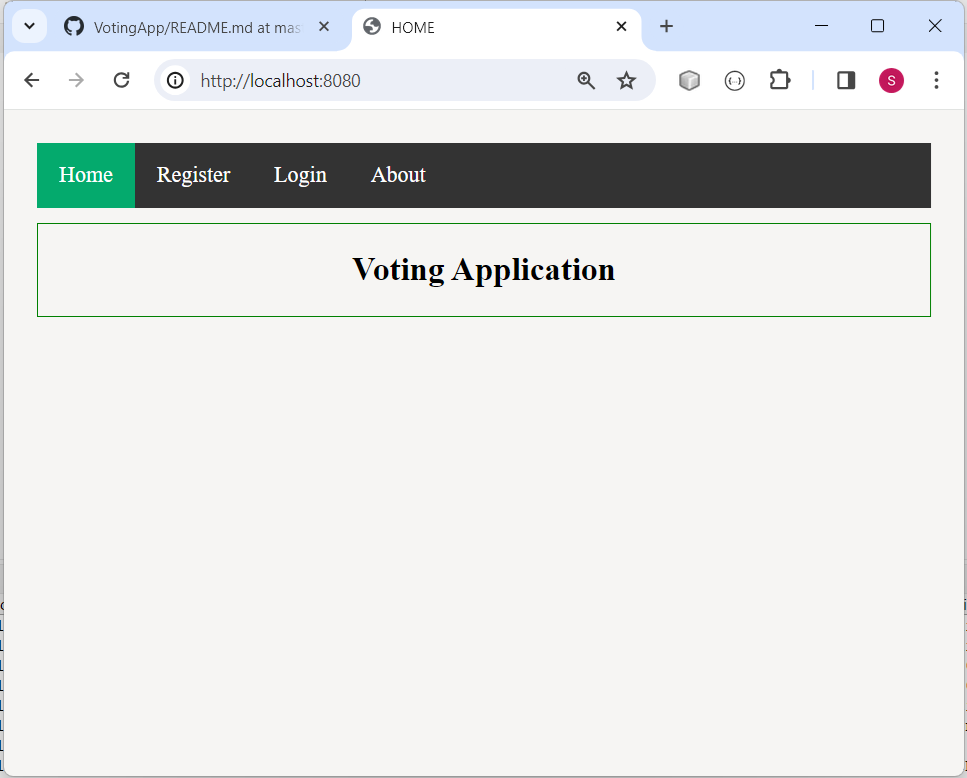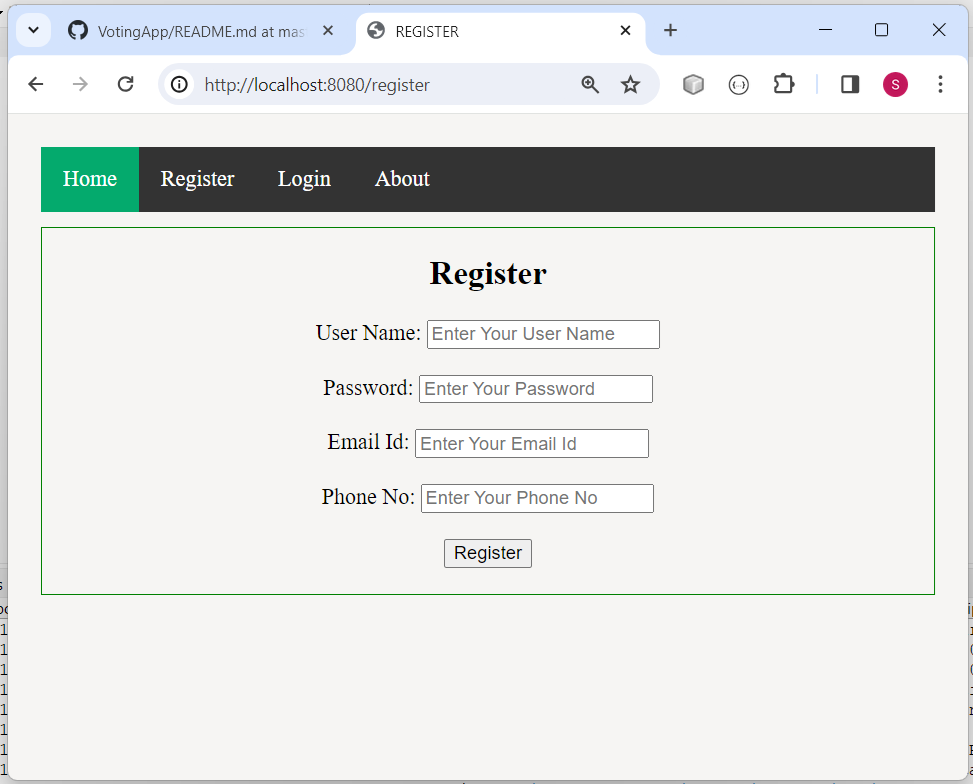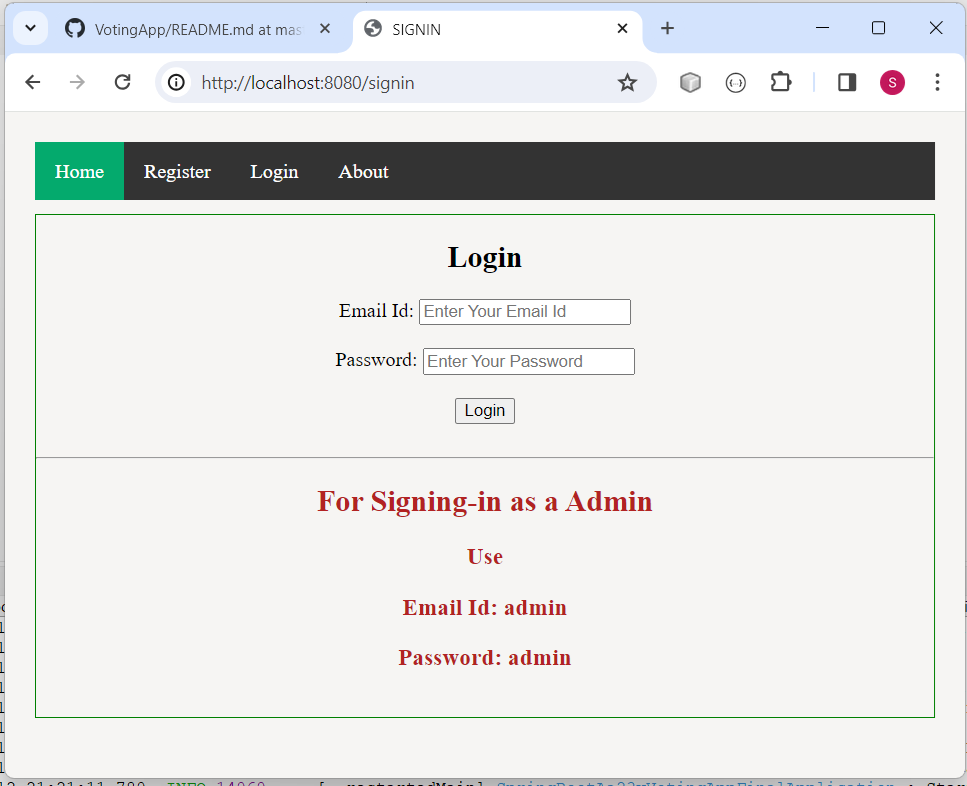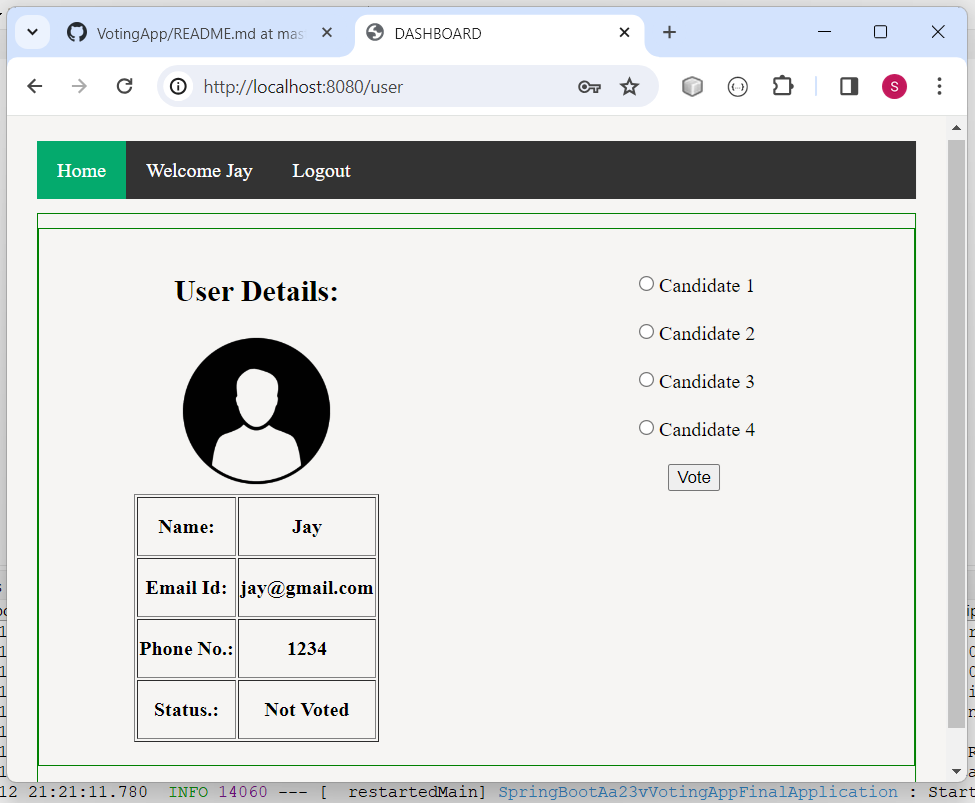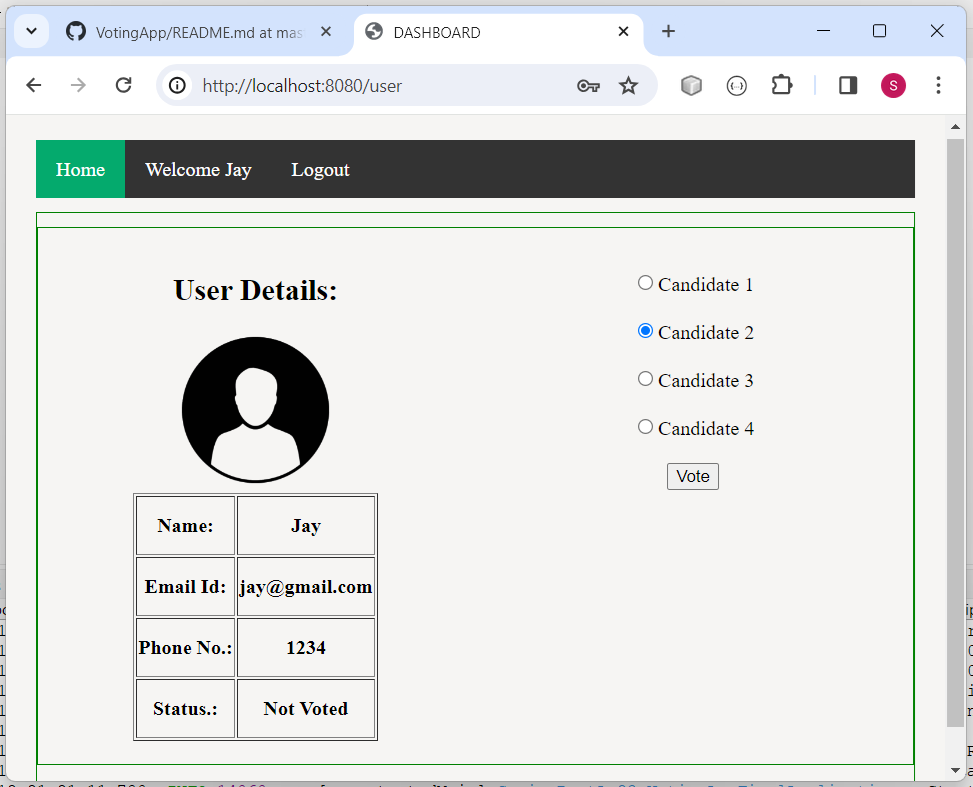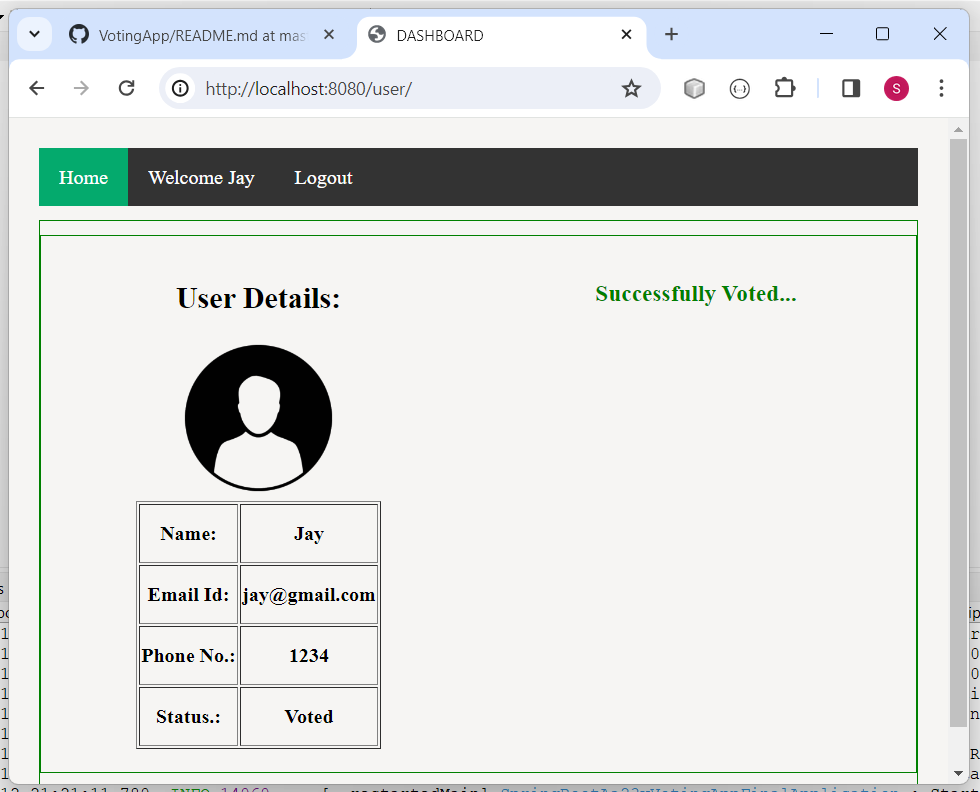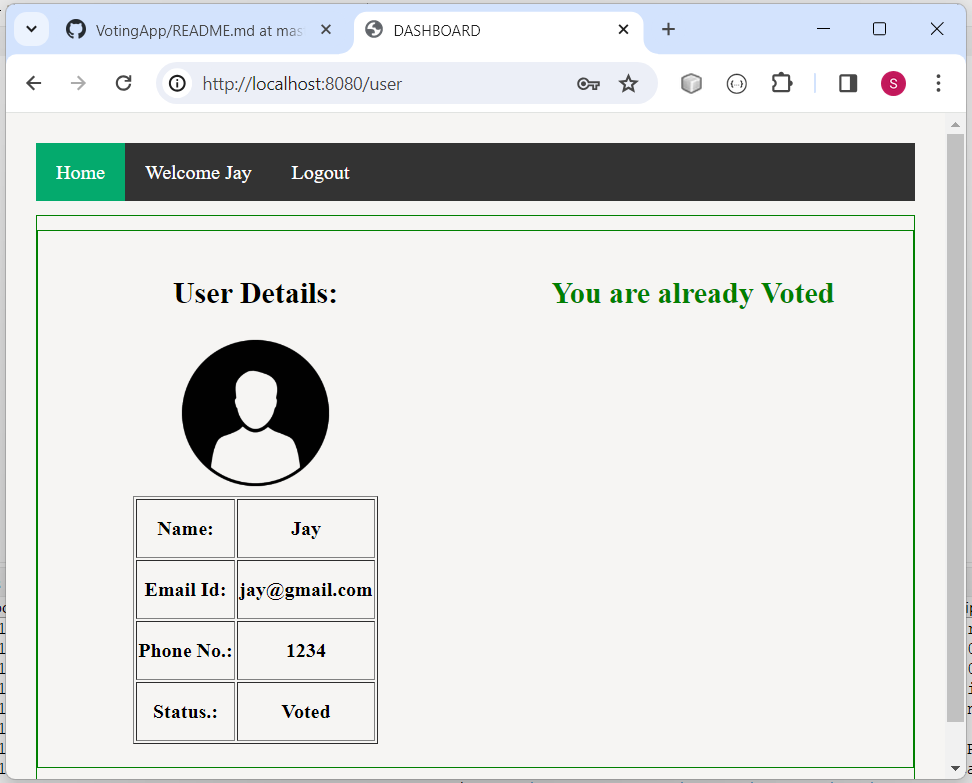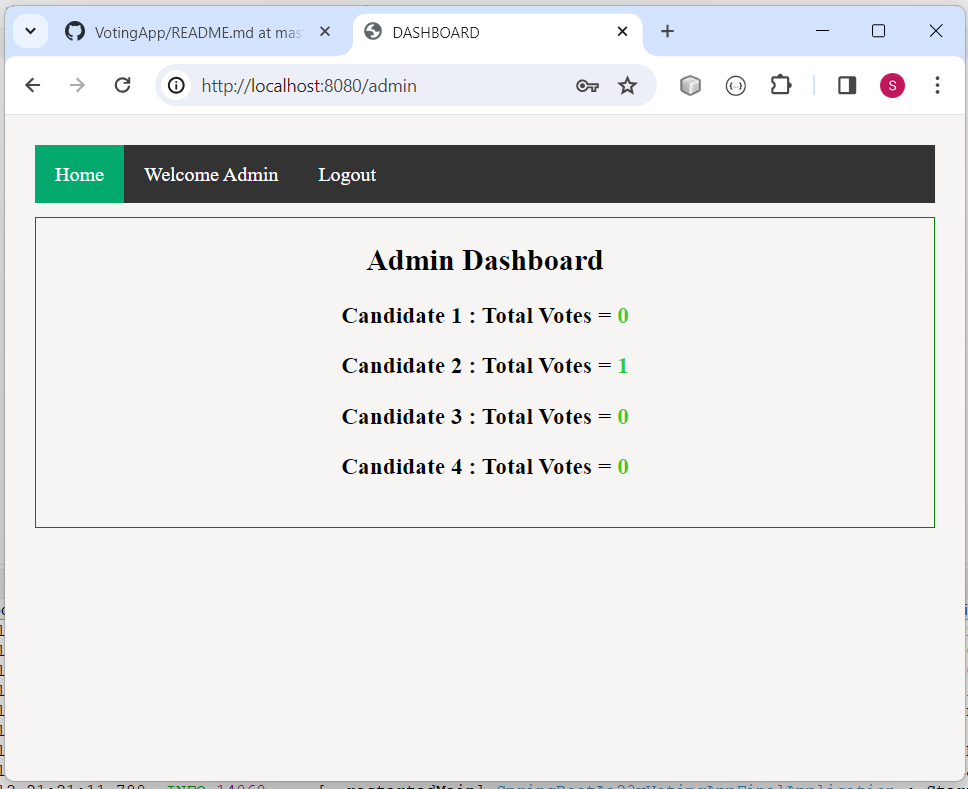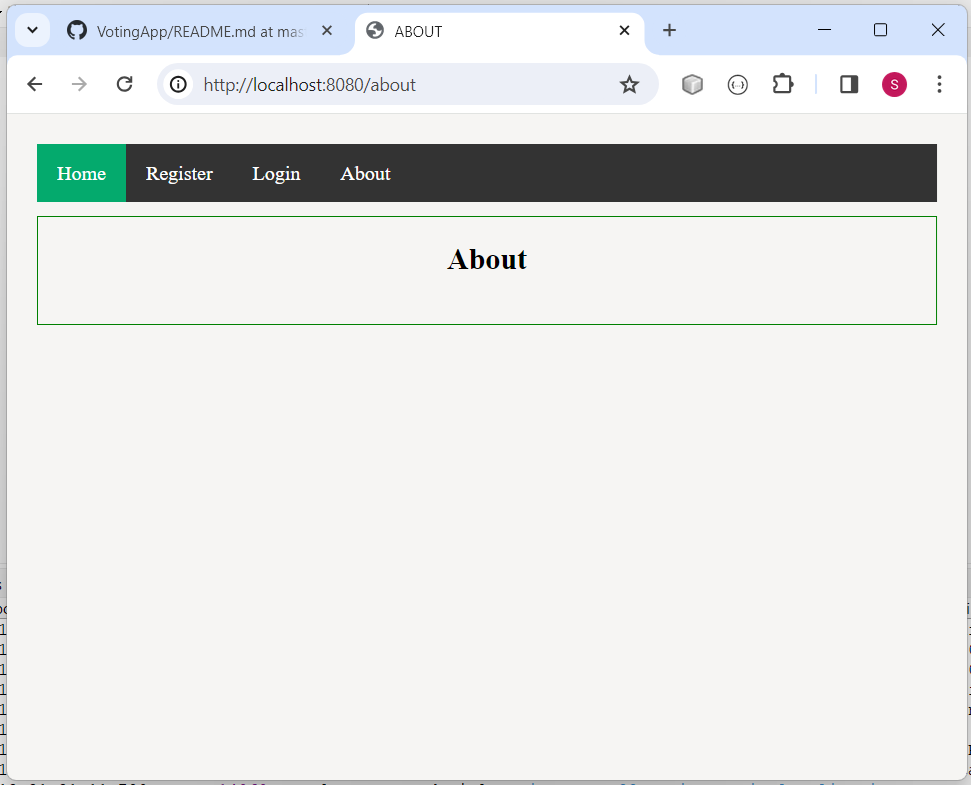url: https://swapnilbamble1438.github.io/VotingApplication/
- User can vote the Candidate.
- Admin has the permission to see the vote details.
- i) Java: all Backend logic has been written in java.
- ii) HTML,CSS and Bootstrap: designing page layout.
- iii) JSP & Javascript: all the front end logic has been written in jsp and javascript.
- iv) MySQL: MySQL database has been used as database.
- v) Tomcat: project will be run over the tomcat server.
- vi) Maven: Maven is used for getting required jar files.
- Java JDK 8+
- Eclipse EE
- Apache Maven
- Tomcat v8.0+
- MySQL
-
In Eclipse
-
Click on File
-
Select Import
-
Select Projects from Git(with smart import) -> Next
-
Select Clone URI -> Next
-
In URI paste this url: https://github.com/swapnilbamble1438/VotingAppJ2EE.git -> Next
-
Now in Local Destination
-
proceed -> Next
-
select -> Search for nested projects
-
and select -> Detect and configure project natures options
Now only select VotingAppJ2EE\B7iii_VotingApp_MavenProject_Final -> Finish -
If everything goes right Project will get successfully imported
-
Now wait for few seconds for getting things properly loaded
create database votingappj2ee;
create table Candidate(
id int not null,
candidate varchar(255),
votes int,
Primary key(id));
insert into Candidate(id,candidate,votes) values(1,"candidate1",0);
insert into Candidate(id,candidate,votes) values(2,"candidate2",0);
insert into Candidate(id,candidate,votes) values(3,"candidate3",0);
insert into Candidate(id,candidate,votes) values(4,"candidate4",0);
create table User(
id int not null auto_increment,
email varchar(255),
name varchar(255),
password varchar(255),
phone int,
status varchar(255),
role varchar(255),
Primary key(id));
insert into User (email,name,password,phone,status,role)
values("admin","admin","admin",
1234,"I am Admin User","ROLE_ADMIN");
- Right Click On Project > Run As > Run On Server > Select Tomcat V8.0+ > Next > Finish
- Now Website will get open, if not, then try opening it manually in Browser, Type Url: http://localhost:8082/B7iii_VotingApp_MavenProject_Final
- Note: In Url put Port according to your server.