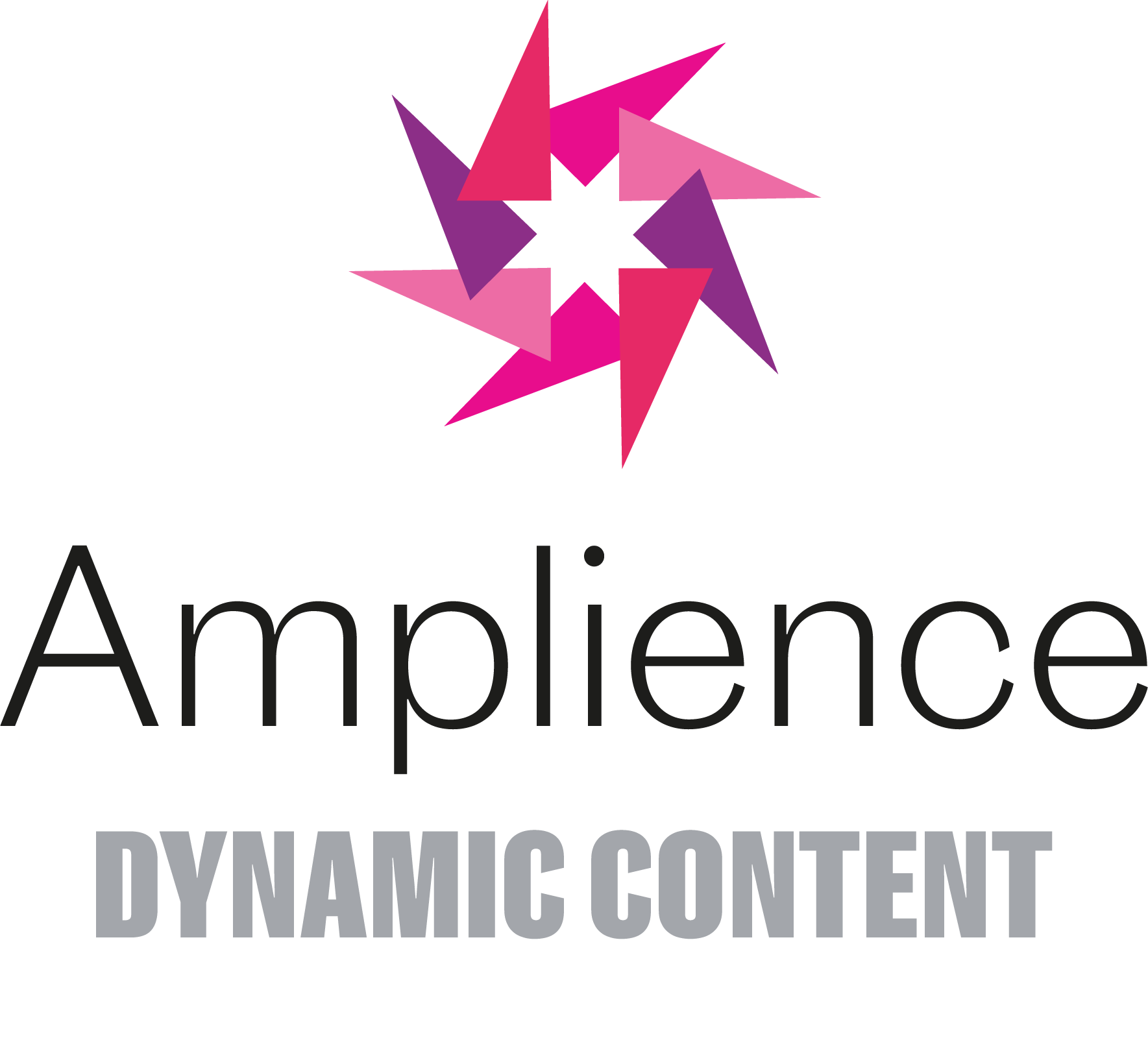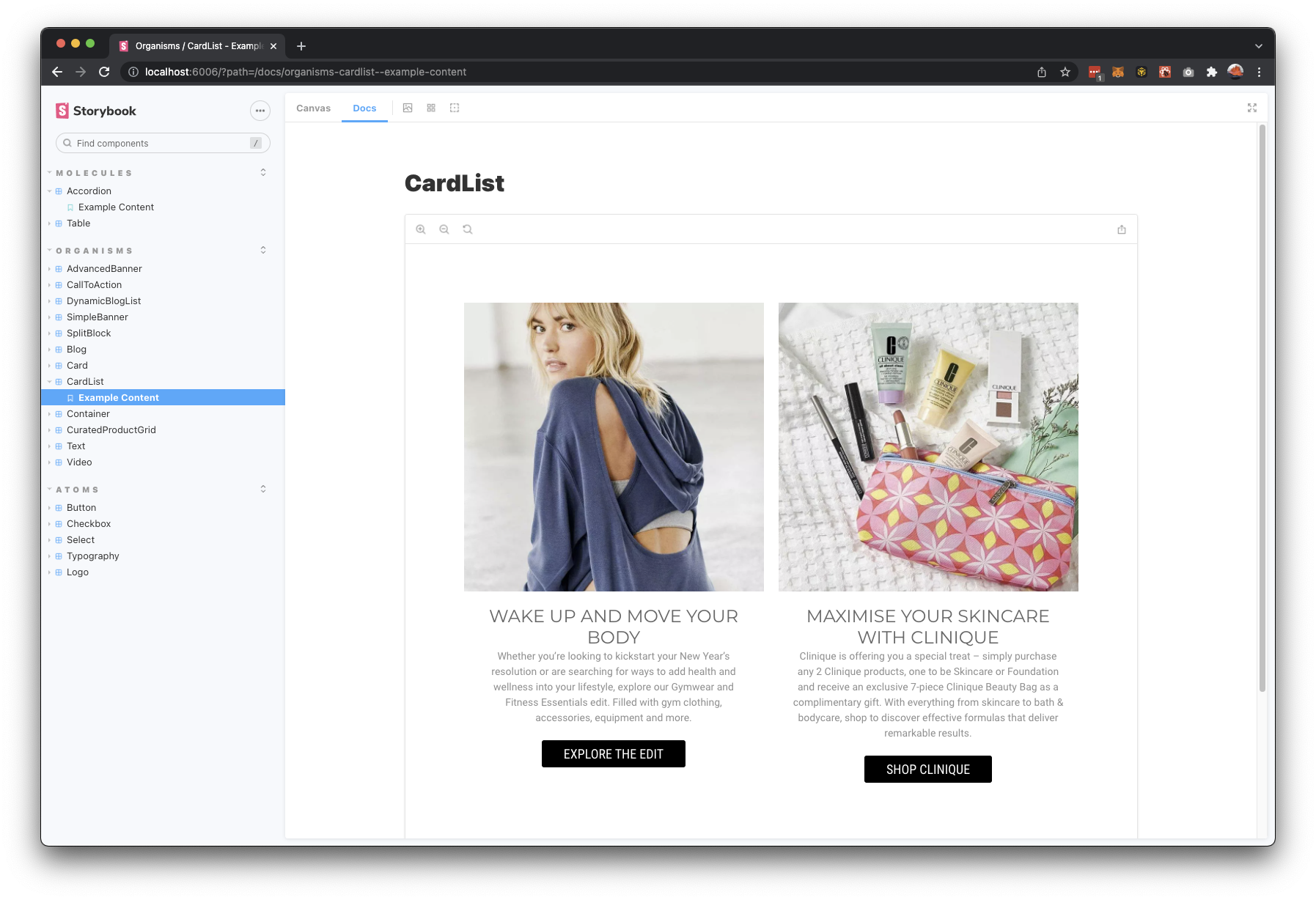dc-demostore-core is a React/Material/NextJS front-end e-Commerce application, implemented with Typescript, showcasing Amplience Dynamic Media and Dynamic Content.
It uses GraphQL as an integration layer for e-Commerce. What does this mean exactly? it means that
The package includes a Debug/X-Ray panel to aid in tracing and analysing requests and payloads, to and from Amplience Content Delivery v2 & Filter API's.
It also includes Storybook, a visual documentation of the UI components, things like Product Lists, Banners, Blogs & Blog posts, Stores, etc.
dc-demostore-core is intended for DEMO PURPOSES ONLY, and not for production-optimized environments.
Out of the box, dc-demostore-core may be used without needing to have an Amplience account, allowing you to experiment with API calls and Front-End customisations against an existing content base. You can simply clone this repository and it already points to a working account so that you can see:
- Live Content
- Components
- Amplience API requests
- etc.
The following commands will install dc-demostore-core on your local machine.
$ gh repo clone amplience/dc-demostore-core
$ cd dc-demostore-core
$ yarn install$ yarn dev$ yarn build
$ yarn startBoth dev and prod commands will also start a localhost. Then go to http://localhost:3000
Firing up Storybook is super simple:
$ yarn storybookThen go to http://localhost:6006. More details may be found in our Storybook README
The main tool for using your own Amplience environment with dc-demostore-core is dc-demostore-cli. The CLI tool allows you to quickly import a pre-configured set of Content Schemas, Content Types, Images, etc. to your Amp Env. Basically, everything you'd see running dc-demostore-core OOTB against our 'core public' Amplience Environment.
At a high level the basic steps are:
- Request an Amplience Media and Dynamic Account (if you don't already have one)
- Deploy a fork of
dc-demostore-core(we'll cover deploying on Vercel) - Configure & use
dc-demostore-clito populate content - Point
dc-demostore-coreto your Dynamic Content Hub and run
If you already have a Dynamic Content and Dynamic Media instance, you can skip to the next step.
TODO: details or links in here for requesting a SB
Go HERE for some basic instructions on Forking and deploying core.
Please refer directly to the this README on how to Install/Configure/Use the CLI tool
- Create a .env.local file on the root of your project
Default setting:
NEXT_PUBLIC_DEMOSTORE_CONFIG_LOCATOR=amprsaprod:default
Your setting with your Hub Name {hubname}
NEXT_PUBLIC_DEMOSTORE_CONFIG_LOCATOR={hubname}:default
If you are using services like Vercel, you can configure the environment variable in the settings, and re-deploy your application.