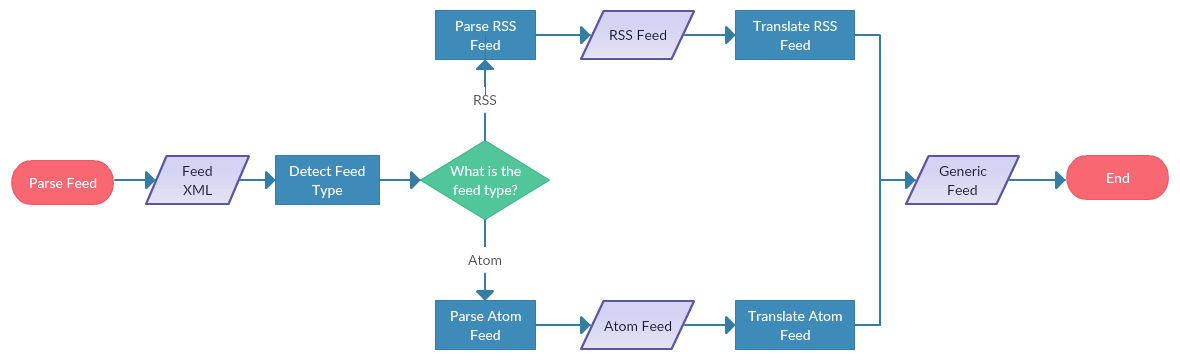The gofeed library is a robust feed parser that supports parsing both RSS, Atom and JSON feeds. The library provides a universal gofeed.Parser that will parse and convert all feed types into a hybrid gofeed.Feed model. You also have the option of utilizing the feed specific atom.Parser or rss.Parser or json.Parser parsers which generate atom.Feed, rss.Feed and json.Feed respectively.
- Features
- Overview
- Basic Usage
- Advanced Usage
- Extensions
- Invalid Feeds
- Default Mappings
- Dependencies
- License
- Credits
- RSS 0.90
- Netscape RSS 0.91
- Userland RSS 0.91
- RSS 0.92
- RSS 0.93
- RSS 0.94
- RSS 1.0
- RSS 2.0
- Atom 0.3
- Atom 1.0
- JSON 1.0
- JSON 1.1
The gofeed library provides support for parsing several popular predefined extensions into ready-made structs, including Dublin Core and Apple’s iTunes.
It parses all other feed extensions in a generic way (see the Extensions section for more details).
A best-effort attempt is made at parsing broken and invalid XML feeds. Currently, gofeed can succesfully parse feeds with the following issues:
- Unescaped/Naked Markup in feed elements
- Undeclared namespace prefixes
- Missing closing tags on certain elements
- Illegal tags within feed elements without namespace prefixes
- Missing "required" elements as specified by the respective feed specs.
- Incorrect date formats
The gofeed library is comprised of a universal feed parser and several feed specific parsers. Which one you choose depends entirely on your usecase. If you will be handling rss, atom and json feeds then it makes sense to use the gofeed.Parser. If you know ahead of time that you will only be parsing one feed type then it would make sense to use rss.Parser or atom.Parser or json.Parser.
The universal gofeed.Parser works in 3 stages: detection, parsing and translation. It first detects the feed type that it is currently parsing. Then it uses a feed specific parser to parse the feed into its true representation which will be either a rss.Feed or atom.Feed or json.Feed. These models cover every field possible for their respective feed types. Finally, they are translated into a gofeed.Feed model that is a hybrid of all feed types. Performing the universal feed parsing in these 3 stages allows for more flexibility and keeps the code base more maintainable by separating RSS, Atom and Json parsing into seperate packages.
The translation step is done by anything which adheres to the gofeed.Translator interface. The DefaultRSSTranslator, DefaultAtomTranslator, DefaultJSONTranslator are used behind the scenes when you use the gofeed.Parser with its default settings. You can see how they translate fields from atom.Feed or rss.Feed json.Feed to the universal gofeed.Feed struct in the Default Mappings section. However, should you disagree with the way certain fields are translated you can easily supply your own gofeed.Translator and override this behavior. See the Advanced Usage section for an example how to do this.
The gofeed library provides two feed specific parsers: atom.Parser, rss.Parser and json.Parser. If the hybrid gofeed.Feed model that the universal gofeed.Parser produces does not contain a field from the atom.Feed or rss.Feed or json.Feed model that you require, it might be beneficial to use the feed specific parsers. When using the atom.Parser or rss.Parser or json.Parser directly, you can access all of fields found in the atom.Feed, rss.Feed and json.Feed models. It is also marginally faster because you are able to skip the translation step.
The most common usage scenario will be to use gofeed.Parser to parse an arbitrary RSS or Atom or JSON feed into the hybrid gofeed.Feed model. This hybrid model allows you to treat RSS, Atom and JSON feeds the same.
fp := gofeed.NewParser()
feed, _ := fp.ParseURL("http://feeds.twit.tv/twit.xml")
fmt.Println(feed.Title)feedData := `<rss version="2.0">
<channel>
<title>Sample Feed</title>
</channel>
</rss>`
fp := gofeed.NewParser()
feed, _ := fp.ParseString(feedData)
fmt.Println(feed.Title)file, _ := os.Open("/path/to/a/file.xml")
defer file.Close()
fp := gofeed.NewParser()
feed, _ := fp.Parse(file)
fmt.Println(feed.Title)ctx, cancel := context.WithTimeout(context.Background(), 60*time.Second)
defer cancel()
fp := gofeed.NewParser()
feed, _ := fp.ParseURLWithContext("http://feeds.twit.tv/twit.xml", ctx)
fmt.Println(feed.Title)fp := gofeed.NewParser()
fp.UserAgent = "MyCustomAgent 1.0"
feed, _ := fp.ParseURL("http://feeds.twit.tv/twit.xml")
fmt.Println(feed.Title)You can easily use the rss.Parser, atom.Parser or json.Parser directly if you have a usage scenario that requires it:
feedData := `<rss version="2.0">
<channel>
<webMaster>example@site.com (Example Name)</webMaster>
</channel>
</rss>`
fp := rss.Parser{}
rssFeed, _ := fp.Parse(strings.NewReader(feedData))
fmt.Println(rssFeed.WebMaster)feedData := `<feed xmlns="http://www.w3.org/2005/Atom">
<subtitle>Example Atom</subtitle>
</feed>`
fp := atom.Parser{}
atomFeed, _ := fp.Parse(strings.NewReader(feedData))
fmt.Println(atomFeed.Subtitle)feedData := `{"version":"1.0", "home_page_url": "https://daringfireball.net"}`
fp := json.Parser{}
jsonFeed, _ := fp.Parse(strings.NewReader(feedData))
fmt.Println(jsonFeed.HomePageURL)The mappings and precedence order that are outlined in the Default Mappings section are provided by the following two structs: DefaultRSSTranslator, DefaultAtomTranslator and DefaultJSONTranslator. If you have fields that you think should have a different precedence, or if you want to make a translator that is aware of an unsupported extension you can do this by specifying your own RSS or Atom or JSON translator when using the gofeed.Parser.
Here is a simple example of creating a custom Translator that makes the /rss/channel/itunes:author field have a higher precedence than the /rss/channel/managingEditor field in RSS feeds. We will wrap the existing DefaultRSSTranslator since we only want to change the behavior for a single field.
First we must define a custom translator:
import (
"fmt"
"github.com/mmcdole/gofeed"
"github.com/mmcdole/gofeed/rss"
)
type MyCustomTranslator struct {
defaultTranslator *gofeed.DefaultRSSTranslator
}
func NewMyCustomTranslator() *MyCustomTranslator {
t := &MyCustomTranslator{}
// We create a DefaultRSSTranslator internally so we can wrap its Translate
// call since we only want to modify the precedence for a single field.
t.defaultTranslator = &gofeed.DefaultRSSTranslator{}
return t
}
func (ct* MyCustomTranslator) Translate(feed interface{}) (*gofeed.Feed, error) {
rss, found := feed.(*rss.Feed)
if !found {
return nil, fmt.Errorf("Feed did not match expected type of *rss.Feed")
}
f, err := ct.defaultTranslator.Translate(rss)
if err != nil {
return nil, err
}
if rss.ITunesExt != nil && rss.ITunesExt.Author != "" {
f.Author = rss.ITunesExt.Author
} else {
f.Author = rss.ManagingEditor
}
return f
}Next you must configure your gofeed.Parser to utilize the new gofeed.Translator:
feedData := `<rss version="2.0">
<channel>
<managingEditor>Ender Wiggin</managingEditor>
<itunes:author>Valentine Wiggin</itunes:author>
</channel>
</rss>`
fp := gofeed.NewParser()
fp.RSSTranslator = NewMyCustomTranslator()
feed, _ := fp.ParseString(feedData)
fmt.Println(feed.Author) // Valentine WigginEvery element which does not belong to the feed's default namespace is considered an extension by gofeed. These are parsed and stored in a tree-like structure located at Feed.Extensions and Item.Extensions. These fields should allow you to access and read any custom extension elements.
In addition to the generic handling of extensions, gofeed also has built in support for parsing certain popular extensions into their own structs for convenience. It currently supports the Dublin Core and Apple iTunes extensions which you can access at Feed.ItunesExt, feed.DublinCoreExt and Item.ITunesExt and Item.DublinCoreExt
The DefaultRSSTranslator, the DefaultAtomTranslator and the DefaultJSONTranslator map the following rss.Feed, atom.Feed and json.Feed fields to their respective gofeed.Feed fields. They are listed in order of precedence (highest to lowest):
gofeed.Feed |
RSS | Atom | JSON |
|---|---|---|---|
| Title | /rss/channel/title /rdf:RDF/channel/title /rss/channel/dc:title /rdf:RDF/channel/dc:title |
/feed/title | /title |
| Description | /rss/channel/description /rdf:RDF/channel/description /rss/channel/itunes:subtitle |
/feed/subtitle /feed/tagline |
/description |
| Link | /rss/channel/link /rdf:RDF/channel/link |
/feed/link[@rel=”alternate”]/@href /feed/link[not(@rel)]/@href |
/home_page_url |
| FeedLink | /rss/channel/atom:link[@rel="self"]/@href /rdf:RDF/channel/atom:link[@rel="self"]/@href |
/feed/link[@rel="self"]/@href | /feed_url |
| Updated | /rss/channel/lastBuildDate /rss/channel/dc:date /rdf:RDF/channel/dc:date |
/feed/updated /feed/modified |
/items[0]/date_modified |
| Published | /rss/channel/pubDate | /items[0]/date_published | |
| Author | /rss/channel/managingEditor /rss/channel/webMaster /rss/channel/dc:author /rdf:RDF/channel/dc:author /rss/channel/dc:creator /rdf:RDF/channel/dc:creator /rss/channel/itunes:author |
/feed/authors[0] | /author |
| Authors | /rss/channel/managingEditor /rss/channel/webMaster /rss/channel/dc:author /rdf:RDF/channel/dc:author /rss/channel/dc:creator /rdf:RDF/channel/dc:creator /rss/channel/itunes:author |
/feed/authors | /authors /author |
| Language | /rss/channel/language /rss/channel/dc:language /rdf:RDF/channel/dc:language |
/feed/@xml:lang | /language |
| Image | /rss/channel/image /rdf:RDF/image /rss/channel/itunes:image |
/feed/logo | /icon |
| Copyright | /rss/channel/copyright /rss/channel/dc:rights /rdf:RDF/channel/dc:rights |
/feed/rights /feed/copyright |
|
| Generator | /rss/channel/generator | /feed/generator | |
| Categories | /rss/channel/category /rss/channel/itunes:category /rss/channel/itunes:keywords /rss/channel/dc:subject /rdf:RDF/channel/dc:subject |
/feed/category |
gofeed.Item |
RSS | Atom | JSON |
|---|---|---|---|
| Title | /rss/channel/item/title /rdf:RDF/item/title /rdf:RDF/item/dc:title /rss/channel/item/dc:title |
/feed/entry/title | /items/title |
| Description | /rss/channel/item/description /rdf:RDF/item/description /rss/channel/item/dc:description /rdf:RDF/item/dc:description |
/feed/entry/summary | /items/summary |
| Content | /rss/channel/item/content:encoded | /feed/entry/content | /items/content_html |
| Link | /rss/channel/item/link /rdf:RDF/item/link |
/feed/entry/link[@rel=”alternate”]/@href /feed/entry/link[not(@rel)]/@href |
/items/url |
| Updated | /rss/channel/item/dc:date /rdf:RDF/rdf:item/dc:date |
/feed/entry/modified /feed/entry/updated |
/items/date_modified |
| Published | /rss/channel/item/pubDate /rss/channel/item/dc:date |
/feed/entry/published /feed/entry/issued |
/items/date_published |
| Author | /rss/channel/item/author /rss/channel/item/dc:author /rdf:RDF/item/dc:author /rss/channel/item/dc:creator /rdf:RDF/item/dc:creator /rss/channel/item/itunes:author |
/feed/entry/author | /items/author/name |
| Authors | /rss/channel/item/author /rss/channel/item/dc:author /rdf:RDF/item/dc:author /rss/channel/item/dc:creator /rdf:RDF/item/dc:creator /rss/channel/item/itunes:author |
/feed/entry/authors[0] | /items/authors /items/author/name |
| GUID | /rss/channel/item/guid | /feed/entry/id | /items/id |
| Image | /rss/channel/item/itunes:image /rss/channel/item/media:image |
/items/image /items/banner_image |
|
| Categories | /rss/channel/item/category /rss/channel/item/dc:subject /rss/channel/item/itunes:keywords /rdf:RDF/channel/item/dc:subject |
/feed/entry/category | /items/tags |
| Enclosures | /rss/channel/item/enclosure | /feed/entry/link[@rel=”enclosure”] | /items/attachments |
- goxpp - XML Pull Parser
- goquery - Go jQuery-like interface
- testify - Unit test enhancements
- jsoniter - Faster JSON Parsing
This project is licensed under the MIT License
- cristoper for his work on implementing xml:base relative URI handling.
- Mark Pilgrim and Kurt McKee for their work on the excellent Universal Feed Parser Python library. This library was the inspiration for the
gofeedlibrary. - Dan MacTough for his work on node-feedparser. It provided inspiration for the set of fields that should be covered in the hybrid
gofeed.Feedmodel. - Matt Jibson for his date parsing function in the goread project.
- Jim Teeuwen for his method of representing arbitrary feed extensions in the go-pkg-rss library.
- Sudhanshu Raheja for supporting JSON Feed parser