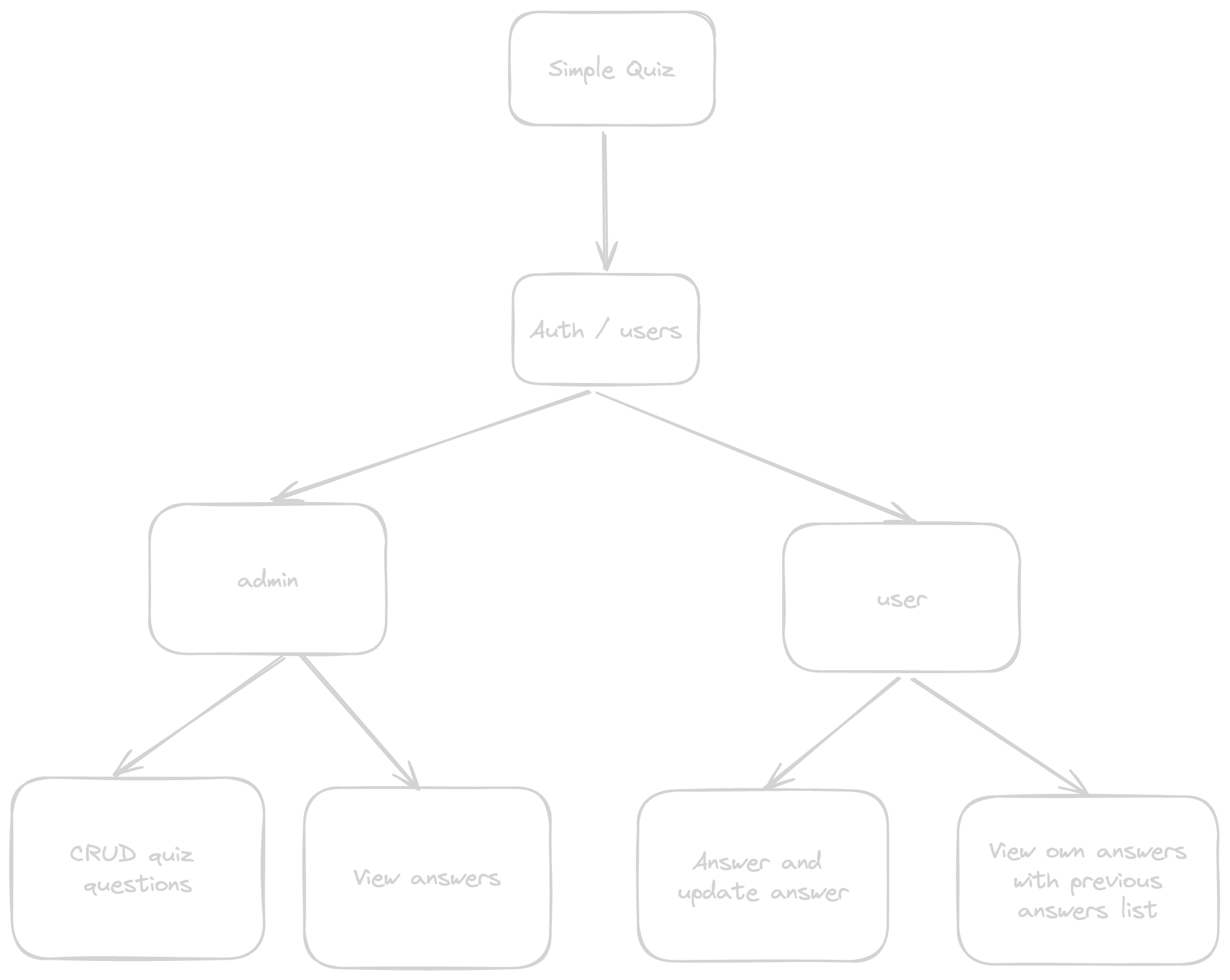"Simple Quiz" is a user-friendly application designed for both administrators and users to engage in a seamless quiz-taking experience. Administrators have the capability to effortlessly add, update, and delete questions, ensuring that the content remains fresh and relevant. They can also access a comprehensive overview of user answers for each question.
On the user side, individuals can participate in quizzes by answering questions presented to them. The application keeps track of their previous answers, allowing users to review their performance and track their progress over time. With its intuitive interface and robust functionality, "Simple Quiz" provides an enjoyable and educational platform for users to test their knowledge and learn new information.
- Nextjs + TypeScript
- TailwindCss + DaisyUI
- Zustand
- NextAuth
const question = {
id: 1,
question: 'How many legs does a spider have?',
answers: {
'username': {
currentAnswer: 'eight',
previousAnswers: ['Eight', '8'],
}
},
},You can find these credentials inside db/users.ts file.
[
{
id: '1',
username: 'admin',
password: 'admin',
role: 'admin',
},
{
id: '2',
username: 'user',
password: 'user',
role: 'user',
},
{
id: '3',
username: 'user2',
password: 'user2',
role: 'user',
},
];-
Clone project on your local machine by running
git clone https://github.com/swimshahriar/simple-quiz.git -
Go to the project directory
simple-quizand execute
npm i
# or
yarn- Create a file called
.env.localin the root directory and insert these environment variables:
NEXTAUTH_SECRET=anyTextHere
NEXTAUTH_URL=http://localhost:3000- Finally run
npm run devoryarn devto start the dev server.