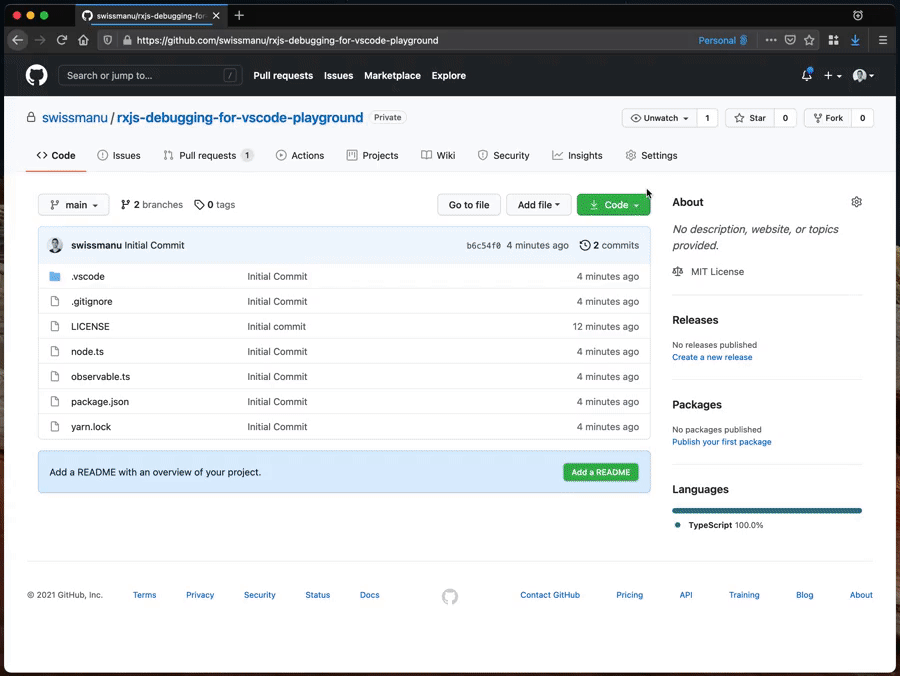This repository contains a playground to explore the debugging capabilities of the RxJS Debugging for Visual Studio Code extension.
You can use a Github Codespace to explore the extensions functionality without any modification to your local development system as illustrated in the following:
- Open the repository in a Codespace.
- Install recommended extensions by confirming the regarding prompt.
- Enable some operator log points in
observable.ts. - Run the playground using the "Launch Program" launch configuration: This executes the playground with NodeJS.
- Clone this repository.
- Install dependencies using
yarnornpm, depending on your flavor. - Open the cloned repository with Visual Studio Code.
- Code will automatically recommend to install the "RxJS Debugging for Visual Studio Code" extension: Confirm this prompt.
- Enable some operator log points in
observable.ts. - Run the playground using the "Launch Program" launch configuration: This executes the playground with NodeJS.