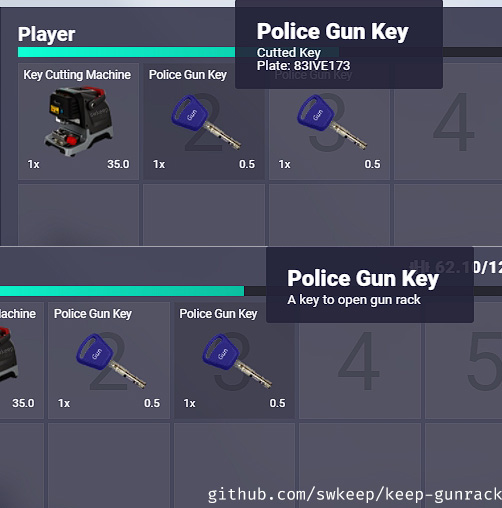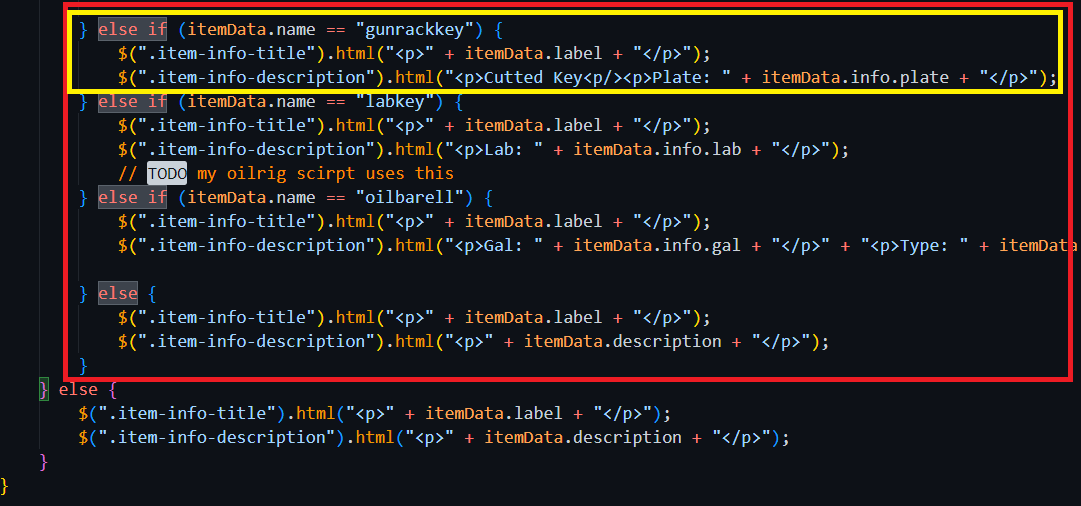Allows police to add and open gun racks. Gun racks are hidden from other non-police players.
-
To use keys you need to first cut them using cutting machine
-
To do that you need a 'keycuttingmachine' and make sure your citizenid is whitelisted.
-
Add a key (gunrackkey) to your inventory (script and will try to find an unused key).
-
Type the vehicle's plate and you are done with key cutting.
-
Using key by itself won't work it has to be in your inventory to let keybind or raidal menu to work.
-
After deactivation of job check, the radial menu will be deactivated and you can only open gunracks with keybind.
- qb-core
- progressbar
- qb-radialmenu
- step0: Add
images/policegunrack.pngtoqb-inventory/html/images - step1: Add Below code to
qb-core/shared/items.lua
["policegunrack"] = {
["name"] = "policegunrack",
["label"] = "Police Gun Rack",
["weight"] = 15000,
["type"] = "item",
["image"] = "policegunrack.png",
["unique"] = false,
["useable"] = true,
["shouldClose"] = true,
["combinable"] = nil,
["description"] = "Gun rack for police vehicles"
},
-- optional if you want to open rack by keys
["gunrackkey"] = {
["name"] = "gunrackkey",
["label"] = "Police Gun Key",
["weight"] = 500,
["type"] = "item",
["image"] = "gunrackkey.png",
["unique"] = false,
["useable"] = true,
["shouldClose"] = true,
["combinable"] = nil,
["description"] = "A key to open gun rack"
},
["keycuttingmachine"] = {
["name"] = "keycuttingmachine",
["label"] = "Key Cutting Machine",
["weight"] = 40000,
["type"] = "item",
["image"] = "keycuttingmachine.png",
["unique"] = false,
["useable"] = true,
["shouldClose"] = true,
["combinable"] = nil,
["description"] = "A Machine to Cut Keys"
},-
open qb-inventory\js\app.js and find FormatItemInfo()
-
add it right before ending else
else if (itemData.name == "gunrackkey") {
$(".item-info-title").html("<p>" + itemData.label + "</p>");
$(".item-info-description").html("<p>Cutted Key<p/><p>Plate: " + itemData.info.plate + "</p>");
}- last step: ensure script after all dependencies
ensure keep-gunrack(server.cfg) - if you did install keys make sure you have right config setup example:
disable_job_check = true, -- <--- this value will disable job check
use_keys_to_unlock_gunrack = true,- Add vehicle's models or classes you want to get whitelisted
- Customize rack size and durations