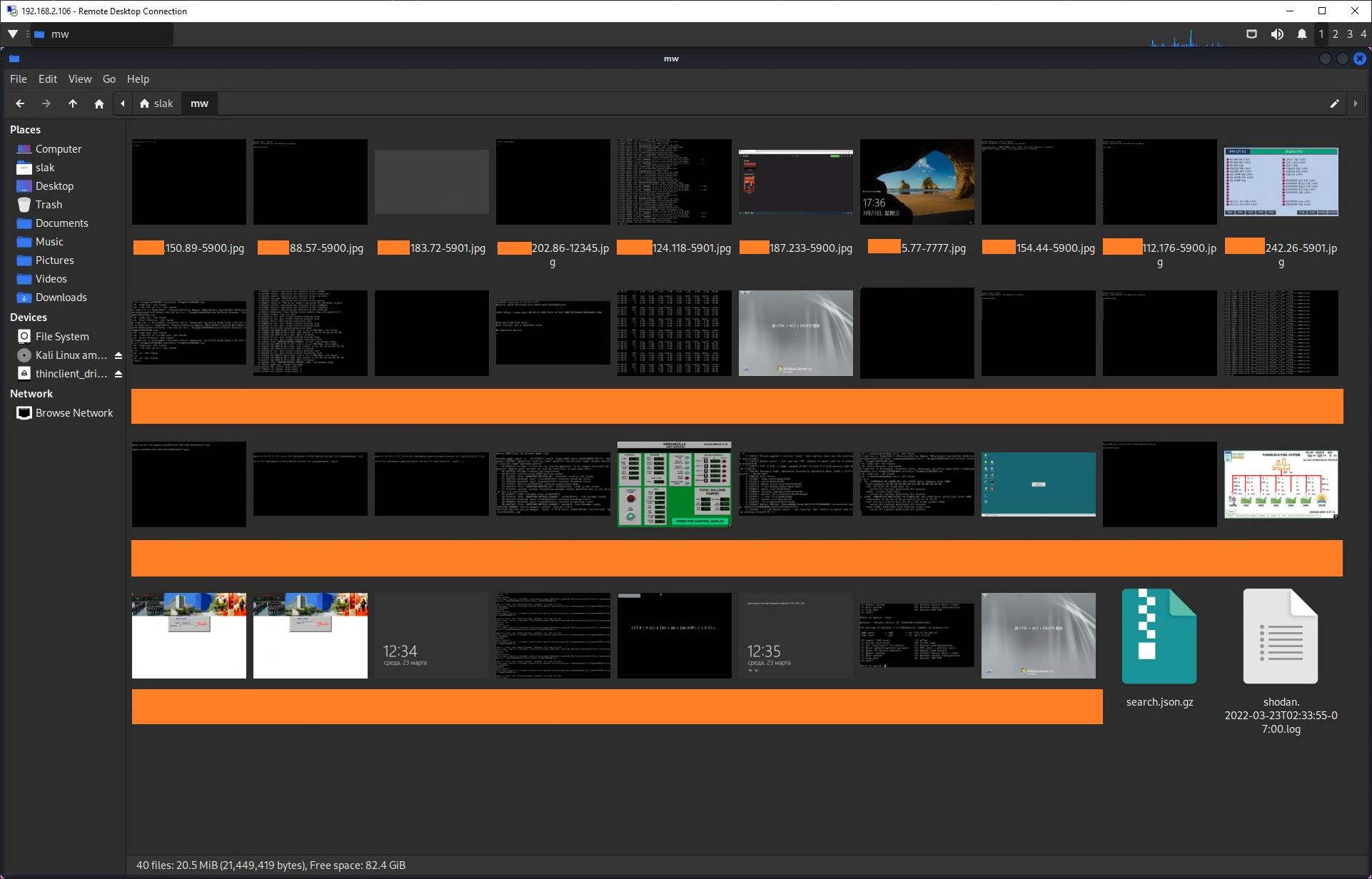Automatically grabs screenshots from open VNC servers discovered on Shodan. Images are saved in JPEG format with names following the pattern $IP-$Port.jpg.
Note: this script exists to improve the accessibility of Shodan's existing screenshot viewer. I take no liability for any actions performed related to the use of the code in this repository.
- Navigate to shodan.io and create an account
- Go to the Account page and make note of your API key
- Shodan CLI:
$ pip install -U --user shodan - vncsnapshot:
$ sudo apt install vncsnapshot,$ git clone https://github.com/shamun/vncsnapshot, or your preferred way of acquiring the software
$ shodan init <YOUR API KEY HERE>
Simply run the script -- no further configuration required.