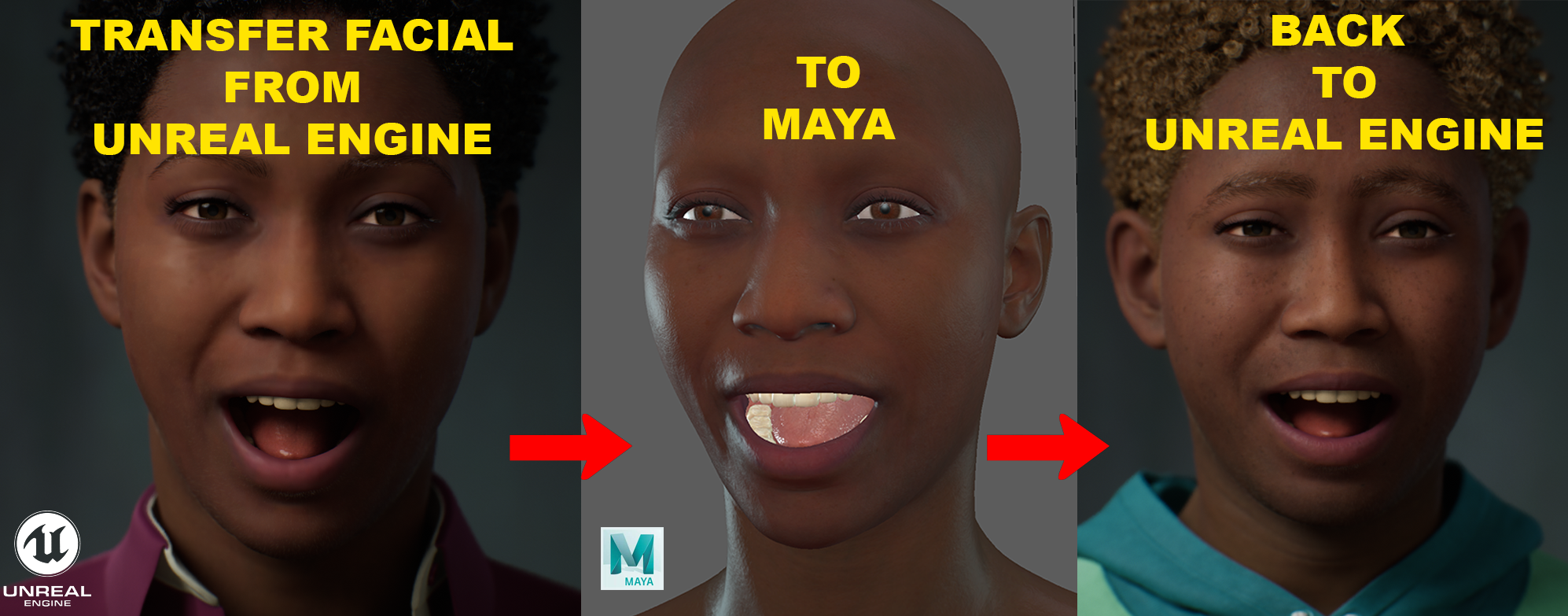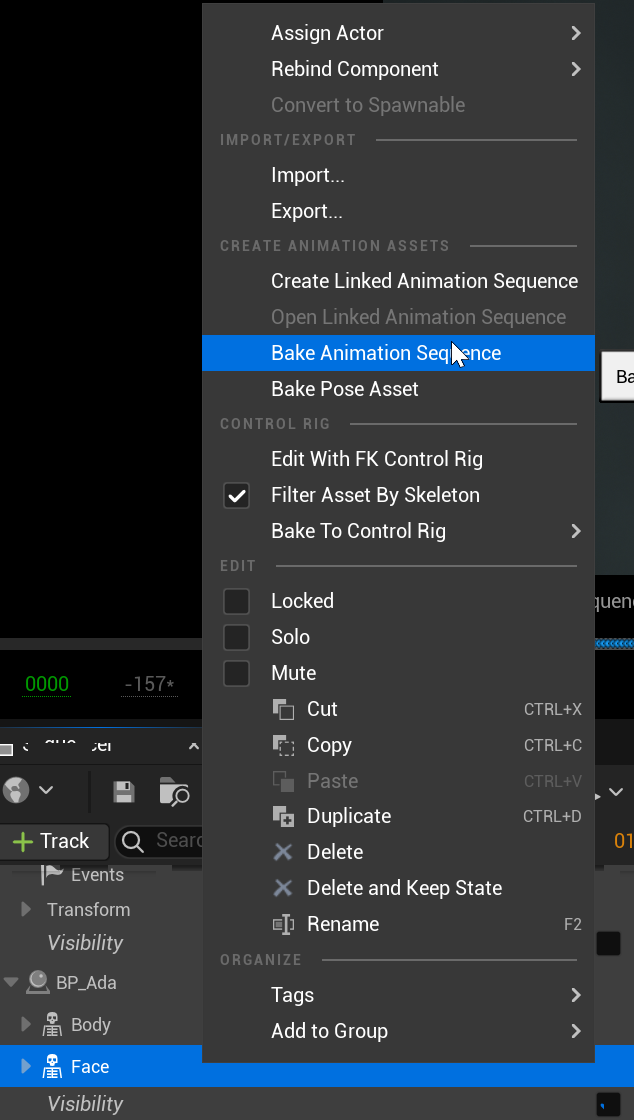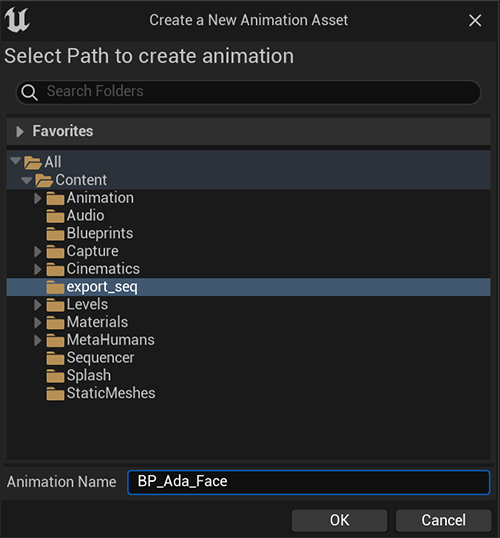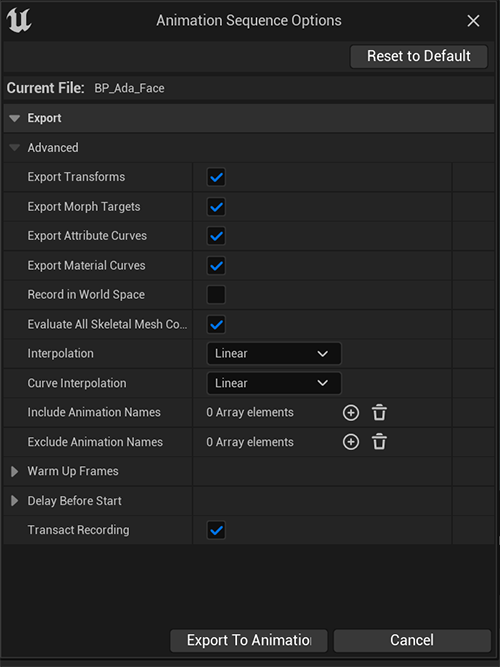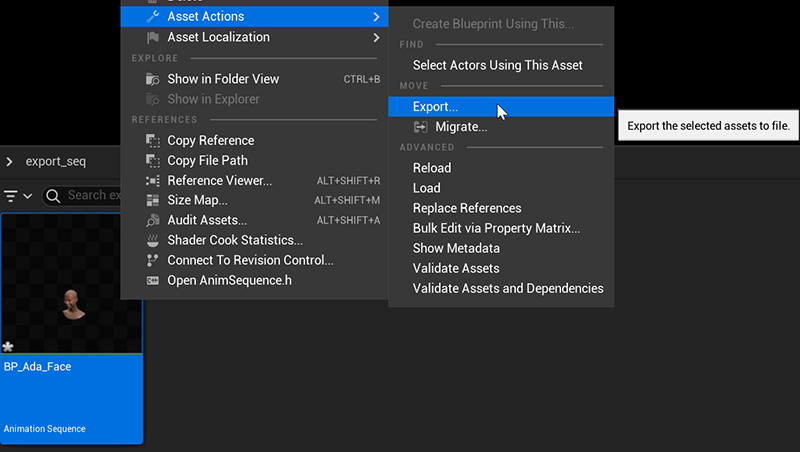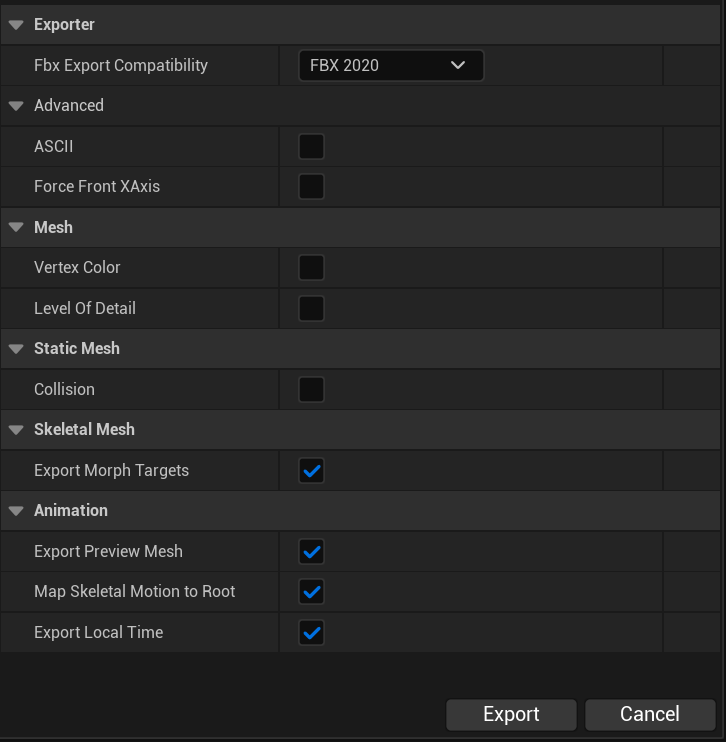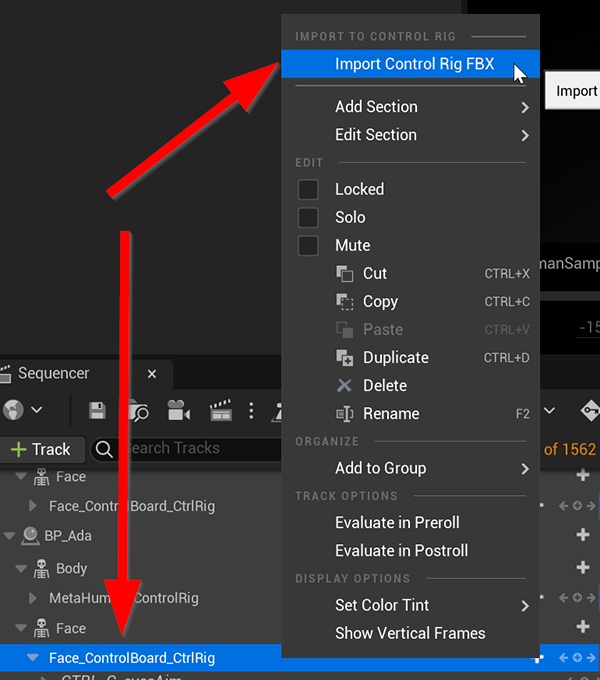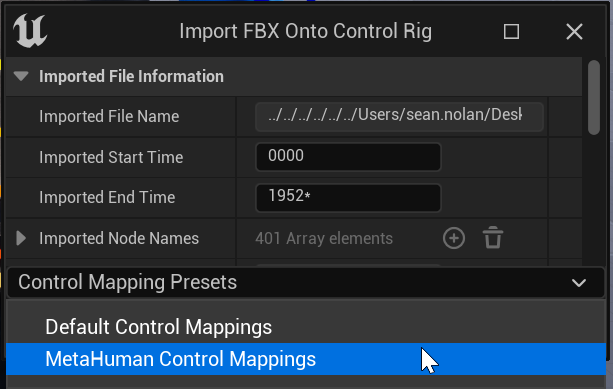Metahuman Facial Transfer
Maya Python code that will reference in previously exported FBX animation from Unreal. The code will copy these attribute keys from the referenced transform node over to the Metahuman Face board controls. The referenced file is then removed once completed.
Requires PyMEL to be included as one of your Maya installed components
Newly updated to Support Unreal 4.27-5.2 & Maya 2020-2023
Tutorial
Reference links:
Export FBX Data from Unreal
- Export FBX Facial animation out from Unreal Level Sequencer
- Select the "Face" Track
- Bake Animation Sequence
- Save File to a folder
- Animation Sequence export options
- Navigate to new Animation Sequence file and export FBX
- FBX Export options
Import Control Rig FBX Data from Maya
Install:
- Download project
- Drag and Drop install python file into Maya viewport
- This will install a Shelf and code into maya/scripts folder
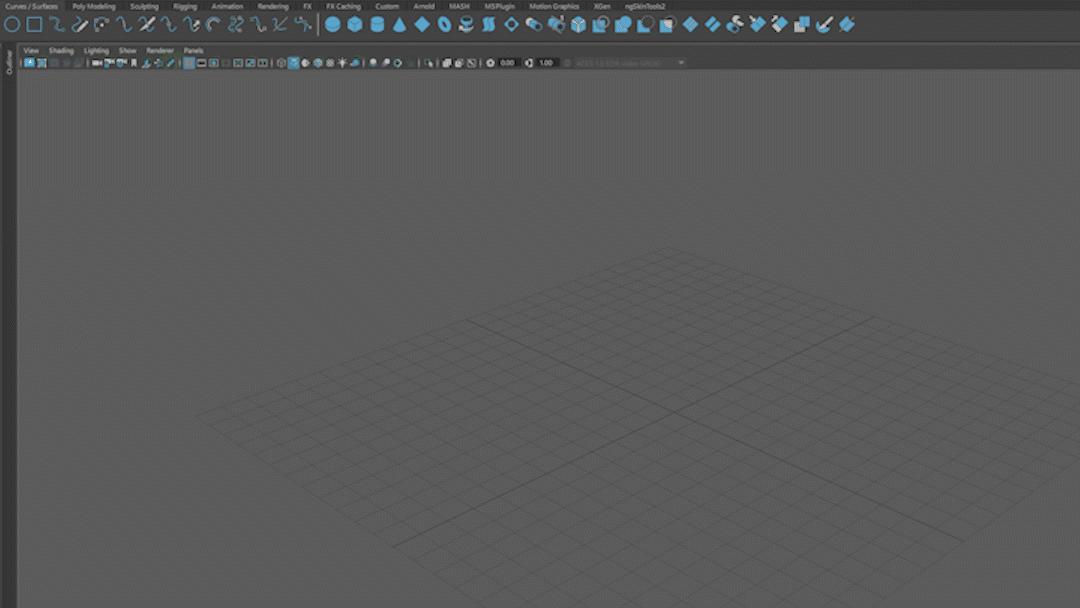
Usage:
- Open/Reference/Import your Metahuman rig into the scene
- Launch Tool
- Select Face control on Metahuman face rig
- Hit 'Set Current Metahuman'
- Import Animation Sequence Animation FBX from Unreal
- Export Facial FBX back to Unreal
Free to use personally or commercially.