This is the first challenge of the eLearninga Embedded Challenge Platform.
In this first challenge, you will learn how to use the tools for eLearninga Embedded Challenge Platform (ECP), and learn how to setup your environment to execute C++ code on remote devices.
What you will learn:
- To run a C++ code on an online device, then read the serial monitor.
- To execute a test on the remote device, and review the results.
Steps:
- Clone git repository
- Open Visual Studio Code
- PIO Home Tab / Open project
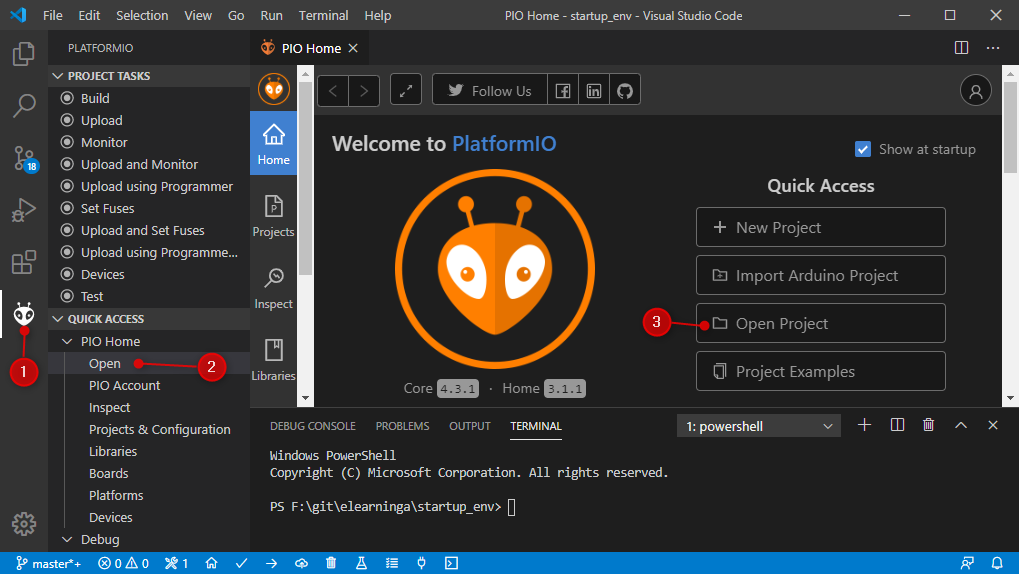
- Select the folder of the this git repository and click open
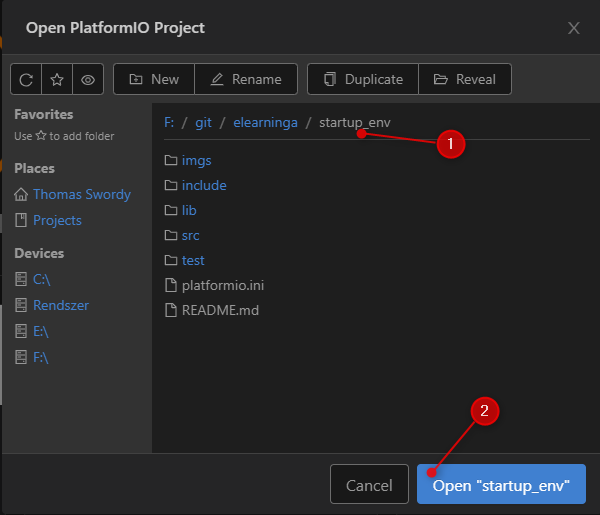
- If you ended up like this, then you are good to go.
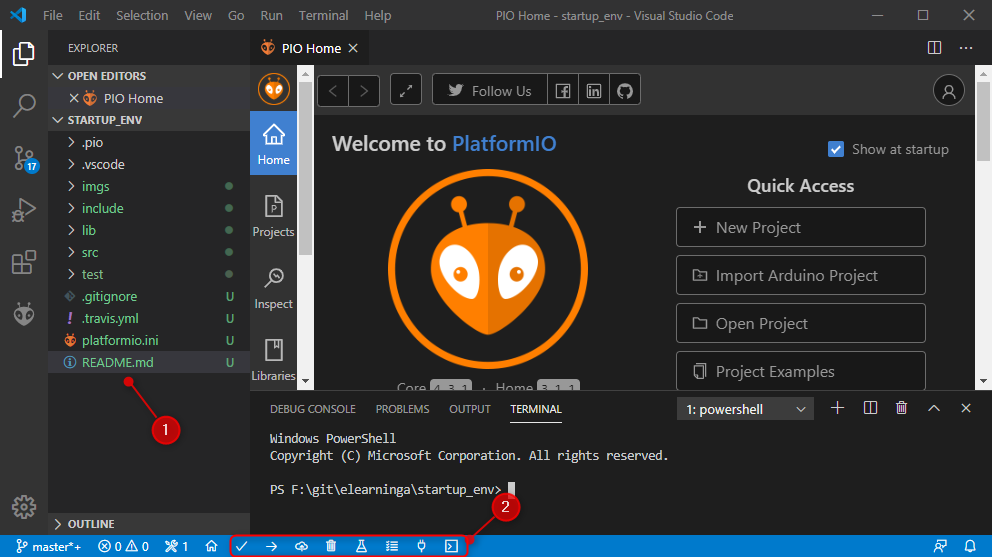
- Upload the code to a remote device (Click
PlatformIO: Upload to remote devicethenPlatformIO: Remote Uploadin the dropdown)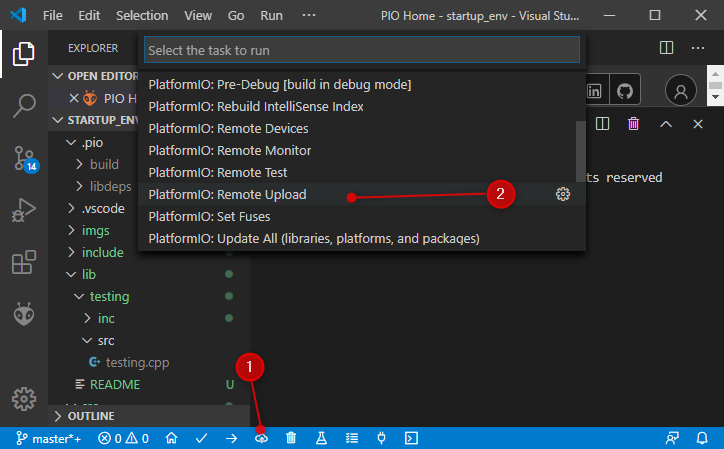
- Check the serial monitor of the remote device (Click
PlatformIO: Upload to remote devicethenPlatformIO: Remote Monitorin the dropdown)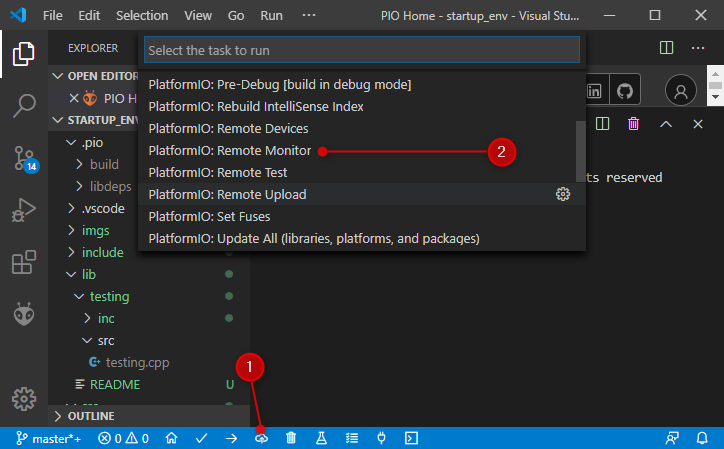
- If you see the following, you did a good job!
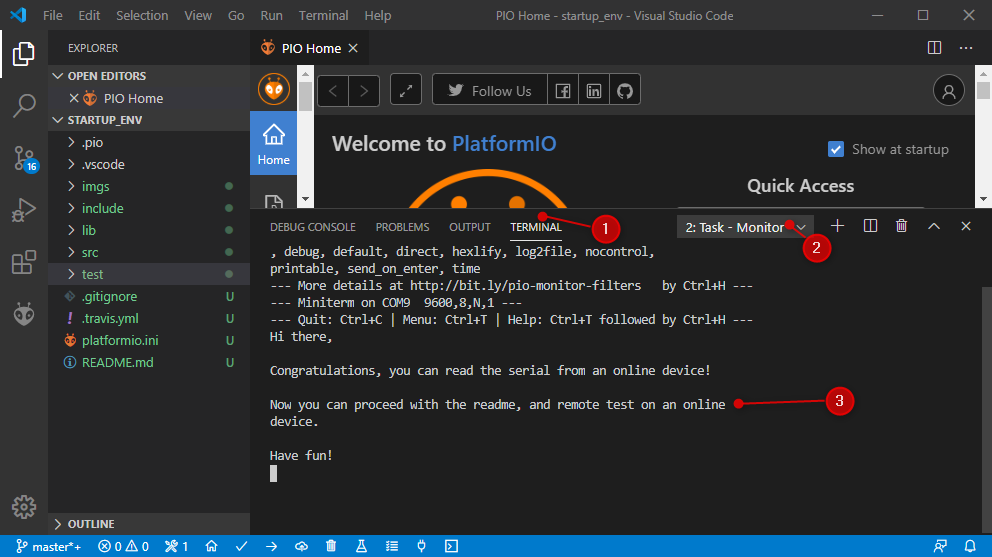
- Close serial monitor
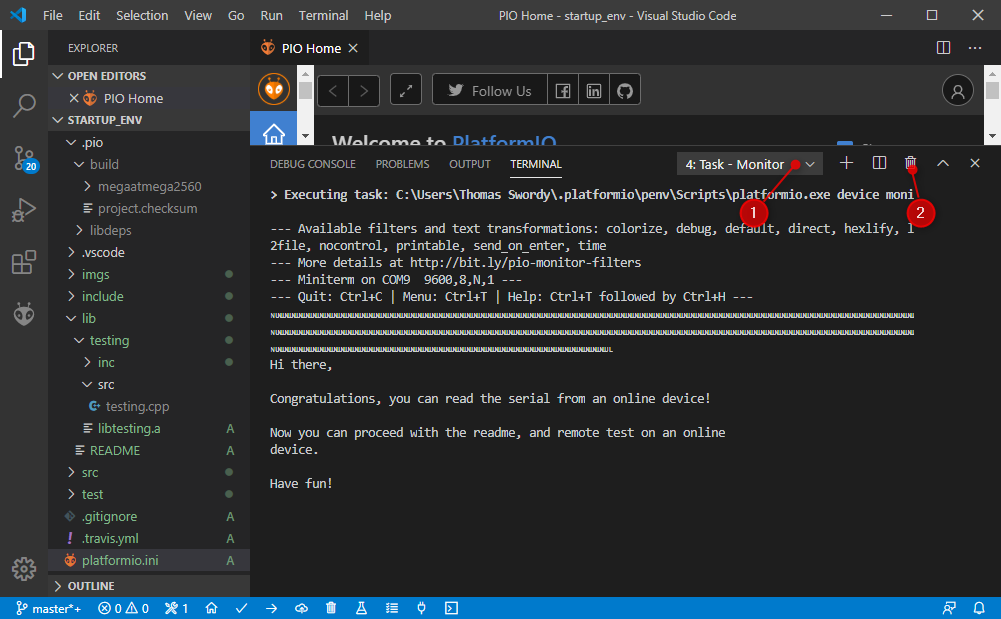
- Do a test on a remote device (Click
PlatformIO: Upload to remote devicethenPlatformIO: Remote testin the dropdown)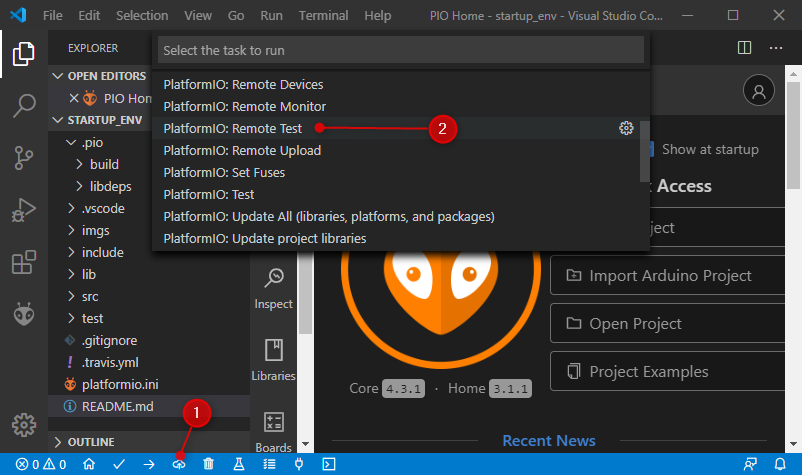
- The environment is set up correctly, if you see the following text in your terminal
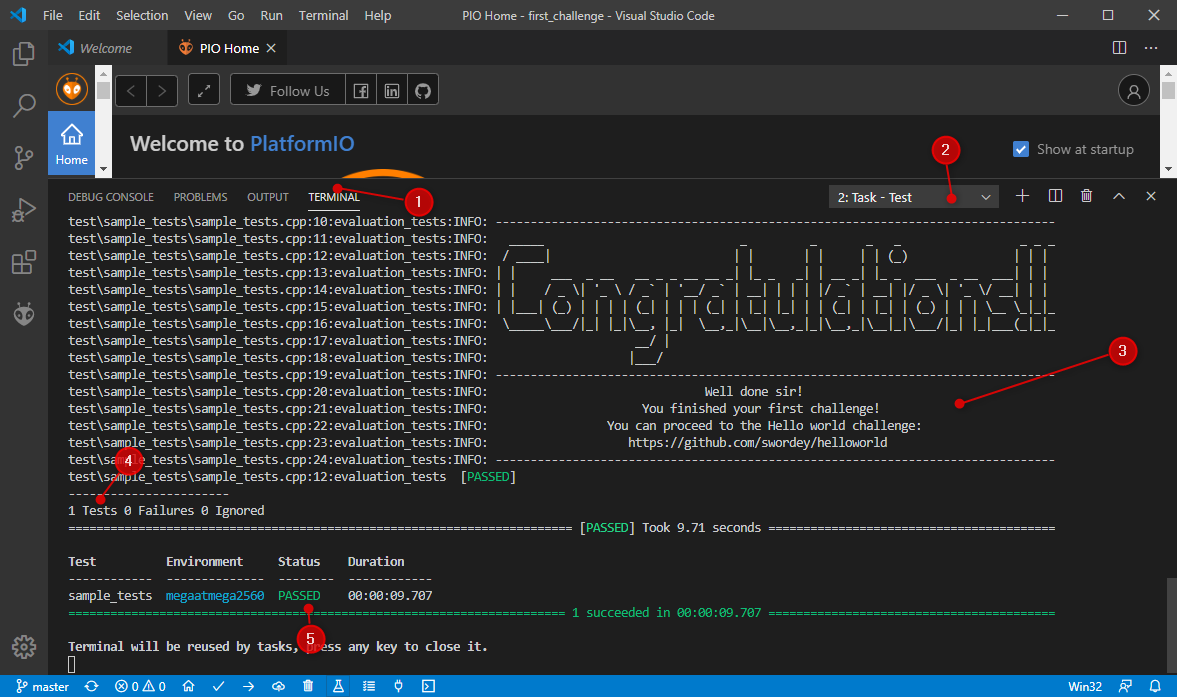
- Congratulation, you are finished with your first challenge!
- Visual Studio Code - Programming IDE
- PlatformIO - Ecosystem for Embedded Development