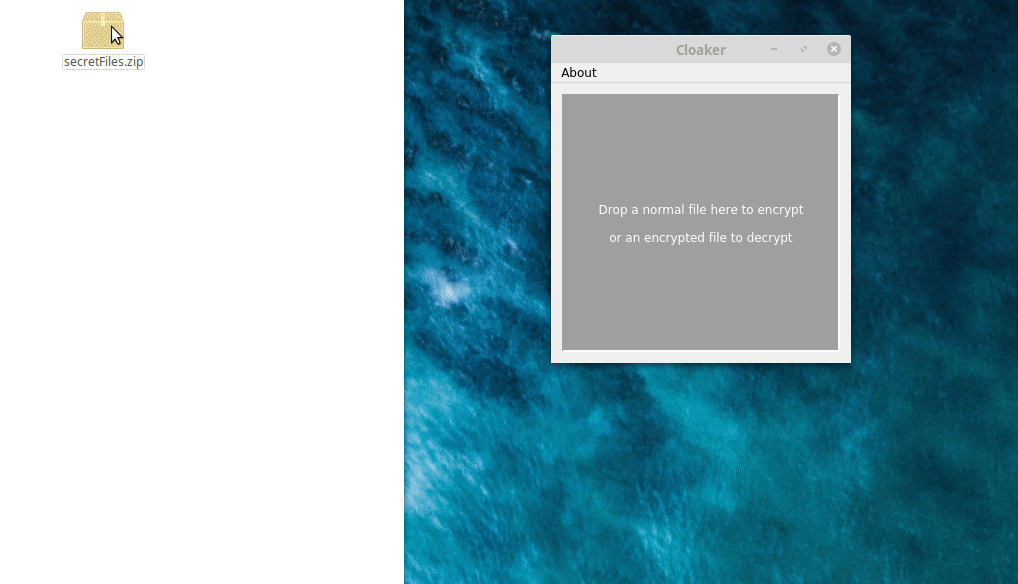Ready-to-use downloads on the Releases page
Version 3.0 improvements: added real argument parsing and output file parameter for CLI, increased minimum password length to 12.
Have you ever wanted to protect a file with a password and found it unnecessarily difficult to do so? Cloaker aims to provide the most straightforward file encryption possible. Just drop a file onto the window, set a password, and choose where to save it. To decrypt, drop the encrypted file on the window, enter the password, and choose the output location. (Tip: decrypt to a ramdisk for temporary use to avoid writing data to permanent storage.) No installation required! On Windows it's a single .exe, on Mac a standard .app bundle, and on Linux a single executable .run file.
Data Loss Disclaimer: if you lose or forget your password, your data cannot be recovered! Use a password manager or another secure form of backup. Cloaker uses stream encryption from the sodium-oxide Rust wrapper of libsodium (xchacha20poly1305).
cd adapter && cargo build && cargo build --release.
Then open gui/cloaker/cloaker.pro in Qt Creator (Qt 5.12), make sure kit is 64bit, and build.
If you want to make a distributable on...
Mac: use the macdeployqt script in your Qt installation's bin/ directory with the built .app bundle as argument.
Linux only: compile a static version of Qt with something like:
(Mint 19 example, you'll probably have to install libgtk-3-dev)
$ mkdir ~/qt-static && cd ~/qt-static
$ mkdir build install; cd build
$ ~/Qt/5.12.3/Src/configure -prefix ~/qt-static/install -static -release -opensource -confirm-license -skip multimedia -skip webengine -skip wayland -no-compile-examples -nomake examples -no-openssl -ico -gtk -gif -qt-xcb
$ make -j8
(Ubuntu 19.04 example, you'll probably have to install extra fontconfig and freetype dependencies)
$ mkdir ~/qt-static && cd ~/qt-static
$ mkdir build install; cd build
$ ~/Qt/5.13.0/Src/configure -prefix ~/qt-static/install -static -release -opensource -confirm-license -skip multimedia -skip webengine -skip wayland -no-compile-examples -nomake examples -no-openssl -ico -gtk -gif -fontconfig
$ make -j8
Windows only: compile Qt statically with something like:
> cd c:\; mkdir qt-static; cd qt-static
> C:\Qt\5.12.0\Src\configure.bat -prefix C:\qt-static\5.12.0 -static -release -opensource -confirm-license -skip multimedia -no-compile-examples -nomake examples -no-openssl -no-opengl
> mingw32-make.exe
Then run rustup toolchain install stable-x86_64-pc-windows-gnu and rustup set default-host x86_64-pc-windows-gnu. (Linking Qt statically requires compiling with MinGW, which requires linking against Rust libs compiled with MinGW.) Then cd to cloaker\adapter, delete the target directory and run cargo build --release again.
Then, on Linux and Windows: go to Qt Creator settings, add a new version of Qt, and point to wherever/it/is/qt-static/qtbase/bin/qmake. Then add a new "Kit" that points to this Qt version, and build Release version with that kit selected. (Use your preexisting dynamically-linked version of Qt for debugging.)
cd cli; cargo build --release. Executable will be at cloaker/cli/target/release/cloaker_cli(.exe).
- Progress indicator/speed staticstics?
- Change minimum password length to 14 or 16?
- Mobile version someday?
- Tell me about them
- Backward compatibility note: to decrypt a file made with version 1.0 or 1.1 of Cloaker (with Encrypt and Decrypt buttons), the filename must end with the ".cloaker" extension. Files encrypted with later versions are not subject to this restriction.
If you've used Cloaker, please send me feedback and thank you for your interest!
You might also like: https://github.com/spieglt/flyingcarpet