Scrape all desired sports and odds from Oddsportal. Furthermore you can check for arbitrage opportunities.
Example output of scrape-once.
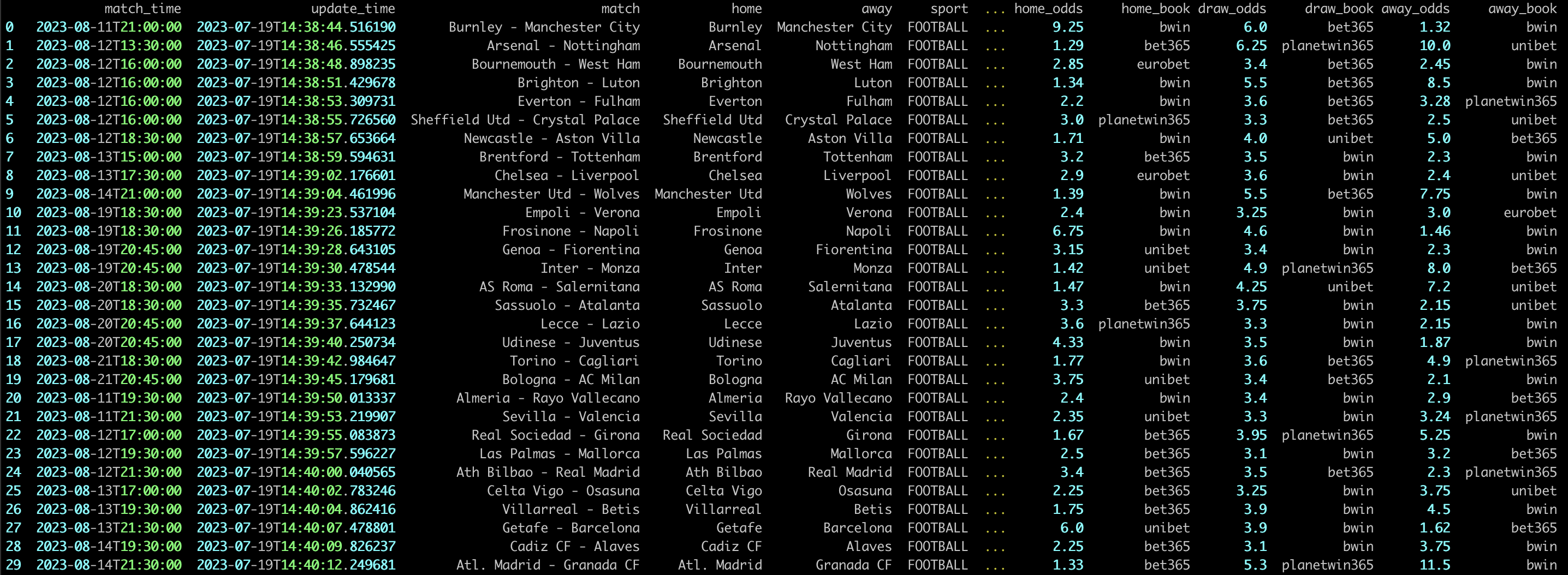
The following image depicts three arbitrage opportunities found after scraping
 Not all rows are displayed in the images above.
Not all rows are displayed in the images above.
After saving the dataframe, you can take a deeper look and manipulate it in a jupyter notebook.
You can take a look at the process of scraping the odds by providing the not-headless option. However it is recommended to scrape without not-headless, in order to speed up the scraping process.
Note While scraping multiple browser pages are loaded at once. If your CPU is slow, your machine might freeze or function slower until the scraping is done. Thus you might want to lower the amount of sports/countries/leagues to scrape.
List available commands with
python3 allusion --help
#or just
allusion --helpOutput:
usage: allusion [-h] [-V] {create-config,scrape-once,list-data} ...
Sport betting bot
positional arguments:
{create-config,scrape-once,list-data}
create-config Create template config
scrape-once Get the data and exit.
list-data Show the available data.
options:
-h, --help show this help message and exit
-V, --version Show bots version and exit.
Clone the repo and run
python3 -m pip install -r requirements.txt
python3 -m pip install -e .
python3 -m playwright installYou will need to create a config file, with the command
allusion create-configNote: It is recommended to use a virtual environment.