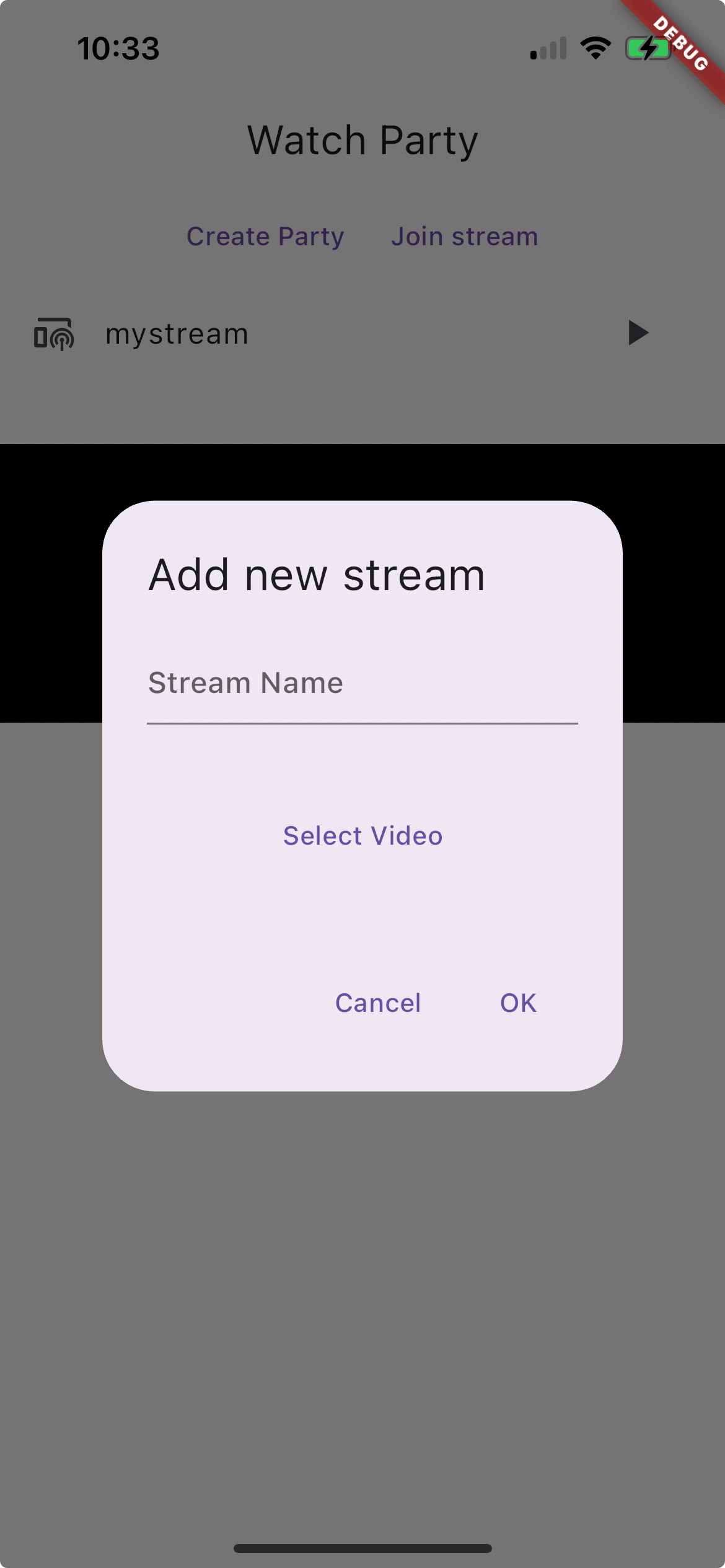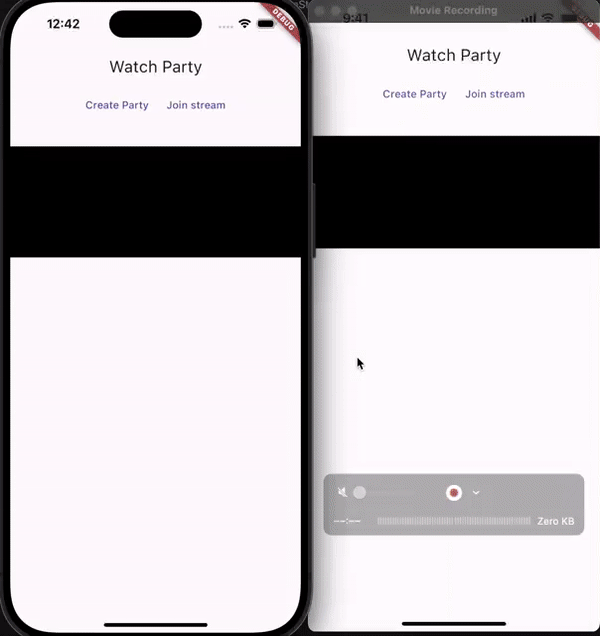Lets-watch is a Flutter project that brings people together to watch videos in real-time using the RTMP protocol. This application leverages the power of Flutter for a cross-platform experience, allowing users to seamlessly watch and enjoy videos simultaneously.
- Real-Time Video Streaming: Watch videos together with friends in real-time using the robust RTMP protocol.
- Cross-Platform: Built with Flutter, the app is designed to run smoothly on both iOS and Android devices.
- Seamless Experience: Enjoy a seamless and synchronized watching experience with friends, no matter where they are.
Lets-watch utilizes the Flutter framework for the user interface and implements the RTMP protocol for real-time video streaming. The power of FFmpeg is harnessed to handle video processing, ensuring a smooth and efficient watching experience.
I recommend this docker image -
https://github.com/bluenviron/mediamtx?tab=readme-ov-file#docker-image
git clone https://github.com/sxudan/lets-watch
In the flutter project, go to lib/constants/environment.dart and update the base url with your own ip address.
static const baseUrl = 'rtmp://192.168.1.100:1935';
Run the project with just a simple command
flutter run
You can see in the app, there are two buttons. Choose what you want to perform.
Click on create party
Add Stream Name (mystream)
Click Select Video and choose the video you want to publish
Press Ok
Click on Play button to broadcast
Click on Join stream
Input the stream name and click OK
Click on Play button to Play
With the above docker image server you can play the stream using HLS streaming too
http://<ip-address>:8888/<stream-name>