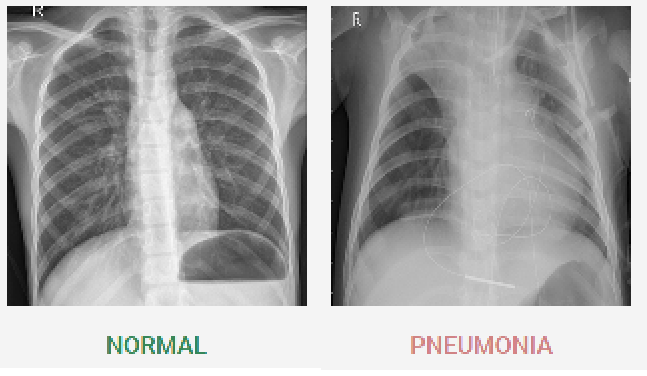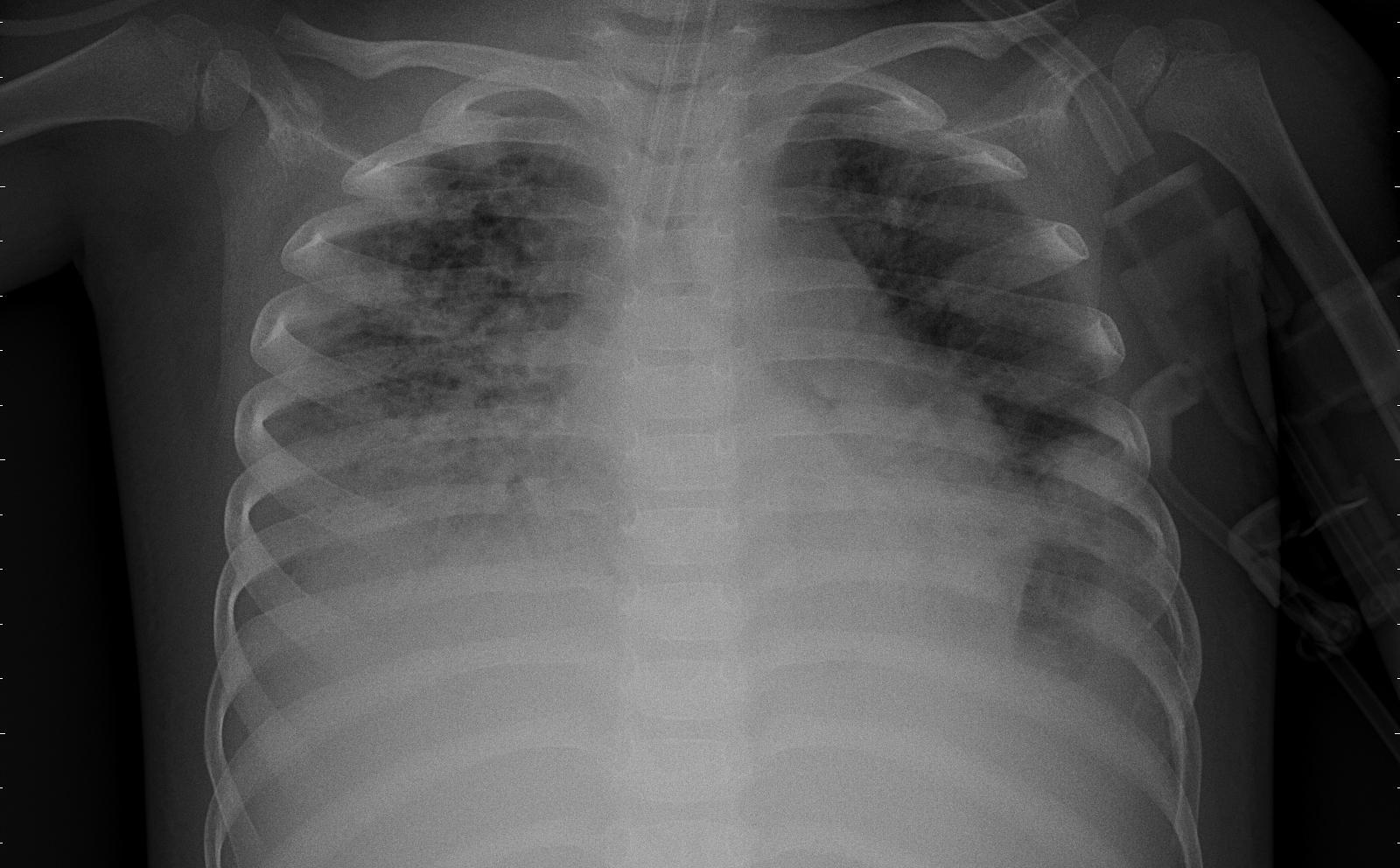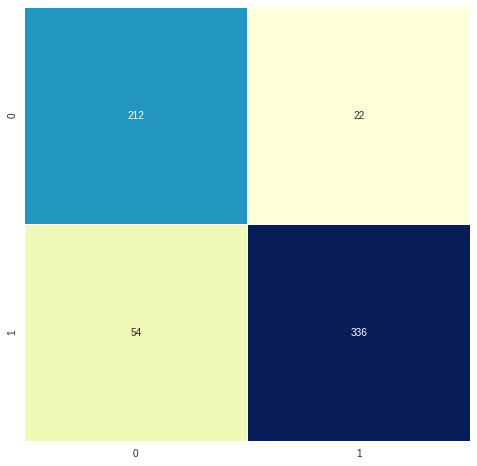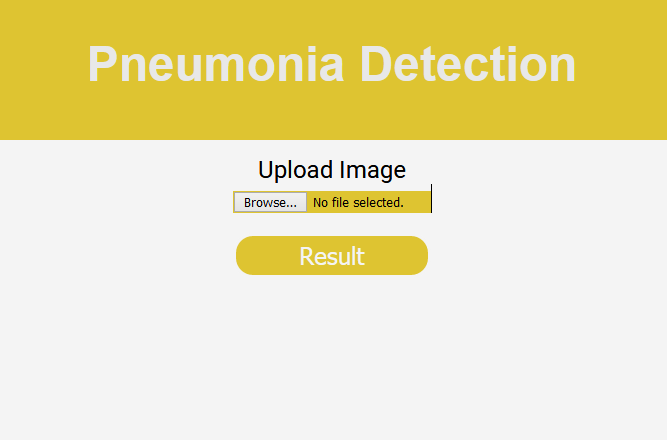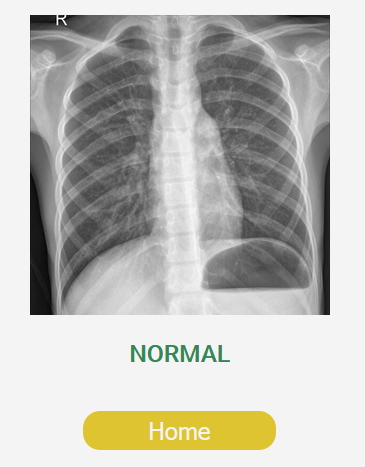Pneumonia Detection using CNN
Explore the docs »
View Demo
·
Report Bug
- Reading data from source and preprocessing it using OpenCV.
- Performing data preprocessing before feeding the data to the model.
- Building sequential model architecture using keras.
- Using data augmentating to prevent the model from overfitting during training phase.
- Creating web application using flask to detect Pneumonia upon receiving the preprocessed X-ray.
Following are the tools/frameworks used in developing the application:
For proper execution of application firstly create an environment, then to install prerequisite libraries execute below command in terminal.
pip install -r requirements.txt
Refer Pneumonia_Detection_CNN.ipynb to find details regarding data analysis and model building.
Since this is a classification problem, to check model performance Confusion Matrix and Classification Report are used.
After model development, the web application is developed using flask which is a python based web-framework. For source code refer app.py.
Below are few snapshots of application in use:
To run this application firstly execute python app.py, after which the flask built-in server would start hosting the application at localhost i.e.
http://127.0.0.1:5000/