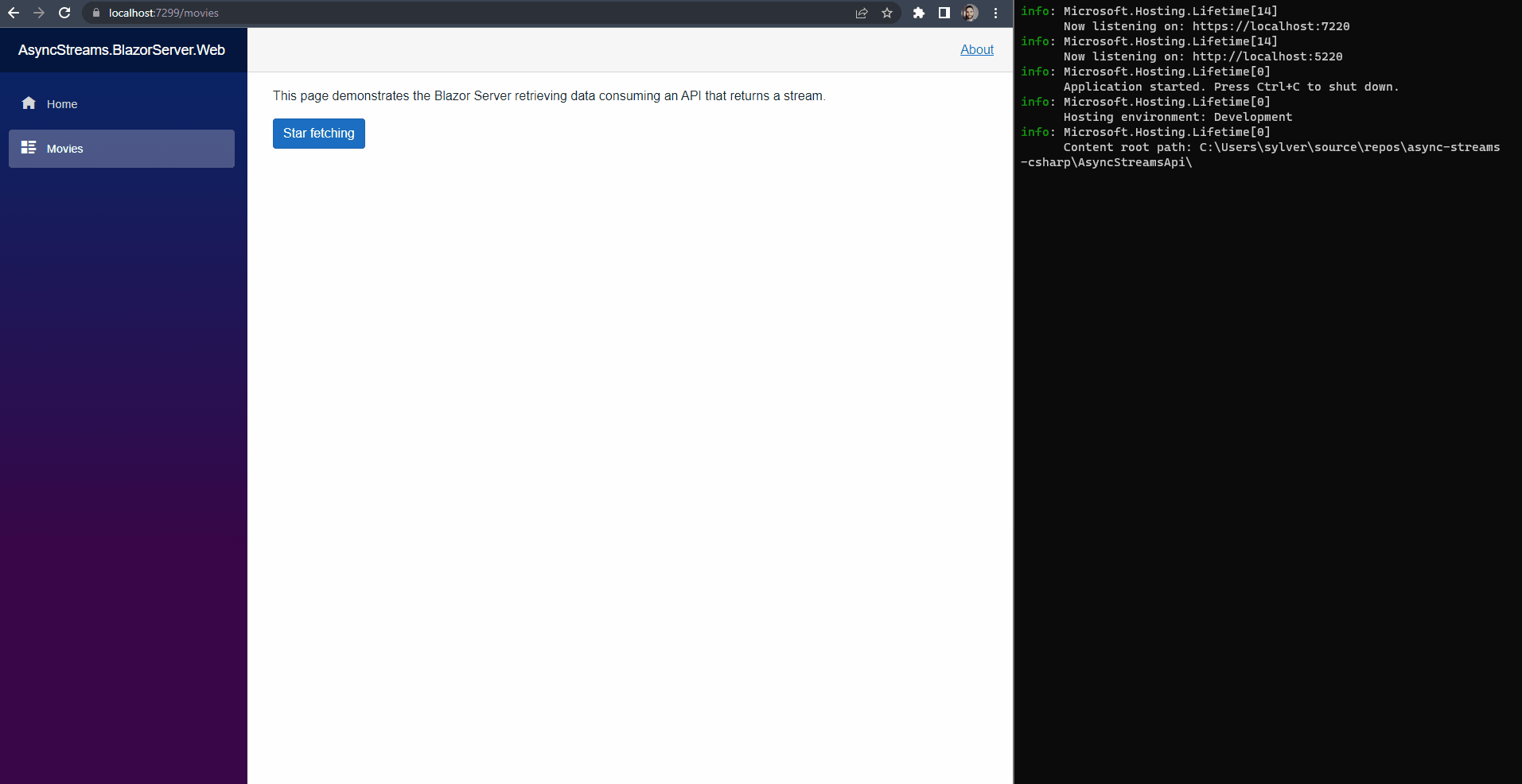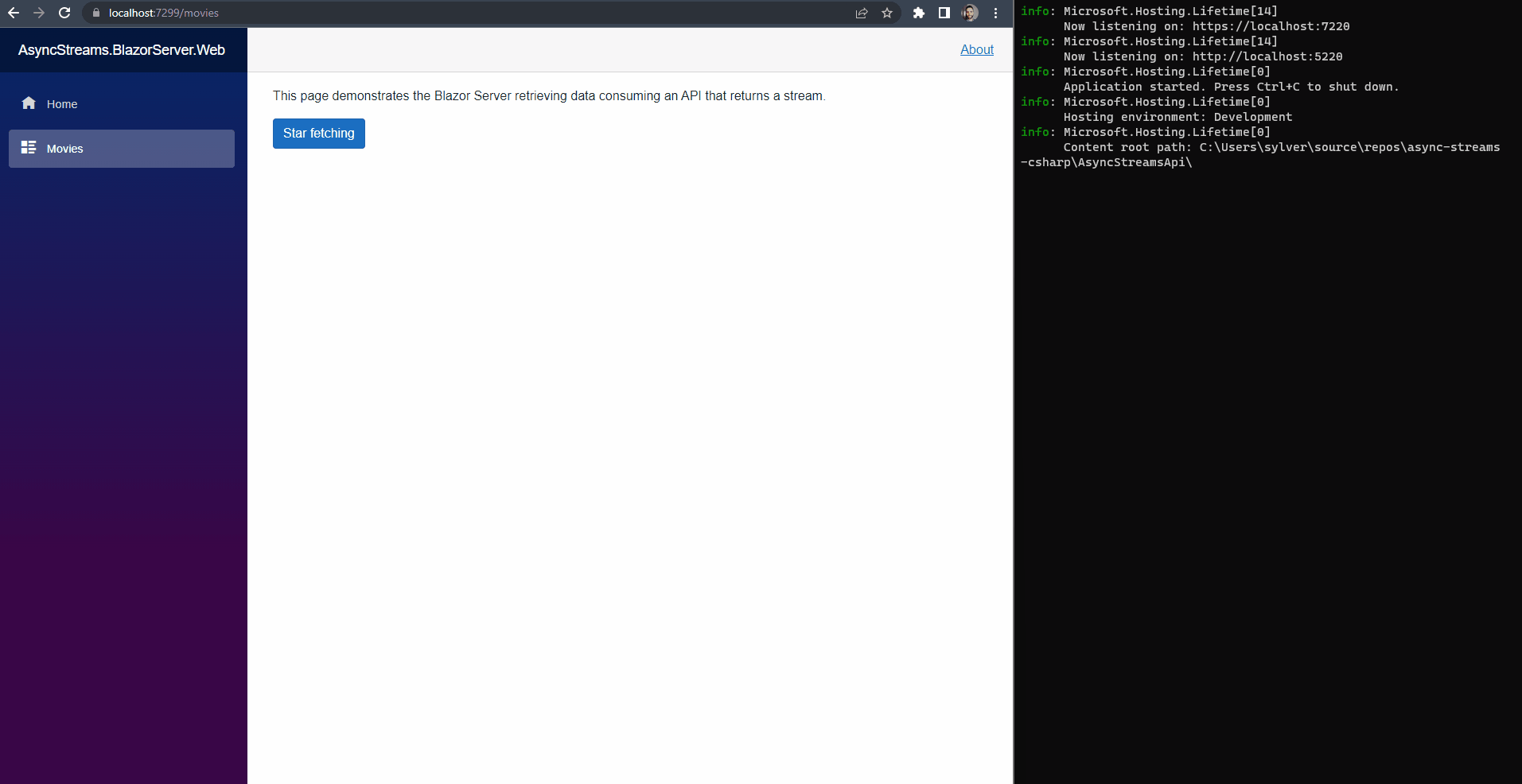This project demonstrates the use of async streams in c# with the use of the IAsyncEnumerable interface, in both backend and frontend.
This API has the /api/movie endpoint that returns an IAsyncEnumerable<Movie>, which means that the response can be read as a stream.
The MovieController depends on IMovieRepository, that has two implementations: (i) MovieCsvRepository, which reads the data from a csv file, and (ii) MovieSqlRepository, which reads data from a SQL Server database.
- StreamDelayInMilliseconds (appsettings.json): configuration to add delay time between record fetches, to help to see the effect of the stream.
A Blazor Server project that has a JSON stream consumer.
A Blazor Web Assembly (Wasm) project tha has a JSON stream consumer.
The only difference of this project compared to AsyncStreams.BlazorServer.Web is that in order to read de response as stream is required to set the WebAssemblyEnableStreamingResponse option in HttpRequestMessage, to true in Movies.razor file.
This image shows the effect of the stream considering a delay between records of 500ms. When the Star fetch button is clicked, the stream starts, and there is no need to wait until all records have been fetched to show them on screen. So, as soon as a record is fetched, it is displayed on the screen. In the right side is the API log, that shows the moment when the record was fetched.
In Movie.razor file at BlazorServer project, there is a logic tha uses CancellationToken to cancell the http request when the movie view is disposed, for exemple, when the user navigates to the home view. The feature of cancelling http requests it's not net supported in blazorwasm projects. The screen capture shows that when the user navigates to home view, the API stop to fetch the records.