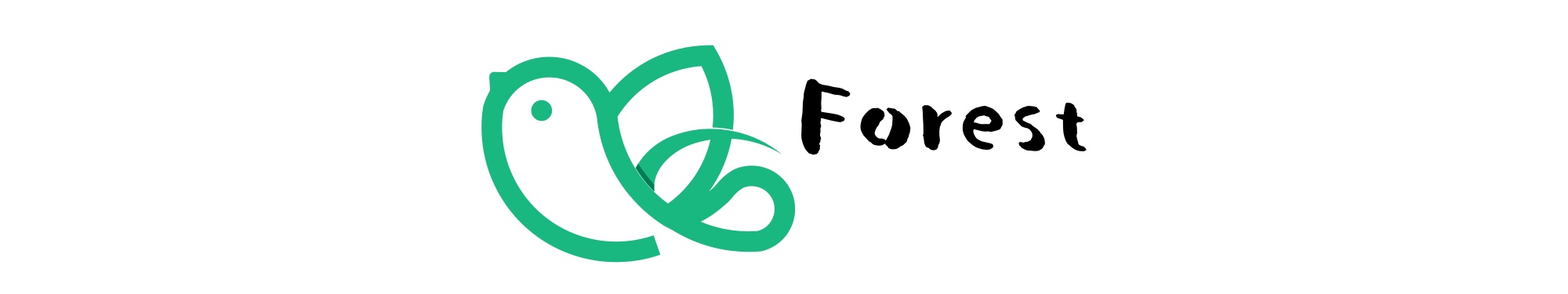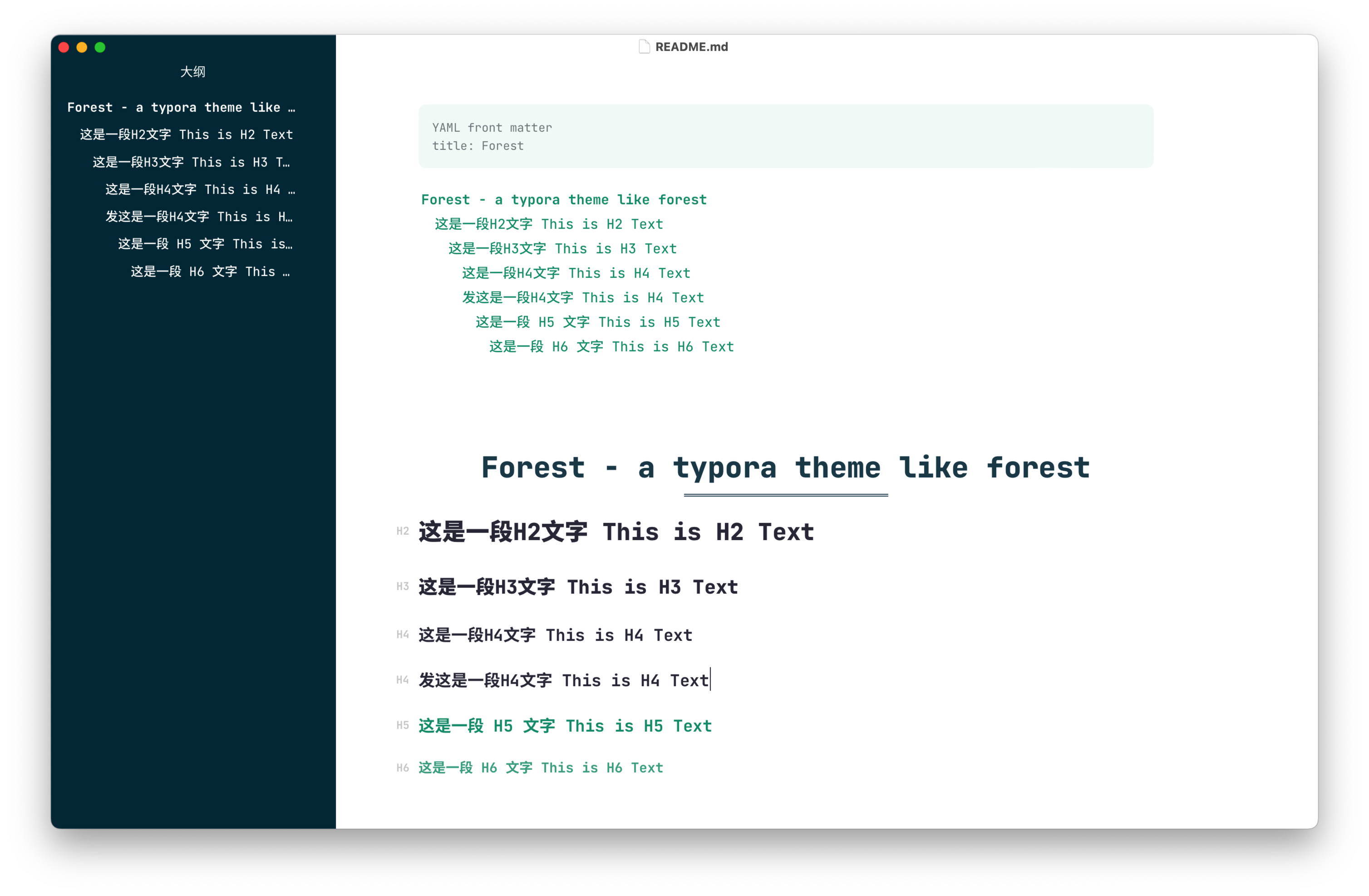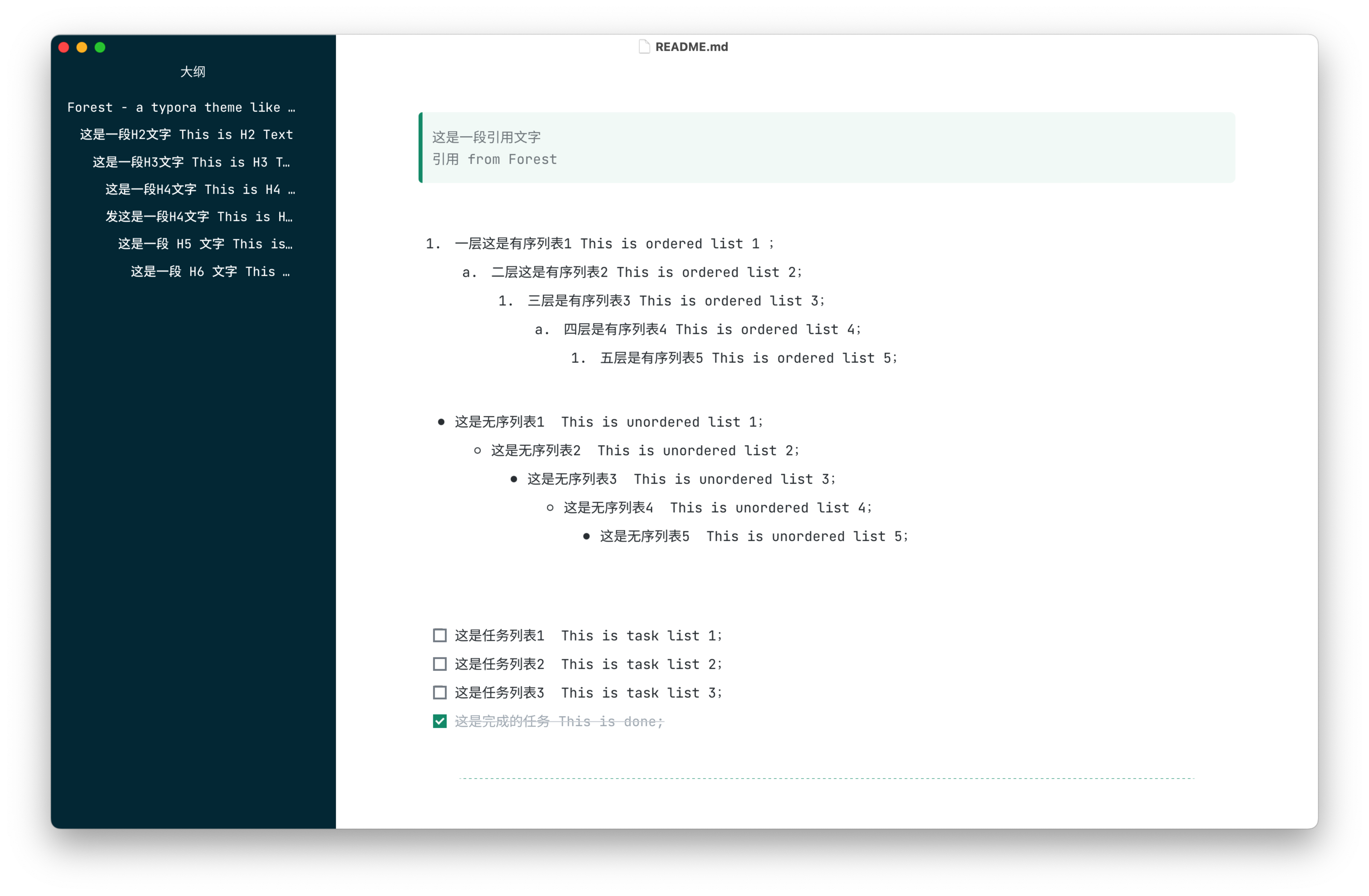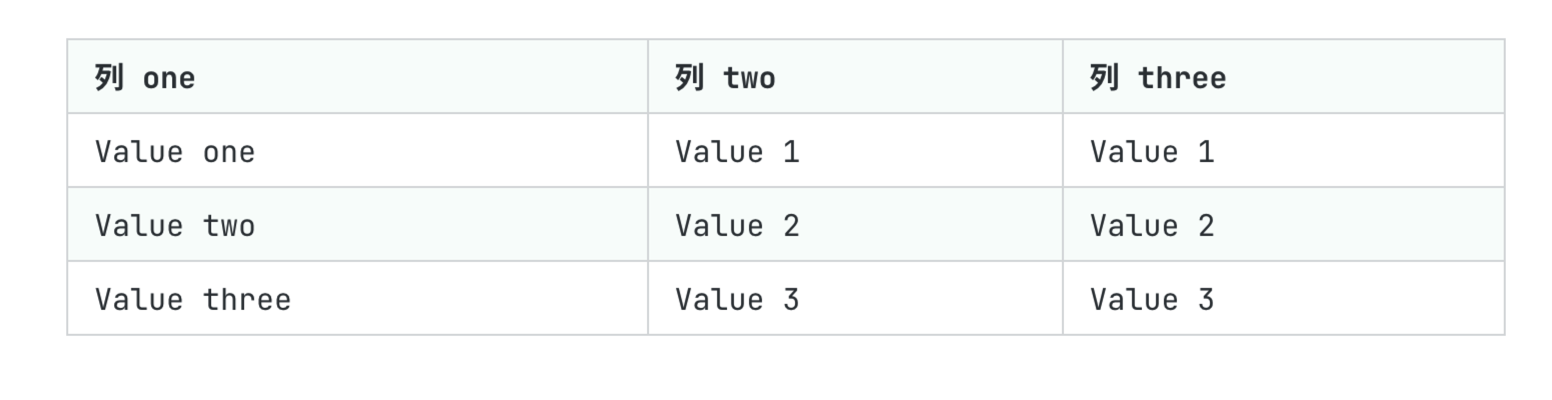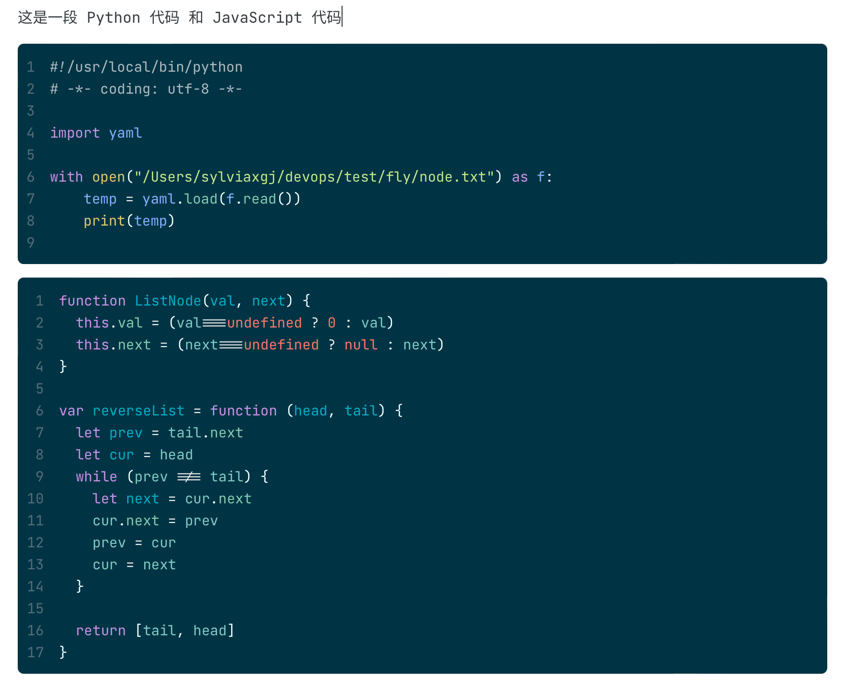Forest is about a theme for Typora like forest.
在用了 Typora 近4年之后,我已经尝试了所有的主题。也许太过挑剔,发现每尝试过一款,总有一点点地方会让我稍稍觉得有些缺陷。
这么多年使用了太多的开源软件和代码库,我想是时候要拿出时间来做一点事情,回馈开源社区。所以,决定按照自己的使用日常,设计一款主题。
主题的最终是使用 “Forest” 作为名字,我喜欢森林的那种神秘,那种深色和浅色的交替,那种藏在恒古中的静谧和安宁。用各种深深浅浅的绿色作为主题的主色调,期望能够在这一片森林中带给所有人安宁和平静。
作为一个代码研发的从业者,我有一些特殊的习惯和偏好,也放在了主题中,在这里要特别强调一下:
- 使用了 “思源黑体” 和 “Jetbrains Mono” 两种字体,前者作为中文的表现,后者作为英文和符号的表现;
- 日常使用中,对于
flow chat和sequence这几种画图基本不会使用,所以没有特别优化; - 对于文字中的下划线,喜欢使用 “财务下划线” 的样式,所以做了特别优化;
- 对于文件列表中,文件的图标进行了更改,有些人可能不喜欢;
- 主题基于 Typora 1.2.4 开发,可以继续兼容后续版本,但不再向前兼容;
- 主题基于 Mac 开发,未在其他平台测试;
- 下载forest主题资源包
- 打开Typora,选择
偏好设置>外观>打开主题文件夹,将下载的forest.css和forest文件夹复制到该文件夹中 - 重启Typora,然后选择
主题>Forest,即可
After using Typora for nearly four years, I have tried all the themes available. Perhaps being too particular, I find that with each one I try, there's always a little something that leaves me feeling it's slightly flawed.
Having used many open-source software and code libraries over these years, I think it's time to dedicate some time to contribute back to the open-source community. Therefore, I've decided to design a theme based on my daily usage.
The theme is finally named "Forest." I am fond of the mystery of forests, the alternation between dark and light shades, and the tranquility and serenity hidden within the ancient. Various shades of green serve as the primary color tones for the theme, hoping to bring peace and calm to everyone amidst this forest.
Being a professional in code development, I have some unique habits and preferences, which I've incorporated into the theme, and I would like to emphasize a few points here:
- I've chosen "Source Han Sans" and "Jetbrains Mono" as the fonts, with the former for displaying Chinese characters, and the latter for English text and symbols.
- In daily use, I hardly ever use flow charts and sequences, so no special optimization has been done for these.
- For text underlining, I prefer the style of "Financial Underline", hence a special optimization was made.
- In the file list, the icons for files have been changed, which some people might not like.
- The theme is developed based on Typora 1.2.4, it is meant to remain compatible with later versions, but not with earlier ones.
- The theme is developed on Mac, and has not been tested on other platforms.
- Download the Forest theme resource pack.
- Open Typora, go to
Preferences>Appearance>Open Theme Folder, then copy the downloaded forest.css and forest folder into this folder. - Restart Typora, then go to
Theme>Forestto select it, and you're done.