PUK - Parse USB Keyboard
Usage: PUK.py [OPTIONS] [INPUT FILE]
-o fileName.txt Output file
-v Verbose (Default if -o is not present.)
-c Confirm targets before file I/O.
-t Tuple mode (mod_key_1, ..., mod_key_N, base_key)
-h Help
This program parses hex data from captured USB keyboard packets. Each line of input should have one base key and up to one mod key. Each line should be 4 or 8 bytes. Tuple mode is harder to read, but should offer more context if mod keys are important.
Instructions
1. Extract hex data from the packets in the capture file.
The commands below extract the data, remove blank and 0x0 lines, and store the results in capdata.txt.
$ tshark -r henpeck.pcap -T fields -e usb.capdata | grep -E "." | grep -v '0000000000000000' > capdata.txt
2. Use the PUK.py script on the file created in step 1 to decode the hex data.
Examples
1. $ python PUK.py capdata.txt
This is usually easier to read, but that extra c on the end is out of context.
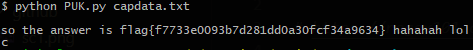
2. $ python PUK.py -t capdata.txt
This mode reveals that the c on the end was part of a terminate signal.
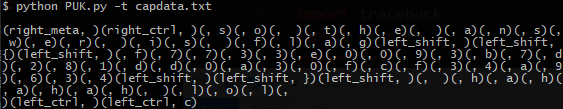
To Do
1. Expand key map and include alt codes. Maybe translated in norm, and not in tuple mode.
- e.g.
left_alt+3=♥
2. Too many arguments semi-breaks the cli arg regex.
Credit
I got the idea for this program by participating in NahamconCTF 2021, and I think the HenPeck problem was created by @JohnHammond.
@MightyPork created the KeyMap Reference I used to understand what was going on. That Gist page also inspired me to make this project.