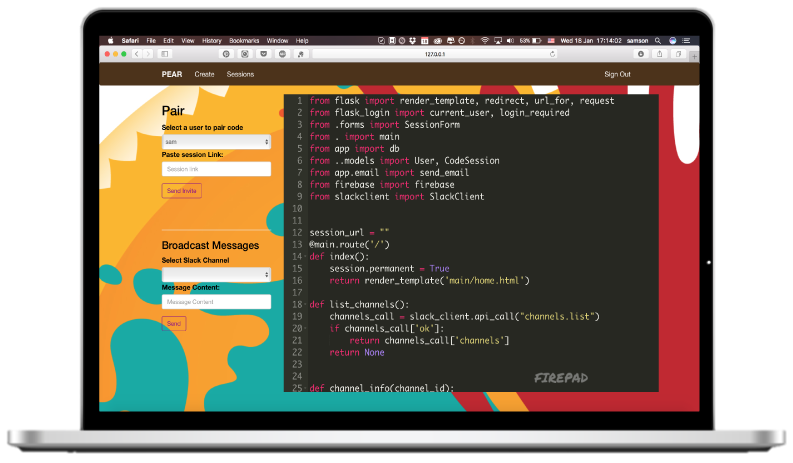A Pair Programming Platform App.
PEAR is a platform that facilitates collaboration for programmers.
- Flask micro-framework to host the web interface.
- Jinja2 to template web pages based on Python objects.
- Sqlite to link the web framework to the SQL database.
- Pure CSS to simplify making the pages look ‘pretty.’
- JavaScript simplified adding handy interface features such as a javascript to integrate the firebase sessions and firepad.
- Heroku for a free hosting solution easily managed by git and ssh.
- Firepad Firepad is an open source real-time collaborative text editor.
- Slack Slack API testing token
- Allow users to create pair programming session
- Allow users to edit or delete a pair programming session
- Allow users to invite other users into their pair programming session
- Integrate a real time editor
- Allow users in a pair programming session to chat
-
Clone this repository
$ git clone https://github.com/samsonpaul/bc-12-pair-programming.git -
Install project dependencies via
pip. It's recommended that you do this in avirtualenv$ pip install -r requirements.txt -
Initialize your development database.
$ python manage.py db init -
Construct the database and migrate the database models.
$ python manage.py db upgrade -
Run a development server.
$ python manage.py runserver
- Implementation of slack
- When you send an invite, the current user has to copy and paste the link manually. One needs to just pick the session link from the url tab.
- When viewing all sessions, the table displays the session unique key instead of the session name
- Fully intergrate the chat sessions into the app
- Ability to view users who are currently online
- Ability to implement public sessions where one can share publicly without authentication.