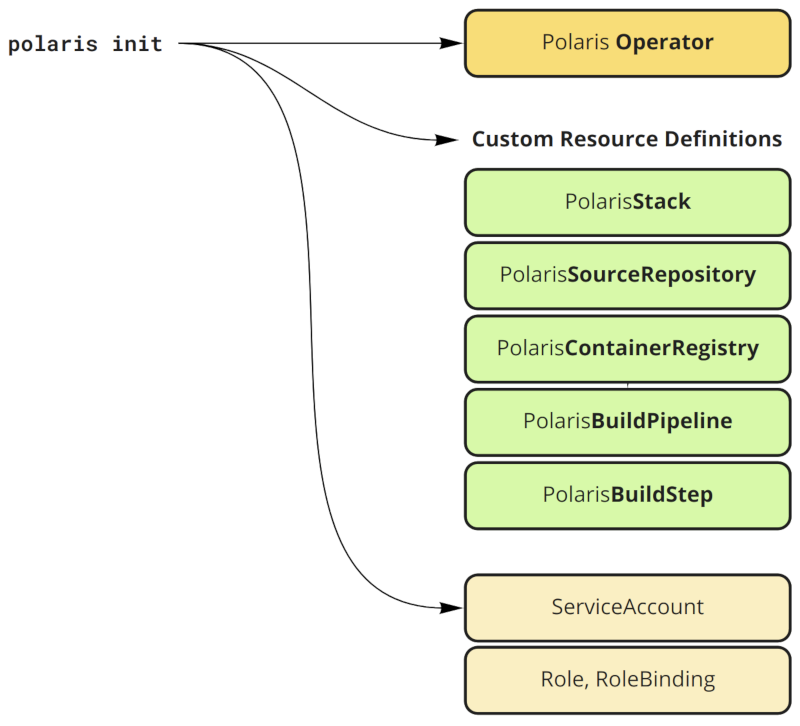Polaris development currently in pre-release
The Polaris CLI is a tool designed to make it easier for developers to scaffold and deploy micro-services on a Kubernetes cluster. The Polaris CLI works best with the Polaris stack and other Polaris tools.
Download the pre-release here
$ polaris init
$ polaris project new myproject --parameters cluster_name=p1.s7s.cloud
$ cd myproject
$ polaris component new myservice --from core/stable/starter/nodejs/typescript-microserviceOutput:
├── chart
│ └── myproject
│ ├── charts
│ │ └── myservice
│ │ ├── Chart.yaml
│ │ ├── templates
│ │ │ ├── build-step.yaml
│ │ │ ├── container-registry.yaml
│ │ │ ├── deployment.yaml
│ │ │ ├── _helpers.tpl
│ │ │ ├── ingress.yaml
│ │ │ └── service.yaml
│ │ └── values.yaml
│ ├── Chart.yaml
│ ├── templates
│ │ ├── build-pipeline.yaml
│ │ ├── _helpers.tpl
│ │ ├── NOTES.txt
│ │ └── source-repo.yaml
│ └── values.yaml
├── images
│ └── myservice
│ ├── Dockerfile
│ └── src
└── polaris-project.yaml- polaris-project.yaml: The base configuration file of your polaris porject
- chart: A helm chart to install your polaris project
- images: The docker images of your polaris project
$ helm install --name myproject chart/myproject/
$ git init # Assuming you don't have a git repo already
$ git remote add cluster https://git-codecommit.eu-west-1.amazonaws.com/v1/repos/myproject
$ git add -A
$ git commit -m 'first commit'
$ git push cluster master # Assuming aws cli credentials have been setupGive AWS CodePipeline some time to build your images
A scaffold is a set of templates that is used to bootstrap a micro-service app to be modified by the developer and then easily deployed onto a cluster. Scaffolds are contained in repositories. You can use an existing scaffold or create your own.
A repository (or repo) is used to easily manage and source scaffolds. You can use the Official Polaris Scaffold Repo, use a third party repo or create your own.
A project is scaffold that has been unpacked into a local directory ready to be deployed into a cluster.
Installs the polaris operator to the cluster.
polaris init [--namespace] [--verbose]
Flags:
--namespace - The cluster namespace in which the polaris operator should be installed. (Uses the default
configured namespace if not specified)
--verbose - Enable verbose output
The following commands are used to manage projects.
Lists available scaffolds to create projects from.
polaris project list [--verbose]
Flags:
--verbose - Enable verbose output
Provides a description for the named scaffold.
polaris project describe <name> [--verbose]
Arguments:
name (required) - The name of the scaffold
Flags:
--verbose - Enable verbose output
Unpacks a scaffold into a local project.
polaris project new <local name> [--from] [--overwrite] [--parameters] [--verbose]
Arguments:
local name (required) - the desired name/path of the local unpacked scaffold
Flags:
--from - From which scaffold upstream (defaults to core/stable/starter/project)
--overwrite - Allow overwriting of target files
--parameters - parameters used to populate the scaffold template
--verbose - Enable verbose output
WIP
The following commands are used to manage components.
List available components to scaffold into a project
polaris component list
Unpack a component into a local project
polaris component new <local name> [--from] [--overwrite] [--parameters]
Arguments:
local name (required) -- the desired name/path of the local unpacked component
Flags:
--from - From which component upstream (defaults to core/stable/starter/kotlin/microservice)
--overwrite - Allow overwriting of target files
--parameters - parameters used to populate the component template
WIP
These commands are used to interact with repositories containing scaffolds.
Add the specified repo to the local repo list.
polaris repo add <name> <url> <ref> [--verbose]
Arguments:
name (required) - the name of the repository
url (required) - the git URL of the repository
ref (required) - the desired git commit reference (branch) of the repository
Flags:
--verbose - Enable verbose output
Lists all added repositories.
polaris repo list [--verbose]
Flags:
--verbose - Enable verbose output
Removes the specified repository if it has been added.
polaris repo remove <name> [--verbose]
Arguments:
name (required) - the name of the repository to be removed
Flags:
--verbose - Enable verbose output
Performs an update on all added repositories.
polaris repo update [--verbose]
Flags:
--force - forces a full refresh (delete and re-download) of all added repositories
--verbose - Enable verbose output
$ go build -o bin/polaris src/main.go