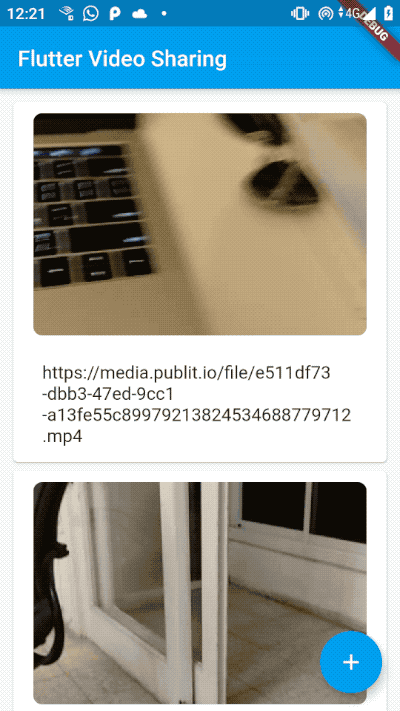An example app to demonstrate video sharing using Firebase and Publitio.
Read the full tutorial in my blog.
You need to setup Firebase and Publitio credentials in order to run the sample:
Complete the setup process as described here.
You should add two files:
- Android:
android/app/google-services.json - iOS:
ios/Runner/GoogleService-Info.plist
- Create a free account at publit.io.
- Create a file named
.envin the root folder of the project, and add the key and secret:
PUBLITIO_KEY=abc123
PUBLITIO_SECRET=abcdefg1234567
- Create a file:
ios/Runner/Config.xcconfig, and add the same:
PUBLITIO_KEY = abc123
PUBLITIO_SECRET = abcdefg1234567
Run the project as usual using flutter run