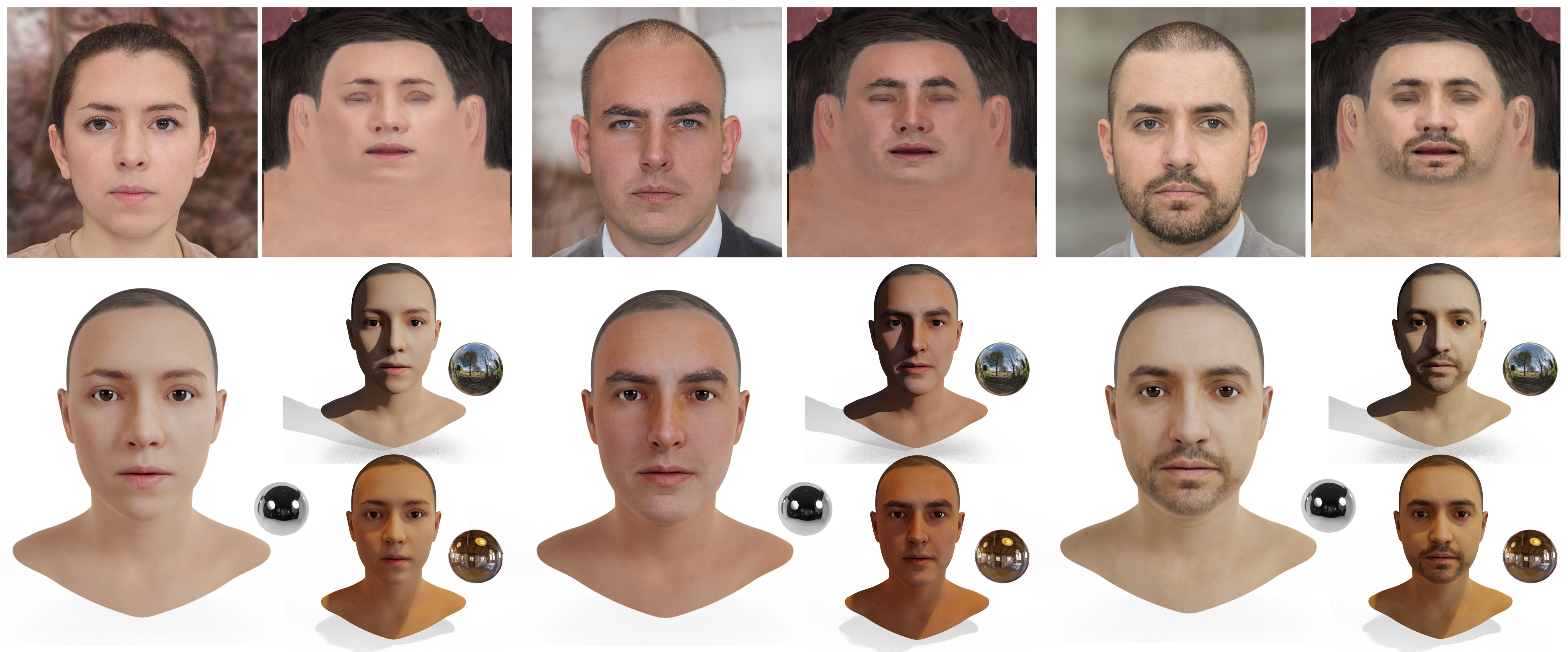By Haoran Bai, Di Kang, Haoxian Zhang, Jinshan Pan, and Linchao Bao
In CVPR 2023 [Paper: https://arxiv.org/abs/2211.13874]
Rendering demos [YouTube video]
FFHQ-UV is a large-scale facial UV-texture dataset that contains over 50,000 high-quality texture UV-maps with even illuminations, neutral expressions, and cleaned facial regions, which are desired characteristics for rendering realistic 3D face models under different lighting conditions.
The dataset is derived from a large-scale face image dataset namely FFHQ, with the help of our fully automatic and robust UV-texture production pipeline. Our pipeline utilizes the recent advances in StyleGAN-based facial image editing approaches to generate multi-view normalized face images from single-image inputs. An elaborated UV-texture extraction, correction, and completion procedure is then applied to produce high-quality UV-maps from the normalized face images. Compared with existing UV-texture datasets, our dataset has more diverse and higher-quality texture maps.
[2022-03-17] The source codes for adding eyeballs into head mesh are available [here].
[2022-03-16] The project details of the FFHQ-UV dataset creation pipeline are released [here].
[2022-03-16] The OneDrive download link was updated and the file structures have been reorganized.
[2022-02-28] This paper will appear in CVPR 2023.
[2022-01-19] The source codes are available, refer to [here] for quickly running.
[2022-12-16] The OneDrive download link is available.
[2022-12-16] The AWS CloudFront download link is offline.
[2022-12-06] The script for generating face images from latent codes is available.
[2022-12-02] The latent codes of the multi-view normalized face images are available.
[2022-12-02] The FFHQ-UV-Interpolate dataset is available.
[2022-12-01] The FFHQ-UV dataset is available [here].
[2022-11-28] The paper is available [here].
- Linux + Anaconda
- CUDA 10.0 + CUDNN 7.6.0
- Python 3.7
- dlib:
pip install dlib - PyTorch 1.7.1:
pip install torch==1.7.1 torchvision==0.8.2 torchaudio==0.7.2 - TensorBoard:
pip install tensorboard - TensorFlow 1.15.0:
pip install tensorflow-gpu==1.15.0 - MS Face API:
pip install --upgrade azure-cognitiveservices-vision-face - Other packages:
pip install tqdm scikit-image opencv-python pillow imageio matplotlib mxnet Ninja google-auth google-auth-oauthlib click requests pyspng imageio-ffmpeg==0.4.3 scikit-learn torchdiffeq==0.0.1 flask kornia==0.2.0 lmdb psutil dominate rtree - Important: OpenCV's version needs to be higher than 4.5, otherwise it will not work well.
- PyTorch3D and Nvdiffrast:
mkdir thirdparty
cd thirdparty
git clone https://github.com/facebookresearch/iopath
git clone https://github.com/facebookresearch/fvcore
git clone https://github.com/facebookresearch/pytorch3d
git clone https://github.com/NVlabs/nvdiffrast
conda install -c bottler nvidiacub
pip install -e iopath
pip install -e fvcore
pip install -e pytorch3d
pip install -e nvdiffrast
- Please refer to this [README] to download the dataset and learn more.
- Please refer to this [README] for details of checkpoints and topology assets.
- Prepare a directory of dataset project, which contains a "images" subfolder.
- Put the original images into the "images" subfolder.
- Modify the configuration and then run the following script to create the facial UV-texture dataset.
sh run_ffhq_uv_dataset.sh # Please refer to this script for detailed configuration
- Put the input images into a folder.
- Modify the configuration and then run the following script for fitting.
run_rgb_fitting.sh # Please refer to this script for detailed configuration
- Prepare a head mesh, which is without eyeballs.
- Modify the configuration and then run the following script to add eyeballs into head mesh.
sh run_mesh_add_eyeball.sh # Please refer to this script for detailed configuration
@InProceedings{Bai_2023_CVPR,
title={FFHQ-UV: Normalized Facial UV-Texture Dataset for 3D Face Reconstruction},
author={Bai, Haoran and Kang, Di and Zhang, Haoxian and Pan, Jinshan and Bao, Linchao},
booktitle={IEEE Conference on Computer Vision and Pattern Recognition},
month={June},
year={2023}
}