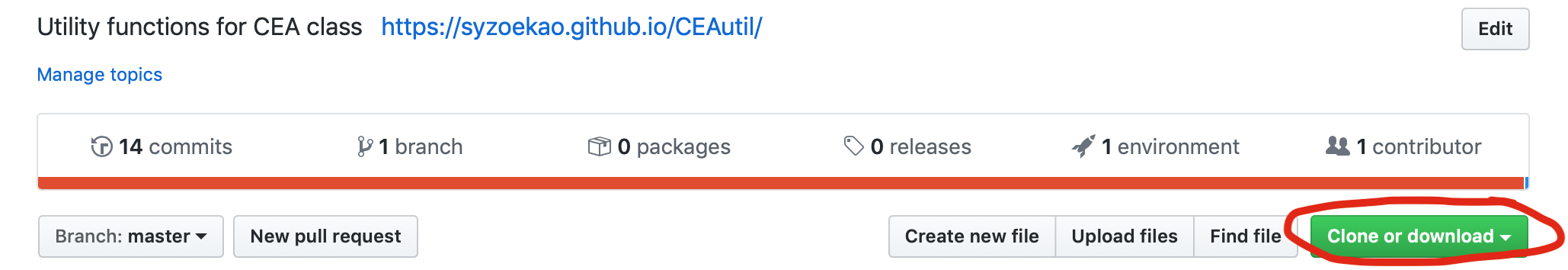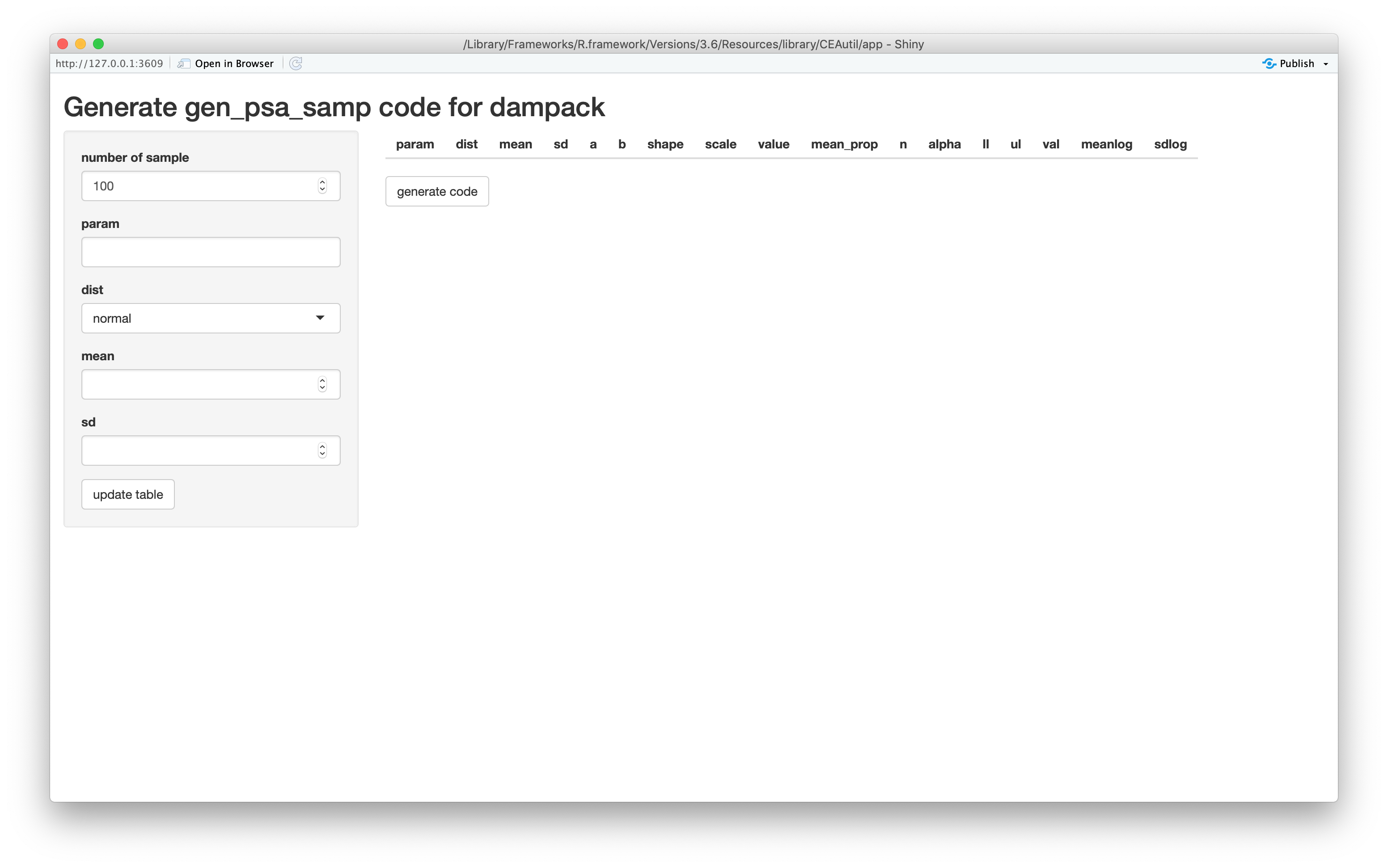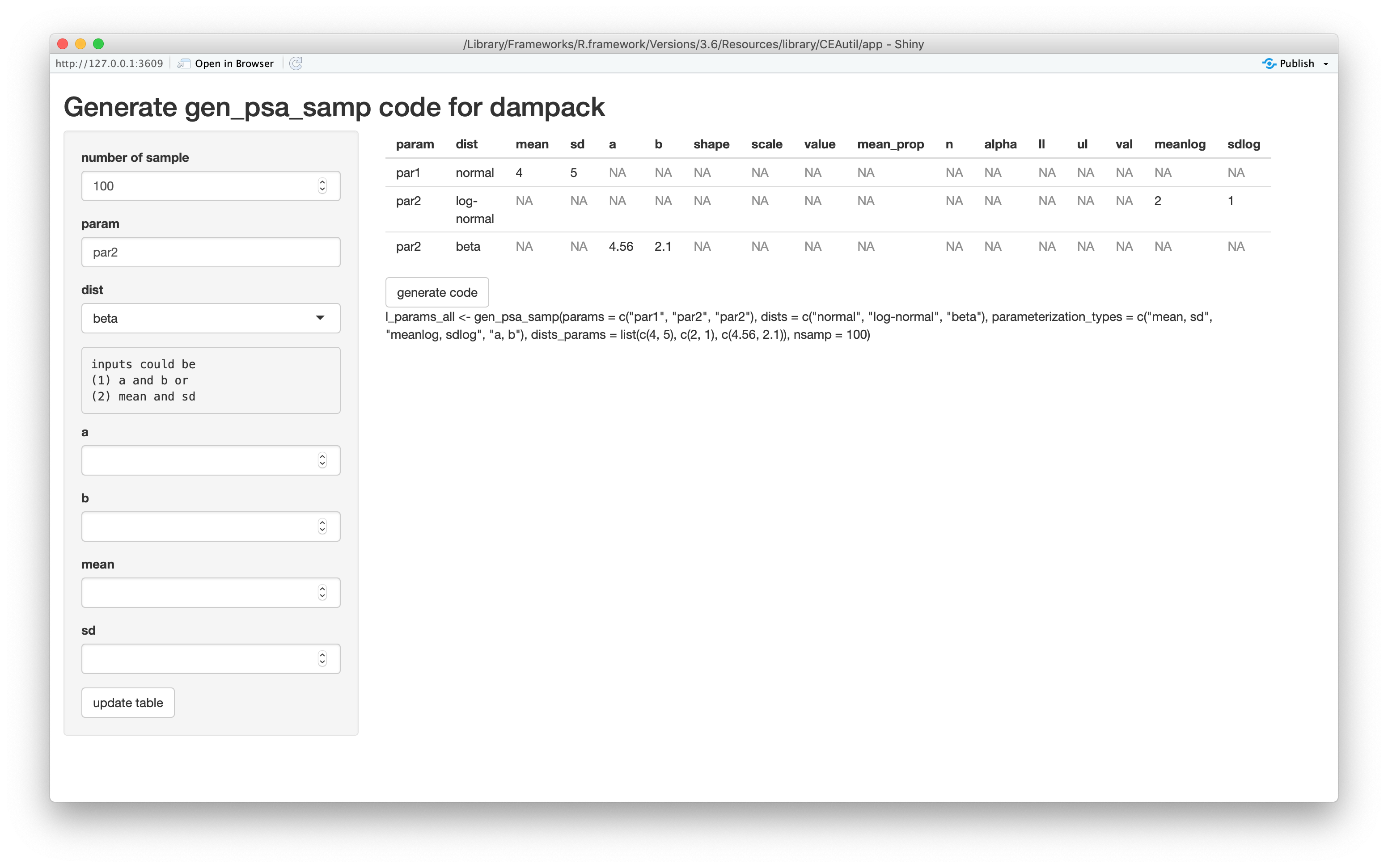This repository is an R package for the CEA class at UMN. To directly download this package, type
if (!require(devtools)) install.packages("devtools")
devtools::install_github("syzoekao/CEAutil", dependencies = TRUE)
To have a physical copy and to edit the code, you can also clone the repository by clicking the "Clone or download" button.
This package include three primary functionalities: (1) functions that transform the decision tree created by Amua software to R function that can be called by dampack CEA functions; (2) a template Markov model function and a Markov model wrapper that can be called by dampack CEA functions; (3) a function generate R code to run gen_psa_samp() in dampack.
-
parse_amua_tree(): generates the list of parameters and the body of decision tree from theRcode exported from the Amua software. -
dectree_wrapper(): takes the output object fromparse_amua_tree()and transforms the object to a decision tree model that can be used forrun_owsa_det(),run_twsa_det(), andrun_psa()indampack.
-
markov_model(): This is the Markov model for the tanning decision problem in Ontario. This model could be regarded as a Markov model template. The function only take one strategy at a time. -
markov_decision_wrapper(): This function is a wrapper function for themarkov_model()and returns the outcomes for each strategy.
gen_psa_samp_code(): generates theRcode to rungen_psa_samp()indampack. This function does not allowbootstrapsampling.
You can also generate the R code via a built in R shiny app. Run the following code:
fpath <- system.file("app", package="CEAutil")
shiny::runApp(paste0(fpath, "/app.R"))
The code would launch a Shiny app interface.
You can fill out the name of the paramter, the distribution, and the parameters of the distribution in the input area on the left-hand side. Each parameter that you input will generate a row in the parameter table on the right-hand side. After you finish filling out the information of all the parameters. Click the "generate code" button. The app will generate the gen_psa_samp code for you.