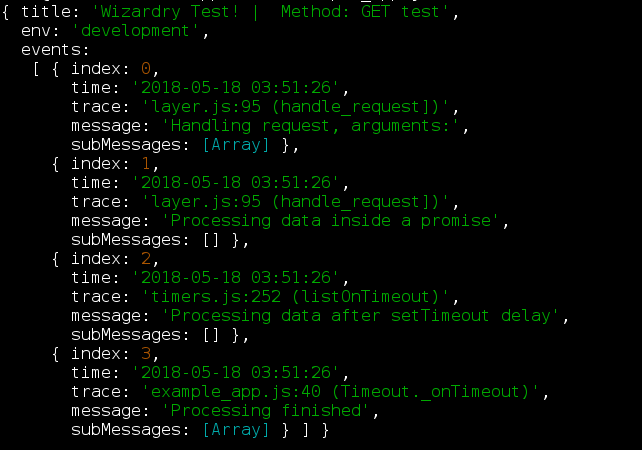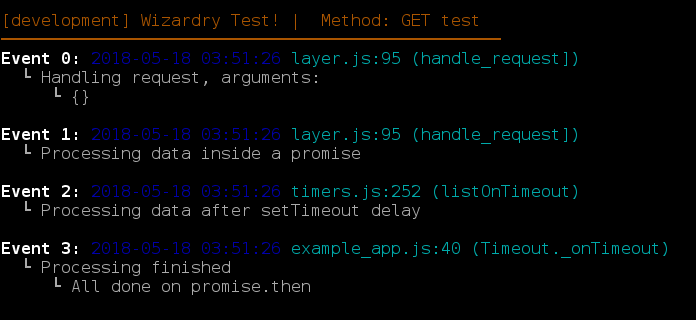This lib bundle and display all together logs from a HTTP request, including those from async events triggered by it. It was envisioned to be used with express js.
This is the 3.0.0 version, whreas the old eXperimental implementation, is now the standard.
npm install relic_logs
const RelicLogs = require('relic_logs');app.use( RelicLogs.init( options ) );Init before any express route declaration!
Set all routes you want to have a life cycle logging using the intercept middleware.
router.get('/foo', RelicLogs.intercept( 'subheading' ), function (req, res) {
// some code
});The intercept() method accepts one optional parameters, a subheading to be displayed after the log title.
Just use Relic.append inside the express route handler or function, promise or timeout that is called furthermore.
const Relic = require('relic_logs').loadExperimental();
router.get('/foo', RelicLogs.layup( ), function (req, res) {
Relic.append( 'Starting the code with some params', req.query );
// processing
Relic.append( 'Responding to user', code, message );
});The first parameter in the append will be the main message of the event, the others are sub messages, displayed as a second level.
app.use( RelicLogs.interceptError( ) );Make sure to put this after all routes and middlewares to intercept any uncaught error. Express stuff, check it here.
The are some customizations that can be made to shape the logger to better suite your needs.
All those are set using the .init method.
| Prop | Description | Default Value |
|---|---|---|
| envs | Array of environments where the lib will produce output | ["staging", "production"] |
| title | The title to any bundle of logs | Request Life Cycle |
| outputs | Array of outputs configs. This is used tell Relic where to send the logs it generates, like console for example. |
see below |
This is a single output. Your app can set any number of those.
| Prop | Description | Default Value |
|---|---|---|
| type | What type of logs this output will receive. any sends all types, logs sends just logs by the user "append" and uncaughtException send just unexpected errors caught by Relic | any' |
| serializer | How this output will format its messages. console send those as colored terminal strings (like the print here), string sends plain string (with \r \n) and json send as a object | 'console' |
| sender | A function used to expose the logs. Can be console.log if you want to just stdout or stderr, but can be a custom function that delivery the logs to somewhere else. |
console.log |
[
{
type: 'any',
serializer: 'console'
}
]This will produce this:
[
{
type: 'any',
serializer: 'json'
}
]This will produce this: