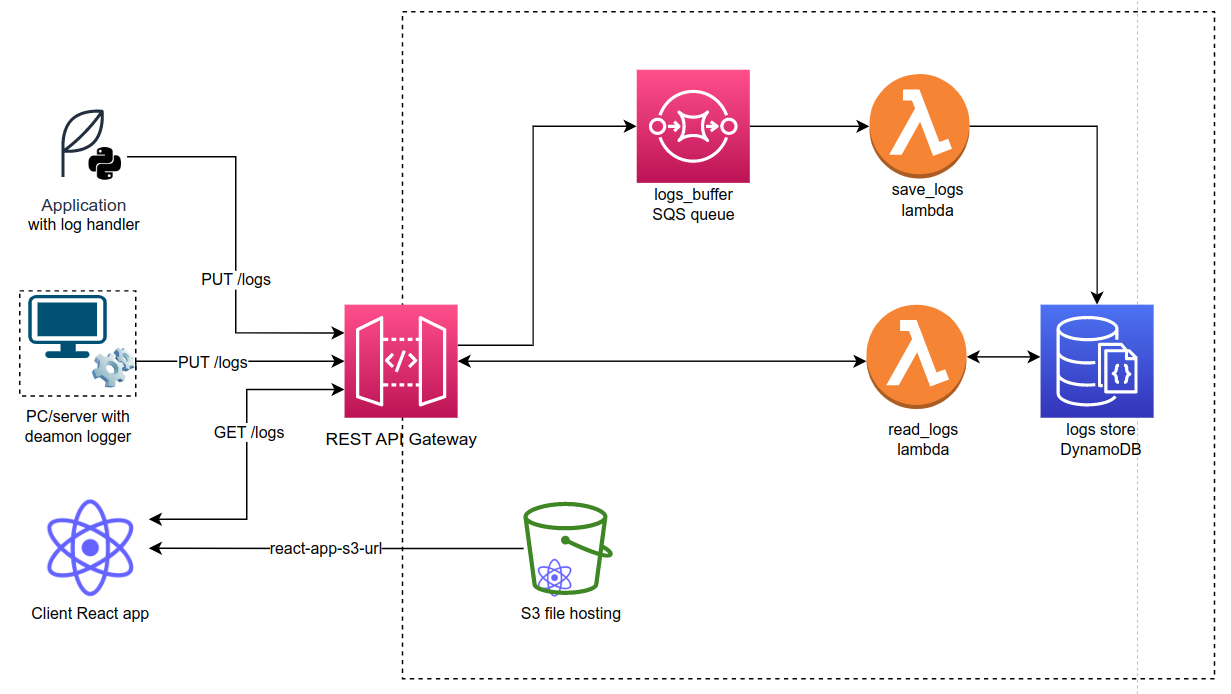Logs agregation system built on top of AWS with Python, TypeScript and React
System contains from for base elements:
- Logger deamon to install on PC
- Log handler for existing python applications
- LogSniffer client React application for logs exploration
- Backend built on AWS with Terraform
Backend is based on serverless AWS resources. Thanks to use of Terraform, we can easily create, modify and delete infrastrucutre. The definition You can find in infra folder. Backend consists of 6 main elements excluding IAM roles:
- REST API Gateway.
- S3 bucket used as a hosting for the LogSniffer app.
- DynamoDB database used to store the logs.
- SQS Queue logs_buffer used as a buffer for incomming requests.
- Lambda function save_logs that accepts incomming requests from the SQS queue and save the logs in the database.
- Lambda function read_logs used to read the logs
Deploying the application is very easy. All You have to do to get AWS credentials for terraform and place it in /home/{USER}/.aws/credentials file, and execute following commands on the deploy.sh script:
chmod +x ./deploy.sh #adding permissions
sh ./deploy.sh #execute the scriptDeployment script will perform the following actions:
- It will check if all required binaries are installed on Your machine.
- Run a tests.
- Plan and deploy the infrastructure.
- Deploy all services.
os: string - [Windows,Linux]severity: number <0-7>message: stringtimestamp: numberhostname: string - workstation nameunit: string - process/application nametype: string - [system, application, logger]raw: string - raw format of log
| field | Windows | Linux |
|---|---|---|
| os | "windows" | "linux" |
| severity | Level | PRIORITY |
| message | Message | MESSAGE |
| timestamp | TimeCreated | __REALTIME_TIMESTAMP |
| hostname | MachineName | _HOSTNAME |
| unit | ProviderName | _EXE |
| type | ContainerName | application if ("opt" or "snap") in _EXE else system |
| raw | * | * |