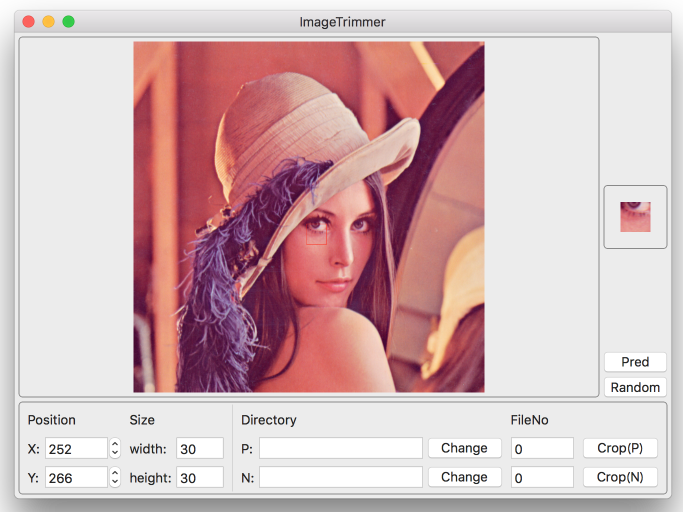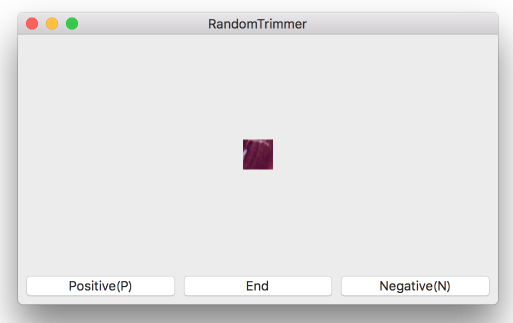Image trimming tool for Machine Learning.
For trimming numerous, fixed size images from one image.
Xcode11 / Swift5.1 / macOS
Currently, it's specialized for binary classification.
- Drag and drop image onto the upper box.
- Set output directories and file numbers to start from.
- Set trim width and height.
- Common
- Set x and y(Input value, or just click image).
- Trimming preview will be shown on the right box.
- Press "Trim(P)" or "Trim(N)" button to trim and save positive/negative image.
Can zoom, scroll.
- Common
- Press "Random" button, then new window will open.
- Randomly trimmed image will be shown, Press "Positive"/"Negative" button to save image.