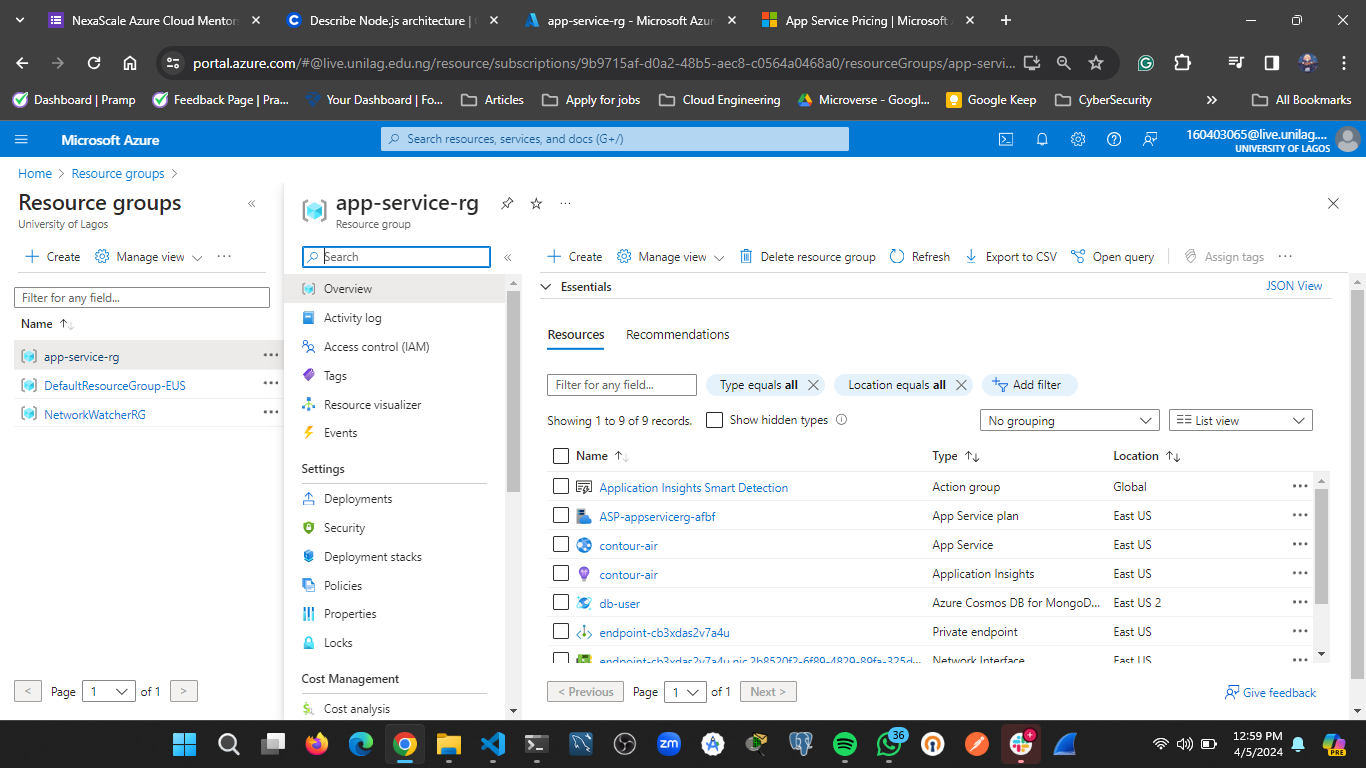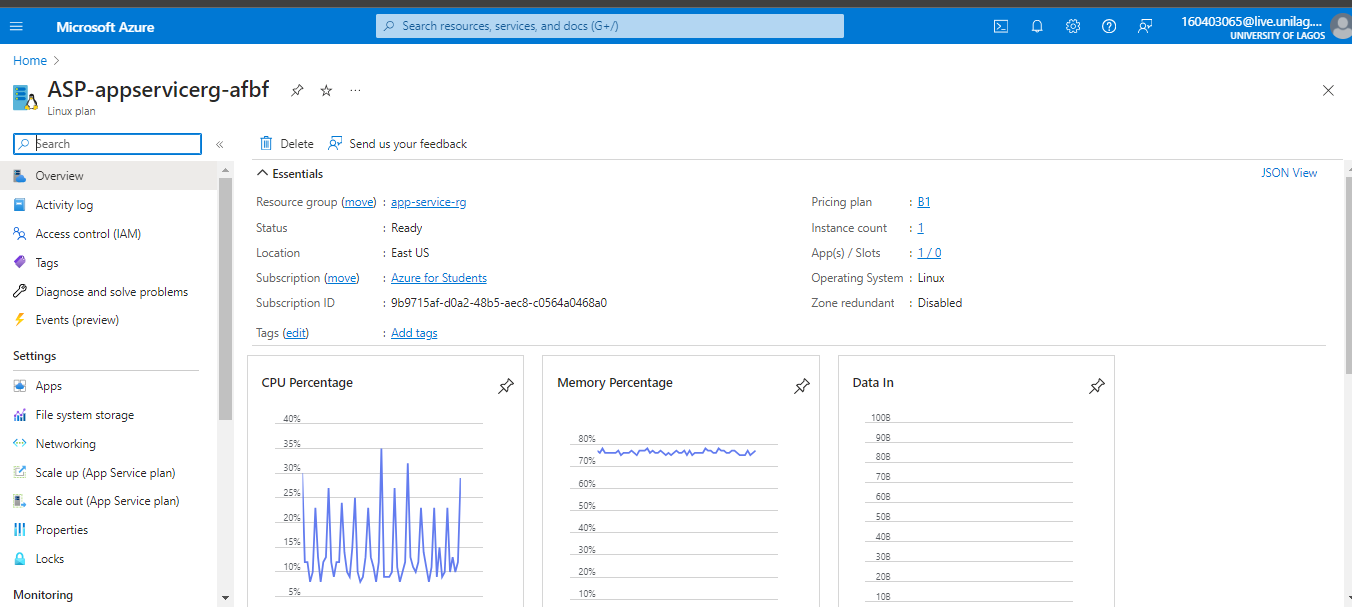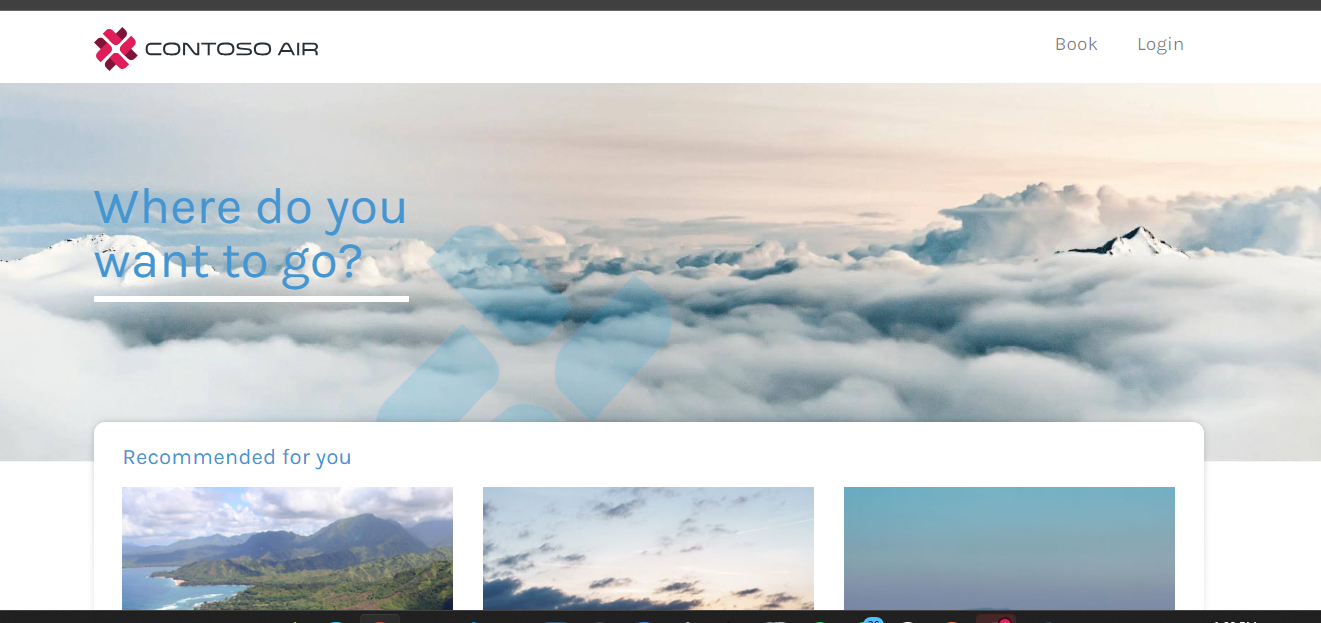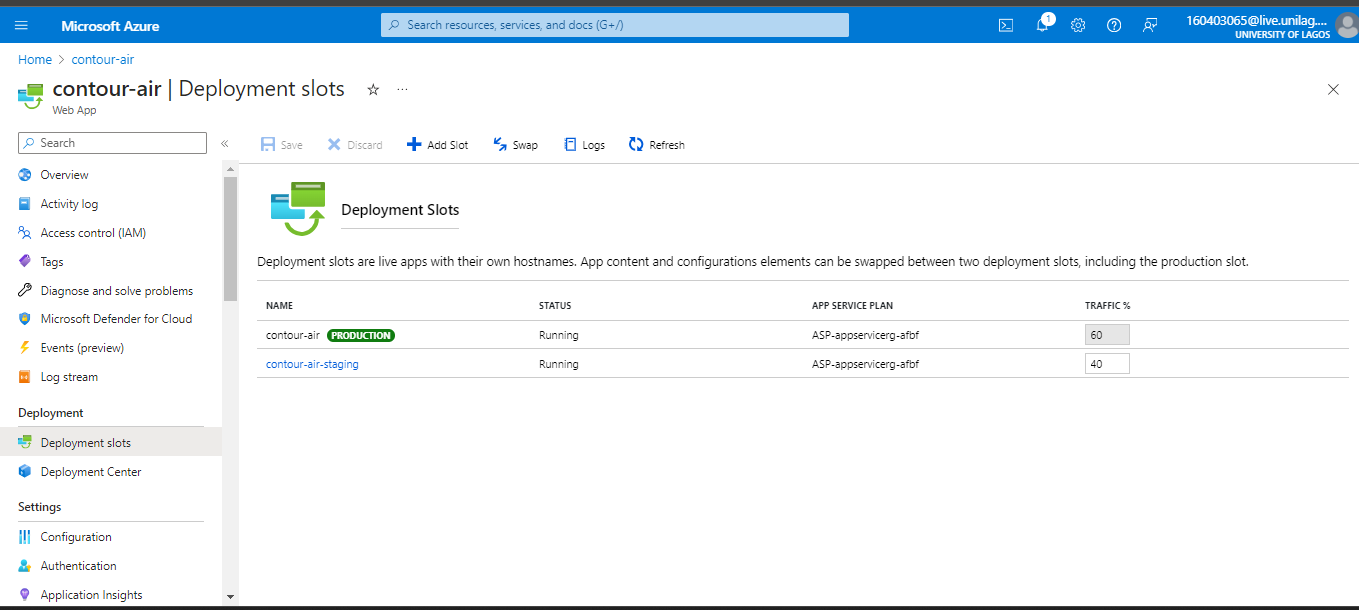Azure App Service is a platform as a service that provides a platfrom to easily deploy applications of different stack. In this task I deployed a Node JS application to Azure App Service and created a Cosmo DB Server for the database credentials. Below are the steps I took
-
The github repository I deployed is https://github.com/t-bello7/ContosoAir
-
Create An Azure Cosmos DB and note the credentaials for authenticaiton which are the Cosmos Account Name, Cosmos Primary password and Connection URL
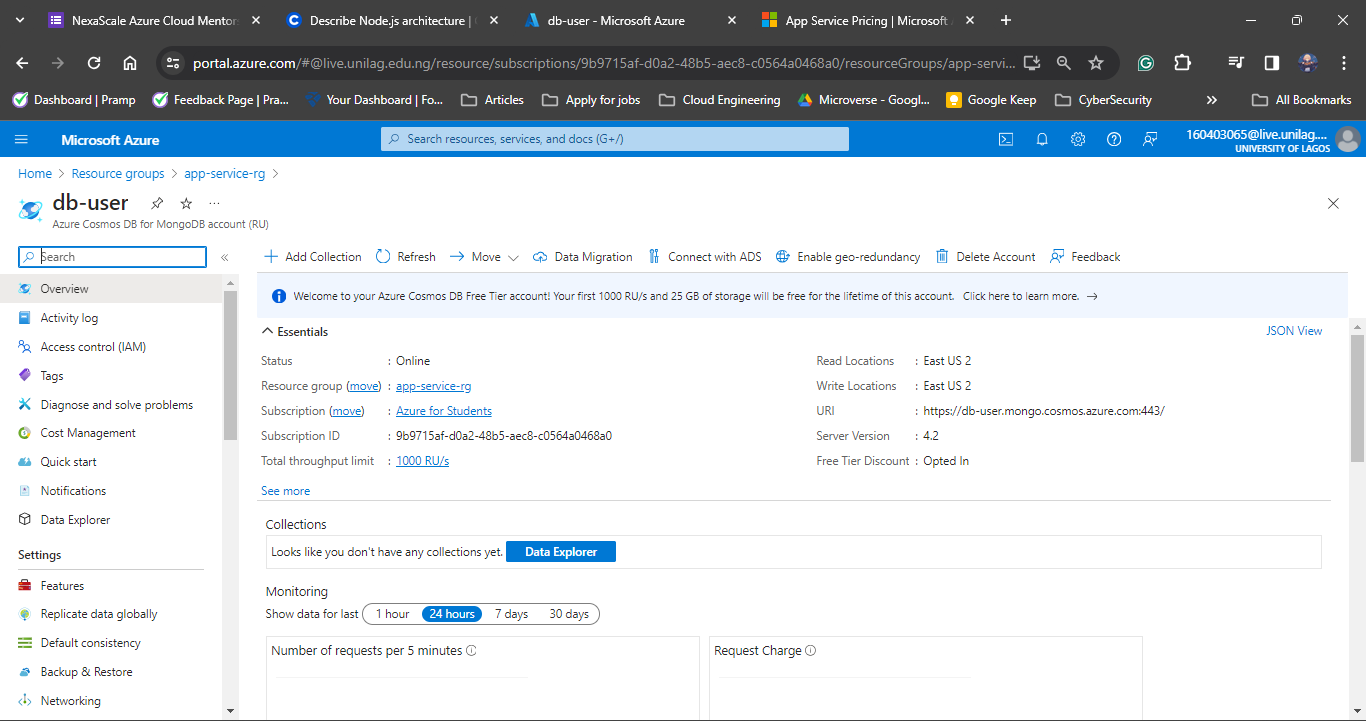
-
Create a Web APP in the resource group and skip the Database Fields.
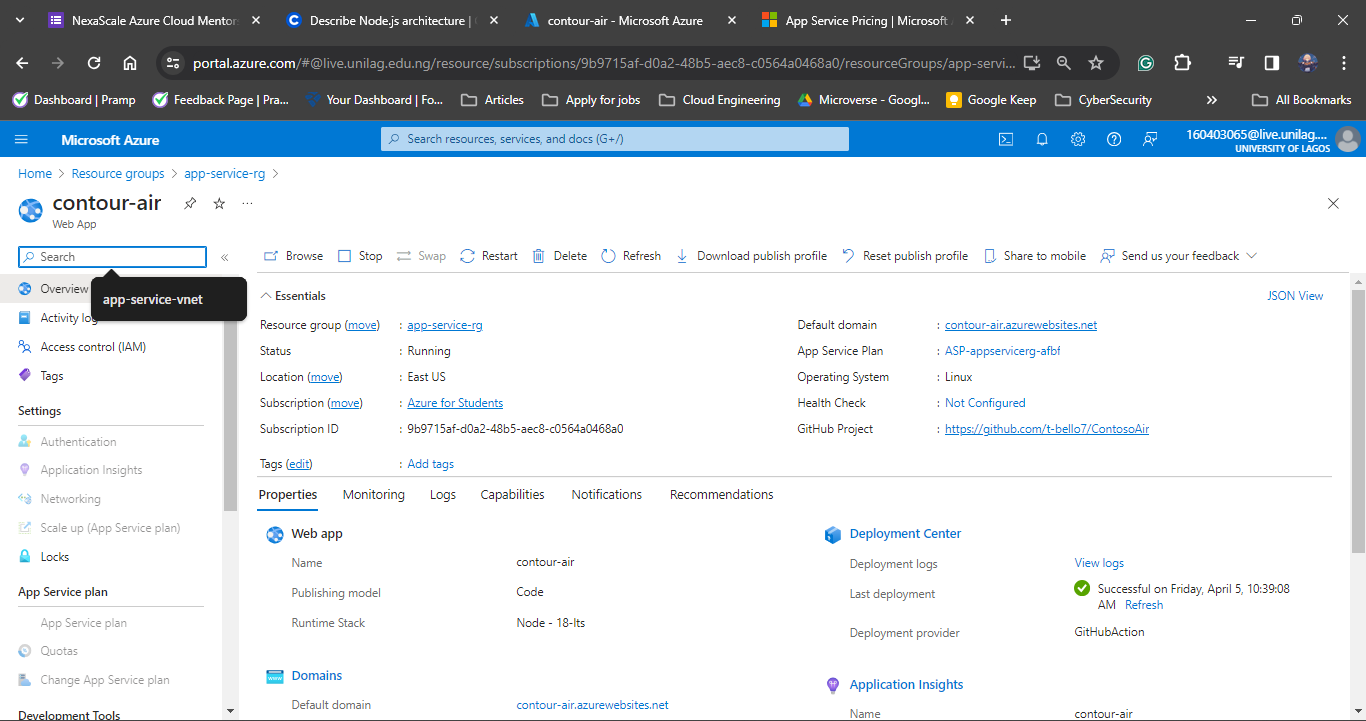
-
Created a virtaul Network and Subnet in the Resource Group during the creation of the Web App Service
-
Enabled Continous Deployment and Linked my github account to App service
-
The deployed link is https://contour-air.azurewebsites.net/
-
Upgraded App Service plan to Premium V3 P0V3 to enable staging slot feature
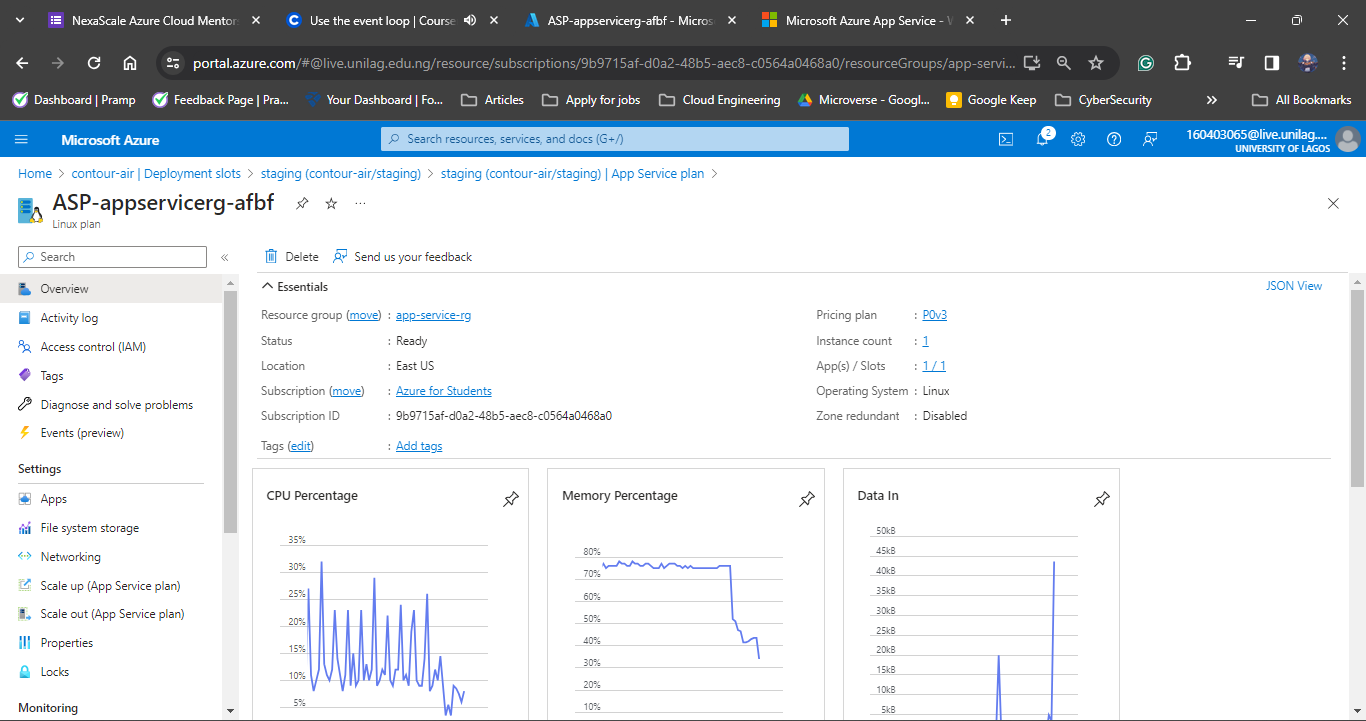
-
The deployed staging slot link is https://contour-air-staging.azurewebsites.net/