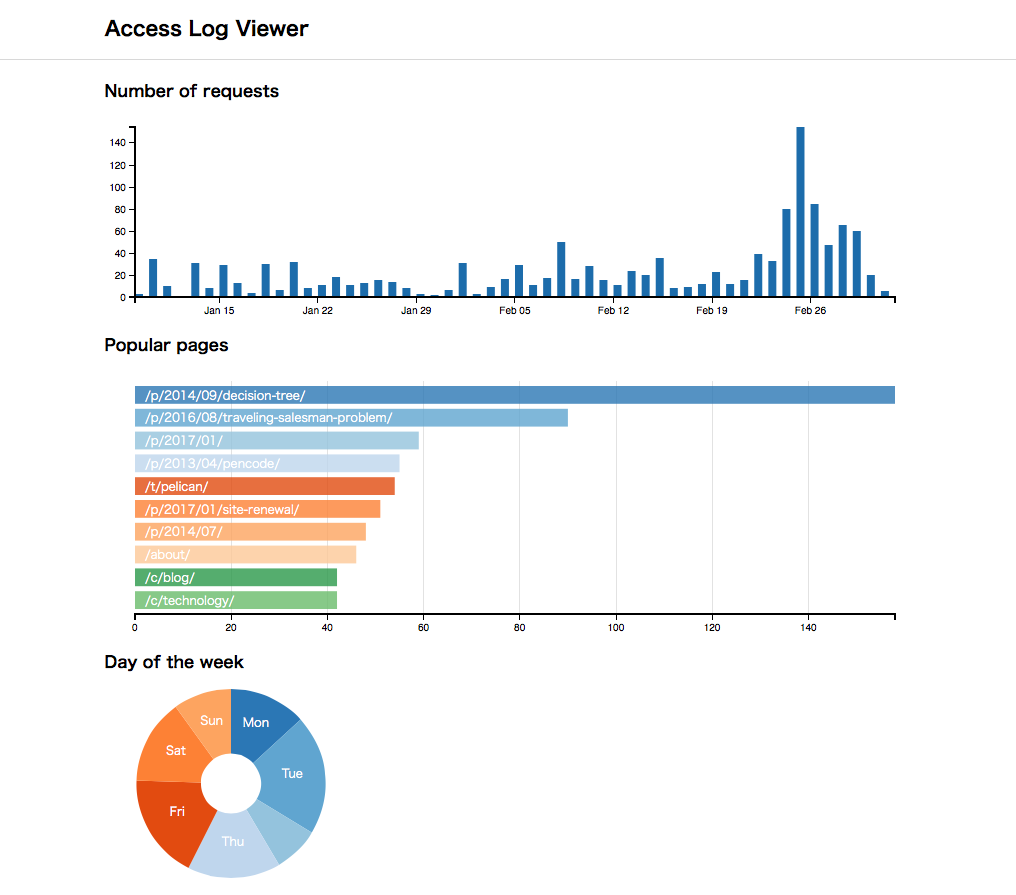Access Log Viewer
Access Log Viewer using dc.js . Thanks to dc.js, each chart itself can be used as a UI for filtering, and other charts do transition with animation. Also, simple log parser script for default access log format in nginx ("combined" format) is included.
Note that this is just a toy project as a practice of dc.js.
Requirement
These python libraries are needed:
- NumPy
- Pandas
If you are not familier with python, Anaconda distribution is my recommendation. Numpy and Pandas are included in this distribution.
Usage
At first, please prepare a access log file of nginx, and save it to a place you like. Then, run the parser script to convert CSV file.
$ python scripts/parse.py <path to access log file> -o data/log.csv
Next, run the convert.py to extract necessary information.
$ python scripts/convert.py data/log.csv -o html/data --days 90
Then, csv files used for visualization are saved under html/data directory. Please open html/index.html file in web browser.