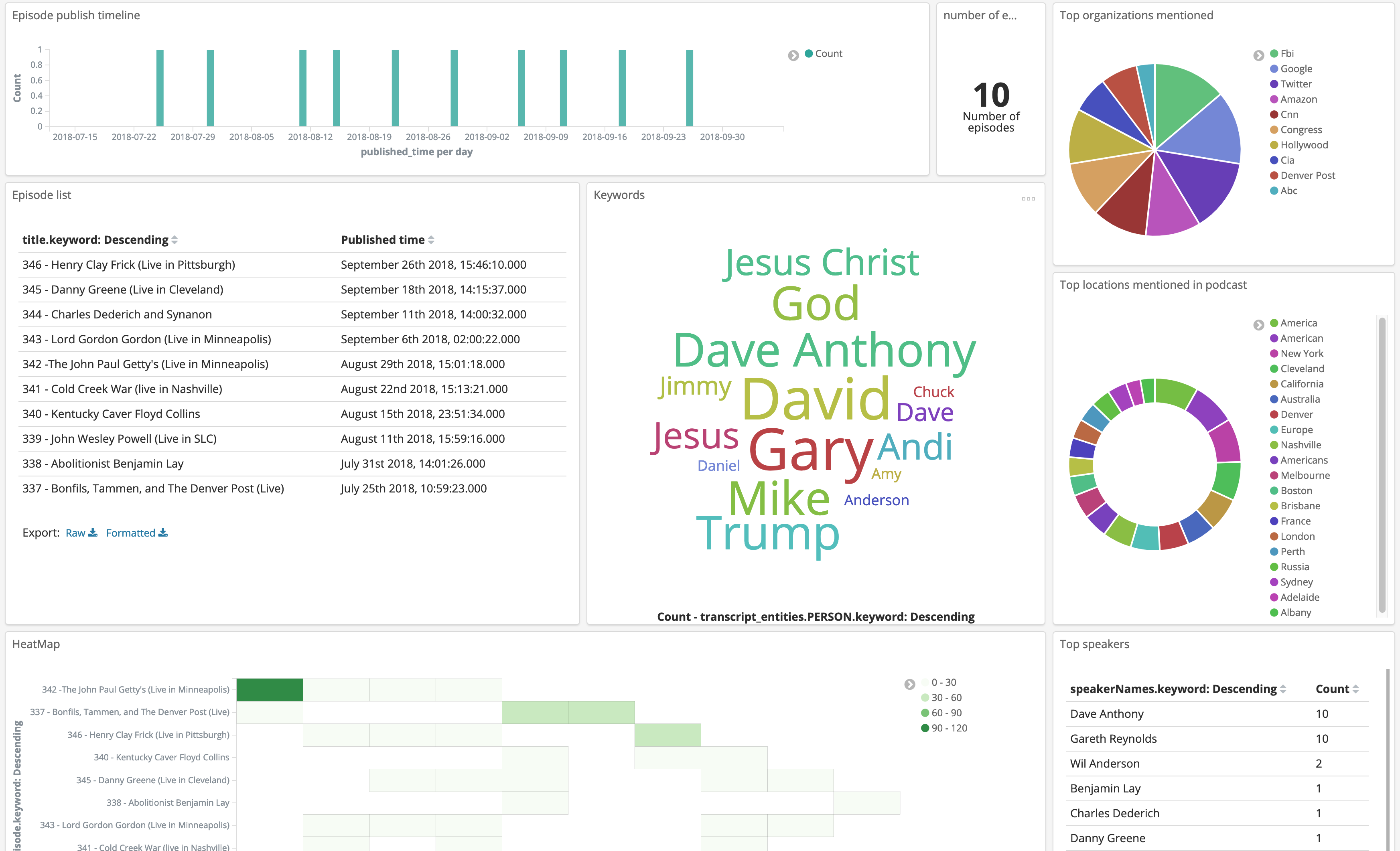A short kickstart repo for working with Open Distro Elasticsearch in a summarised way. Based heavily on the work on the offical site
docker-compose up -dKibana should now be available on http://localhost:5601
NOTE: If your cluster fails to start you might need to increaase the max virtual memory using the following
sudo sysctl -w vm.max_map_count=262144NOTE: If you are on Windows, will need to increase the memory allocated to Docker to at least 4G.
docker-compose down -vIf URL for the binary doesn't work, get the latest versions from https://opendistro.github.io/for-elasticsearch/downloads.html
wget https://d3g5vo6xdbdb9a.cloudfront.net/downloads/perftop/perf-top-1.8.0.0-MACOS.zip && \
unzip perf-top-1.8.0.0-MACOS.zip && \
rm perf-top-1.8.0.0-MACOS.zip
# Options
./perf-top-macos --dashboard ClusterNetworkMemoryAnalysis --endpoint localhost:9600
./perf-top-macos --dashboard ClusterOverview --endpoint localhost:9600
./perf-top-macos --dashboard ClusterThreadAnalysis --endpoint localhost:9600
./perf-top-macos --dashboard NodeAnalysis --endpoint localhost:9600wget https://d3g5vo6xdbdb9a.cloudfront.net/downloads/perftop/perf-top-1.8.0.0-LINUX.zip && \
unzip perf-top-1.8.0.0-LINUX.zip && \
rm perf-top-1.8.0.0-LINUX.zip
# Options
# You might not need to include `TERM=xterm`
TERM=xterm ./perf-top-linux --dashboard ClusterNetworkMemoryAnalysis --endpoint localhost:9600
TERM=xterm ./perf-top-linux --dashboard ClusterOverview --endpoint localhost:9600
TERM=xterm ./perf-top-linux --dashboard ClusterThreadAnalysis --endpoint localhost:9600
TERM=xterm ./perf-top-linux --dashboard NodeAnalysis --endpoint localhost:9600You need elasticdump to load in the data
NODE_TLS_REJECT_UNAUTHORIZED=0 elasticdump \
--input=es_dollop/dollop_episode_mapping.json \
--output=https://admin:admin@localhost:9200/episodes \
--type=mapping
NODE_TLS_REJECT_UNAUTHORIZED=0 elasticdump \
--input=es_dollop/dollop_episode.json \
--output=https://admin:admin@localhost:9200/episodes \
--type=data
NODE_TLS_REJECT_UNAUTHORIZED=0 elasticdump \
--input=es_dollop/dollop_paragraph_mapping.json \
--output=https://admin:admin@localhost:9200/paragraphs \
--type=mapping
NODE_TLS_REJECT_UNAUTHORIZED=0 elasticdump \
--input=es_dollop/dollop_paragraph.json \
--output=https://admin:admin@localhost:9200/paragraphs \
--type=dataLoad in the dashboard from es_dollop/dashboard.json