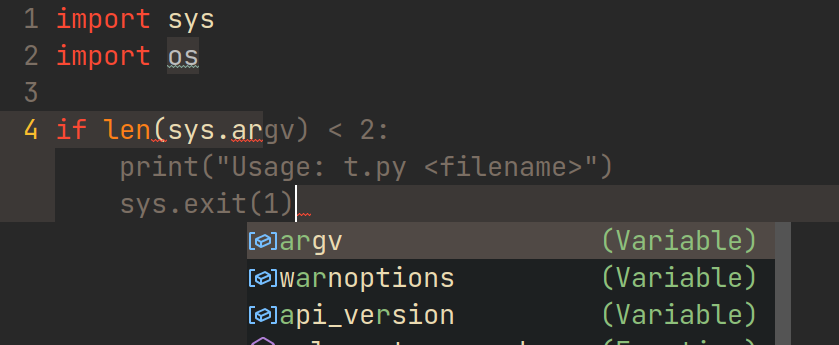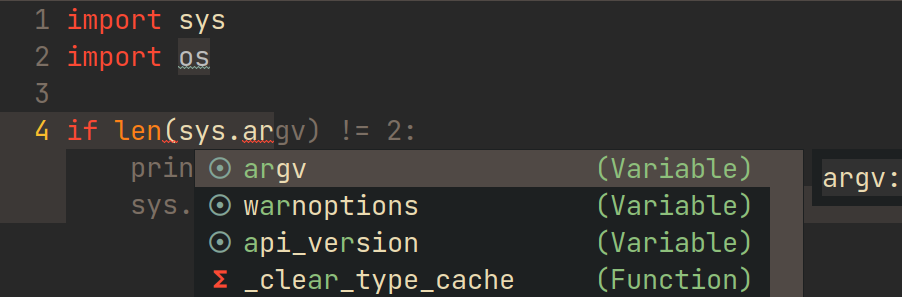Copilot.el is an Emacs plugin for GitHub Copilot.
Warning: This plugin is unofficial and based on binaries provided by copilot.vim.
Note: You need access to GitHub Copilot to use this plugin.
Current maintainer: @emil-vdw, @rakotomandimby.
Retired maintainer: @zerolfx.
-
Ensure your Emacs version is at least 27, the dependency package
editorconfig(melpa) andjsonrpc(elpa, >= 1.0.24) are both installed. -
Install Node.js v18+. (You can specify the path to
nodeexecutable by settingcopilot-node-executable.) -
Setup
copilot.elas described in the next section. -
Login to Copilot by
M-x copilot-login. You can also check the status byM-x copilot-diagnose(NotAuthorizedmeans you don't have a valid subscription). -
Enjoy!
Add package definition to ~/.doom.d/packages.el:
(package! copilot
:recipe (:host github :repo "copilot-emacs/copilot.el" :files ("*.el" "dist")))Configure copilot in ~/.doom.d/config.el:
;; accept completion from copilot and fallback to company
(use-package! copilot
:hook (prog-mode . copilot-mode)
:bind (:map copilot-completion-map
("<tab>" . 'copilot-accept-completion)
("TAB" . 'copilot-accept-completion)
("C-TAB" . 'copilot-accept-completion-by-word)
("C-<tab>" . 'copilot-accept-completion-by-word)))Strongly recommend to enable childframe option in company module ((company +childframe)) to prevent overlay conflict.
If pressing tab to complete sometimes doesn't work you might want to bind completion to another key or try:
(after! (evil copilot)
;; Define the custom function that either accepts the completion or does the default behavior
(defun my/copilot-tab-or-default ()
(interactive)
(if (and (bound-and-true-p copilot-mode)
;; Add any other conditions to check for active copilot suggestions if necessary
)
(copilot-accept-completion)
(evil-insert 1))) ; Default action to insert a tab. Adjust as needed.
;; Bind the custom function to <tab> in Evil's insert state
(evil-define-key 'insert 'global (kbd "<tab>") 'my/copilot-tab-or-default))Edit your ~/.spacemacs:
;; ===================
;; dotspacemacs/layers
;; ===================
;; add or uncomment the auto-completion layer
dotspacemacs-configuration-layers
'(
...
auto-completion
...
)
;; add copilot.el to additional packages
dotspacemacs-additional-packages
'((copilot :location (recipe
:fetcher github
:repo "copilot-emacs/copilot.el"
:files ("*.el" "dist"))))
;; ========================
;; dotspacemacs/user-config
;; ========================
;; accept completion from copilot and fallback to company
(with-eval-after-load 'company
;; disable inline previews
(delq 'company-preview-if-just-one-frontend company-frontends))
(with-eval-after-load 'copilot
(define-key copilot-completion-map (kbd "<tab>") 'copilot-accept-completion)
(define-key copilot-completion-map (kbd "TAB") 'copilot-accept-completion)
(define-key copilot-completion-map (kbd "C-TAB") 'copilot-accept-completion-by-word)
(define-key copilot-completion-map (kbd "C-<tab>") 'copilot-accept-completion-by-word))
(add-hook 'prog-mode-hook 'copilot-mode)(use-package copilot
:straight (:host github :repo "copilot-emacs/copilot.el" :files ("dist" "*.el"))
:ensure t)
;; you can utilize :map :hook and :config to customize copilot(use-package copilot
:quelpa (copilot :fetcher github
:repo "copilot-emacs/copilot.el"
:branch "main"
:files ("dist" "*.el")))
;; you can utilize :map :hook and :config to customize copilotPlease make sure you have these dependencies installed (available in ELPA/MELPA):
dashseditorconfig
After installing those, clone this repository then insert the below snippet into your config file.
(add-to-list 'load-path "/path/to/copilot.el")
(require 'copilot)
(add-hook 'prog-mode-hook 'copilot-mode)To customize the behavior of copilot-mode, please check copilot-enable-predicates and copilot-disable-predicates.
You need to bind copilot-complete to some key and call copilot-clear-overlay inside post-command-hook.
Use tab to accept completions (you may also want to bind copilot-accept-completion-by-word to some key):
(define-key copilot-completion-map (kbd "<tab>") 'copilot-accept-completion)
(define-key copilot-completion-map (kbd "TAB") 'copilot-accept-completion)Copilot.el detects the programming language of a buffer based on the major-mode name, stripping the -mode part. Resulting languageId should match table here.
You can add unusual major-mode mappings to copilot-major-mode-alist. Without the proper language set suggestions may be of poorer quality.
(add-to-list 'copilot-major-mode-alist '("enh-ruby" . "ruby"))Check the current status of the plugin. Also you can check logs in the *copilot events* buffer and stderr output in the *copilot stderr* buffer.
Login to GitHub, required for using the plugin.
Enable/disable copilot mode.
Try to complete at the current point.
Accept the current completion.
Clear copilot overlay in the current buffer.
Similar to copilot-accept-completion, but accept the completion by line or word. You can use prefix argument to specify the number of lines or words to accept.
Cycle through the completion list.
Logout from GitHub.
The executable path of Node.js.
Time in seconds to wait before starting completion (default to 0). Note Copilot itself has a ~100ms delay because of network communication.
A list of predicate functions with no argument to enable/disable triggering Copilot in copilot-mode.
A list of predicate functions with no argument to enable/disable showing Copilot's completions in copilot-mode.
A list of commands that won't cause the overlay to be cleared.
Format: '(:host "127.0.0.1" :port 7890 :username: "user" :password: "password"), where :username and :password are optional.
For example:
(setq copilot-network-proxy '(:host "127.0.0.1" :port 7890))This is an example of using together with default frontend of company-mode. Because both company-mode and copilot.el use overlay to show completion, so the conflict is inevitable.
To solve the problem, I recommend you to use company-box (only available on GUI), which is based on child frame rather than overlay.
After using company-box, you have:
In other editors (e.g. VS Code, PyCharm), completions from copilot and other sources can not show at the same time.
But I decided to allow them to coexist, allowing you to choose a better one at any time.
- If you are using
whitespace-mode, make sure to removenewline-markfromwhitespace-style.
- Make sure you have restarted your Emacs (and rebuild the plugin if necessary) after updating the plugin.
- Please enable event logging by customize
copilot-log-max(to e.g. 1000), then paste related logs in the*copilot events*and*copilot stderr*buffer. - If an exception is thrown, please also paste the stack trace (use
M-x toggle-debug-on-errorto enable stack trace).
- Setup Copilot without Neovim
- Cycle through suggestions
- Add Copilot minor-mode
-
Add package to MELPA
These projects helped me a lot: