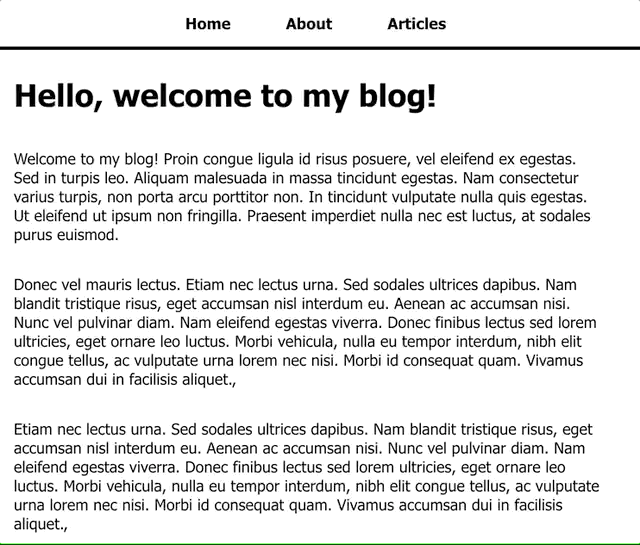react full stack
You've learned React and can create amazing front-end interfaces. But deploying them requires more. You need logic—and a place to put it. By combining your front-end UI with a back-end solution and cloud hosting, you can build powerful and interactive full-stack applications. In this project-based course, Shaun Wassell shows how to combine React, Node.js, and Amazon Web Services (AWS) in a full-stack, full-featured website, including user-friendly forms for posting articles and comments. Learn how to create an interface from React components, develop a Node.js server, tie in a MongoDB database, and deploy your site on Amazon Web Services. By the end of the course, you’ll have the skills to take your client services to the next level: full-stack web applications that are truly interactive.
Creating the app componentUsing React-Router links
Setting up an Express server
Route parameters in Express
Adding the comments functionality
Installing and adding MongoDB to your project
Rewriting the endpoints
Adding React hooks
Adding buttons and forms
Pushing code to GitHub
Running a full-stack app on AWS