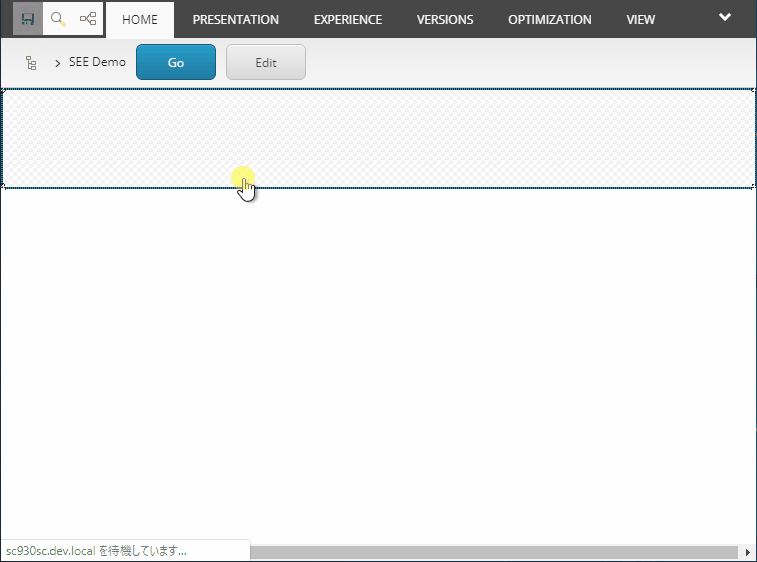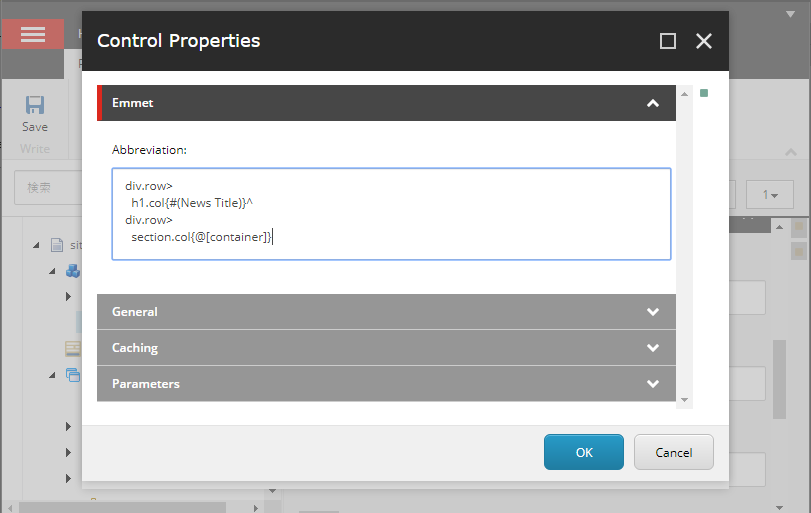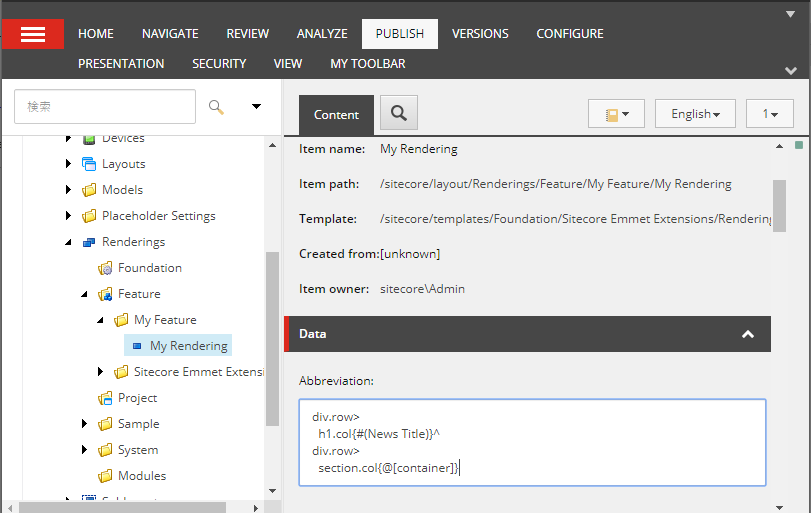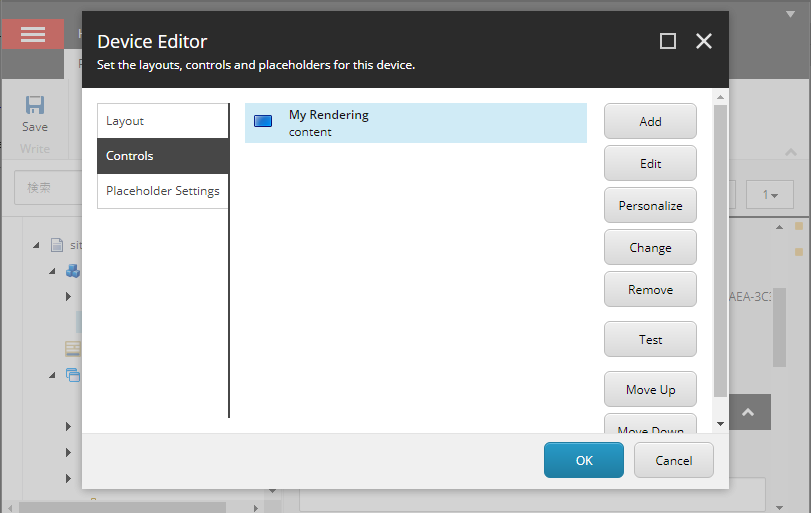Sitecore Emmet Extensions is a Sitecore module to make a rendering with Emmet abbreviation.
This software is in early stage of development.
Download the package from here and install it to Sitecore.
Use the Emmet Abbreviation rendering (located in /sitecore/Layout/Renderings/Feature/Sitecore Emmet Extensions) to render an abbreviation.
- Add the
Emmet Abbreviationrendering to a page. - Set an abbreviation to the
Abbreviationrendering parameter.
If you want to name and reuse an abbreviation, use the Emmet Rendering template (located in /sitecore/templates/Foundation/Sitecore Emmet Extensions/Renderings).
- Create a rendering item derived from the
Emmet Renderingtemplate. - Set an abbreviation to the
Abbreviationfield of the rendering. - Add the rendering to a page.
In Sitecore Emmet Extensions, the following syntax can be used in addition to Emmet syntax.
All the following examples just means a Razor code that is output as the same result. In reality, the result is directly rendered as HTML without going through Razor code.
Syntax: [placeholder-key]
Example:
- Abbreviation
div{[placeholder-key]}
- Result
<div>
@Html.Sitecore().Placeholder("placeholder-key")
</div>NOTE:
Using this syntax within the text is not allowed (e.g. {foo[ph-within-text]bar}). Split before and after the placeholder like {foo}+{[ph-within-text]}+{bar}.
Syntax: @[placeholder-key]
Parameters:
| Parameter | Type | Description |
|---|---|---|
count |
int | A value passed to Html.Sitecore().Placeholder's count argument. |
maxCount |
int | A value passed to Html.Sitecore().Placeholder's maxCount argument. |
seed |
int | A value passed to Html.Sitecore().Placeholder's seed argument. |
Example 1:
- Abbreviation
div{@[placeholder-key]}
- Result
<div>
@Html.Sitecore().DynamicPlaceholer("placeholder-key")
</div>Example 2:
- Abbreviation
div{@[placeholder-key|count:3|seed:1]}
- Result
<div>
@Html.Sitecore().DynamicPlaceholer("placeholder-key", count: 3, seed: 1)
</div>Syntax: #(field-name)
Parameters:
| Parameter | Type | Description |
|---|---|---|
editable |
bool | Switch enable/disable editing on the Experience Editor. |
fromPage |
bool | When set true, force to use a context page instead of a datasource. |
raw |
bool | When set true, render a field as raw value. |
Example 1:
- Abbreviation
p{Value is: #(Title|editable:false)}
- Result
<p>Value is @Html.Sitecore().Field("Title", new { DisableWebEdit: true })</p>Example 2:
If you want to use a link field, write a period after a link field, and write a field name to follow the period
- Abbreviation
p{Category Name: #(Category.Name)}
- Result
@{
var category = ...; // A category specified in the "Category" field.
}
<p>Value is @Html.Sitecore().Field("Name", category)</p>Syntax: @(dictionary-key)
Example:
- Abbreviation
h1{@(Title)}
- Result
<h1>@Translate.Text("Title")</h1>Syntax: ->(path-or-id)
Example 1:
- Abbreviation
a[href="->(2f83dec8-25bd-4663-a11a-c294fd016573)"]{Link to about}
- Result
@{
var item = Context.Database.GetItem("2f83dec8-25bd-4663-a11a-c294fd016573");
}
<a href="@LinkManager.GetItemUrl(item)">Link to about</a>Example 2:
This syntax can be collaborated with Field syntax. The example below renders an URL to an item that is specified in the Search Page field.
- Abbreviation
a[href="->(#(Search Page|raw:true))"]{Link to search}
- Result
@{
var item = ...; // An item specified in the "Search Page" field.
}
<a href="@LinkManager.GetItemUrl(item)">Link to search</a>NOTE:
Due to Emmet's text syntax cannot be contained an end brace (e.g. {foo}bar}), so an ID in link syntax should not contain braces like Example 1.
- Emmet — the essential toolkit for web-developers
- xirtardauq/EmmetSharp: An Emmet abbreviation parser written in C#
Sitecore Emmet Extensions is licensed under the MIT license. See LICENSE.txt.
- Takumi Yamada (xirtardauq@gmail.com)