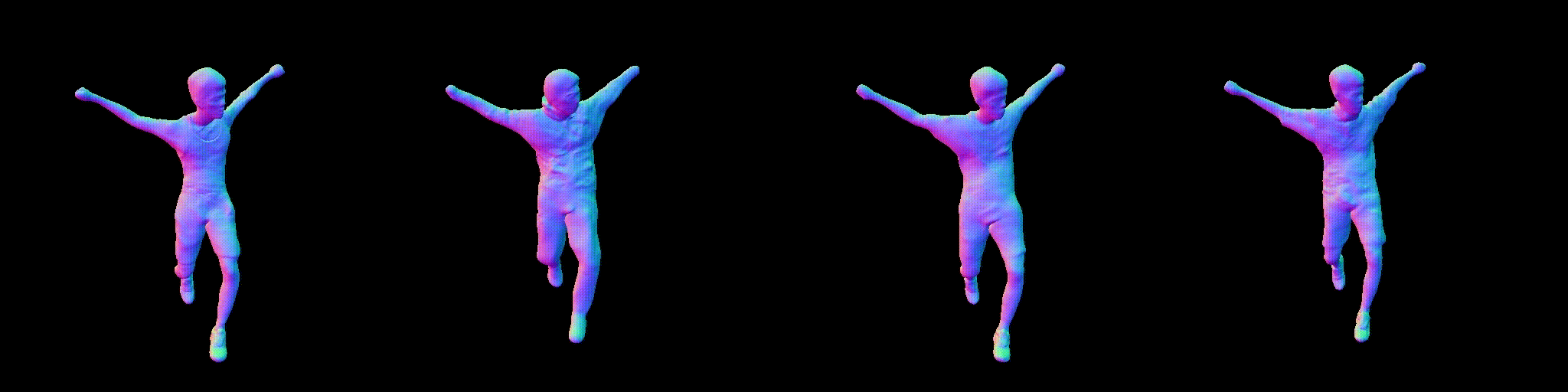This repository contains the implementation of our paper ARAH: Animatable Volume Rendering of Articulated Human SDFs.
You can find detailed usage instructions for using pretrained models and training your own models below.
If you find our code useful, please cite:
@inproceedings{ARAH:2022:ECCV,
title = {ARAH: Animatable Volume Rendering of Articulated Human SDFs},
author = {Shaofei Wang and Katja Schwarz and Andreas Geiger and Siyu Tang},
booktitle = {European Conference on Computer Vision},
year = {2022}
}This repository has been tested on the following platform:
- Python 3.9.7, PyTorch 1.10 with CUDA 11.3 and cuDNN 8.2.0, Ubuntu 20.04/CentOS 7.9.2009
To clone the repo, run either:
git clone --recursive https://github.com/taconite/arah-release.git
or
git clone https://github.com/taconite/arah-release.git
git submodule update --init --recursive
Next, you have to make sure that you have all dependencies in place. The simplest way to do so, is to use anaconda.
You can create an anaconda environment called arah using
conda env create -f environment.yml
conda activate arah
Lastly, compile the extension modules. You can do this via
python setup.py build_ext --inplace
Download SMPL v1.0 for Python 2.7 from SMPL website (for male and female models), and SMPLIFY_CODE_V2.ZIP from SMPLify website (for the neutral model). After downloading, inside SMPL_python_v.1.0.0.zip, male and female models are smpl/models/basicmodel_m_lbs_10_207_0_v1.0.0.pkl and smpl/models/basicModel_f_lbs_10_207_0_v1.0.0.pkl, respectively. Inside mpips_smplify_public_v2.zip, the neutral model is smplify_public/code/models/basicModel_neutral_lbs_10_207_0_v1.0.0.pkl. Remove the chumpy objects in these .pkl models using this code under a Python 2 environment (you can create such an environment with conda). Finally, rename the newly generated .pkl files and copy them to subdirectories under ./body_models/smpl/. Eventually, the ./body_models folder should have the following structure:
body_models
└-- smpl
├-- male
| └-- model.pkl
├-- female
| └-- model.pkl
└-- neutral
└-- model.pkl
Then, run the following script to extract necessary SMPL parameters used in our code:
python extract_smpl_parameters.py
The extracted SMPL parameters will be saved into ./body_models/misc/.
Quick Demo on the AIST++ Dataset
- Run
bash download_demo_data.shto download and extract 1) pretrained models and 2) the preprocessed AIST++ sequence. - Run the pre-trained model on AIST++ poses via
The script will compose a result .mp4 video in
python test.py --num-workers 4 configs/arah-zju/ZJUMOCAP-377-mono_4gpus.yamlout/arah-zju/ZJUMOCAP-377-mono_4gpus/vis. There are a total of 258 frames, so it will take some time to render all the frames. If you want to check the result quickly run:to render only the first 10 frames, orpython test.py --num-workers 4 --end-frame 10 configs/arah-zju/ZJUMOCAP-377-mono_4gpus.yamlto render every 25th frame. Inference requires ~20GB VRAM, if you don't have so much memory, addpython test.py --num-workers 4 --subsampling-rate 25 configs/arah-zju/ZJUMOCAP-377-mono_4gpus.yaml--low-vramoption. This should run with ~12GB VRAM at the cost of longer inference time.
For easy comparison to our approach, we also store all our rendering and geometry reconstruction results on the ZJU-MoCap dataset here. Train/val splits on cameras/poses follow NeuralBody's split. Pseudo ground truths for geometry reconstruction on the ZJU-MoCap dataset are stored in this folder. For evaluation script and data split of geometry reconstruction please refer to this comment.
Due to license issues, we cannot publicly distribute our preprocessed ZJU-MoCap and H36M data. You have to get the raw data from their respective sources and use our preprocessing script to generate data that is suitable for our training/validation scripts. Please follow the steps in DATASET.md.
We provide pre-trained models on the CAPE dataset as prerequisites, including 1) meta learned skinning network on the CAPE dataset, 2) MetaAvatar SDF model. After downloading them, please put them in respective folders under ./out/meta-avatar.
To train new networks from scratch, run
python train.py --num-workers 4 ${path_to_config}
Where ${path_to_config} is the relative path to the yaml config file, e.g. config/arah-zju/ZJUMOCAP-313_4gpus.yaml
Training and validation use wandb for logging, which is free to use but requires online register.
Note that by default, all models are trained on 4 GPUs with a total batch size of 4. You can change the value of training.gpus to [0] in the configuration file to train on a single GPU with a batch size of 1, however the model accuracy may drop and the training might become less stable.
We provide pre-trained models, including multi-view and monocular models. After downloading them, please put them in respective folders under ./out/arah-zju or ./out/arah-h36m.
To validate the trained model on novel views of training poses, run
python validate.py --novel-view --num-workers 4 ${path_to_config}
To validate the trained model on novel views of unseen poses, run
python validate.py --novel-pose --num-workers 4 ${path_to_config}
To run the trained model on preprocessed poses, run
python test.py --num-workers 4 --pose-dir ${pose_dir} --test-views ${view} configs/arah/${config}
where ${pose_dir} denotes the directory under data/odp/CoreView_${sequence_name}/ that contains target (out-of-distribution) poses. ${view} indicates the testing views from which to render the model.
Currently, the code only supports animating ZJU-MoCap models for out-of-distribution poses.
We employ MIT License for the ARAH code, which covers
extract_smpl_parameters.py
train.py
validate.py
test.py
setup.py
configs
im2mesh/
preprocess_datasets/preprocess_ZJU-MoCap.py
Our SDF network is based on SIREN. Our mesh extraction code is borrowed from DeepSDF. The structure of our rendering code is largely based on IDR. Our root-finding code is modified from SNARF. We thank authors of these papers for their wonderful works which inspired this paper.
Modules not covered by our license are:
- Modified code from EasyMocap to preprocess ZJU-MoCap/H36M datasets (
./preprocess_datasets/easymocap); - Modified code from SMPL-X (
./human_body_prior);
for these parts, please consult their respective licenses and cite the respective papers.