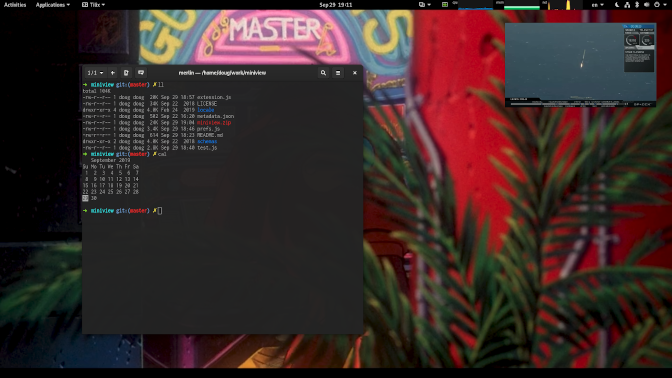GNOME Shell plugin that shows a preview of another window (like picture-in-picture on a TV)
- Left-mouse drag: move preview window
- Right-mouse drag (or ctrl + left mouse drag): resize preview window
- Scroll wheel (or shift + click): change target window
- Double click: raise target window
- Shift + F12: toggle preview window (this can be changed or disabled in preferences)
- Ctrl + scroll wheel: adjust opacity
You can install the latest official release through extensions.gnome.org. This should be fine for most people.
To install the development version, clone this repository locally and create a symlink to the Gnome Shell extensions directory. If you cloned miniview into MINIVIEW, this would look like
ln -s MINIVIEW ~/.local/share/gnome-shell/extensions/miniview@thesecretaryofwar.com
After that just restart Gnome Shell. If you're in Xorg you can just hit Alt+F2 and run r, and if you're in Wayland you have to logout and log back in.
Thanks to these awesome folks!