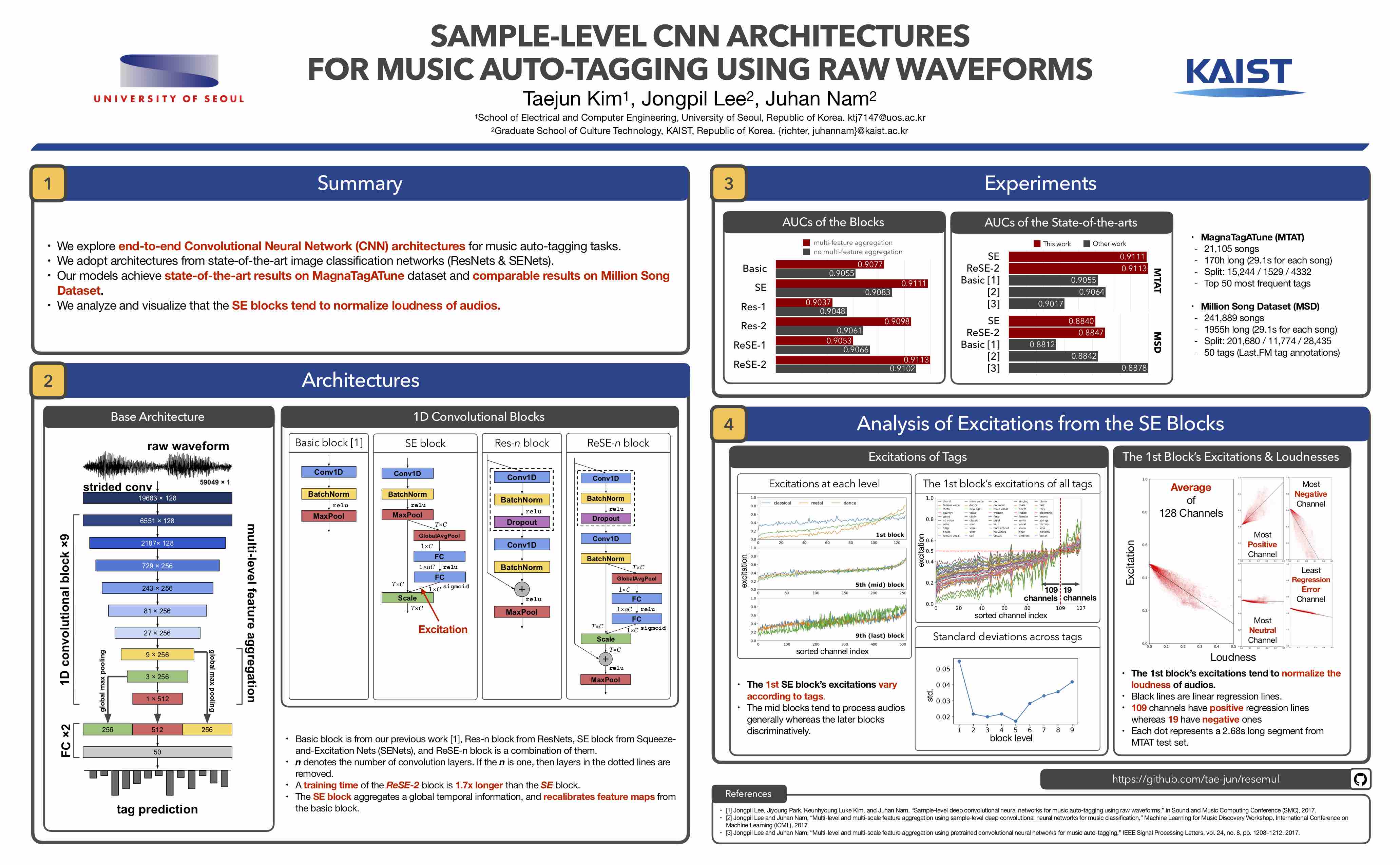A TensorFlow+Keras implementation of "Sample-level CNN Architectures for Music Auto-tagging Using Raw Waveforms" including Jupyter note for excitation analysis
- Prerequisites
- Preparing MagnaTagATune (MTT) Dataset
- Preprocessing the MTT dataset
- Training a model from scratch
- Downloading pre-trained models
- Evaluating a model
- Excitation Analysis
- Issues & Questions
@inproceedings{kim2018sample,
title={Sample-level CNN Architectures for Music Auto-tagging Using Raw Waveforms},
author={Kim, Taejun and Lee, Jongpil and Nam, Juhan},
booktitle={International Conference on Acoustics, Speech and Signal Processing (ICASSP)},
year={2018},
organization={IEEE}
}
- Python 3.5 and the required packages
ffmpeg(required formadmom)
pip install -r requirements.txt
pip install madmomThe madmom package has a install-time dependency, so should be
installed after installing packages in requirements.txt.
This will install the required packages:
- keras must use
v2.0.5(has an issue) - tensorflow
- numpy
- pandas
- scikit-learn
- madmom
- scipy (madmom dependency)
- cython (madmom dependency)
- matplotlib (used for excitation analysis)
ffmpeg is required for madmom.
brew install ffmpegadd-apt-repository ppa:mc3man/trusty-media
apt-get update
apt-get dist-upgrade
apt-get install ffmpegyum install epel-release
rpm --import http://li.nux.ro/download/nux/RPM-GPG-KEY-nux.ro
rpm -Uvh http://li.nux.ro/download/nux/dextop/el ... noarch.rpm
yum install ffmpegDownload audio data and tag annotations from here. Then you should
see 3 .zip files and 1 .csv file:
mp3.zip.001
mp3.zip.002
mp3.zip.003
annotations_final.csvTo unzip the .zip files, merge and unzip them (referenced here):
cat mp3.zip.* > mp3_all.zip
unzip mp3_all.zipYou should see 16 directories named 0 to f. Typically, 0 ~ b are
used to training, c to validation, and d ~ f to test.
To make your life easier, make a directory named dataset, and place them in the directory as below:
mkdir datasetYour directory structure should be like:
dataset
├── annotations_final.csv
└── mp3
├── 0
├── 1
├── ...
└── f
Now, the MTT dataset preparation is Done!
This section describes a required preprocessing task for the MTT
dataset. Note that this requires 48G storage space. It uses multiprocessing.
These are what the preprocessing does:
- Select top 50 tags in
annotations_final.csv - Split dataset into training, validation, and test sets
- Resample the raw audio files to 22050Hz
- Segment the resampled audios into
59049sample length - Convert the segments to TFRecord format
To run the preprocessing:
python build_mtt.pyAfter the preprocessing your dataset directory should be like:
dataset
├── annotations_final.csv
├── mp3
│ ├── 0
│ ├── ...
│ └── f
└── tfrecord
├── test-0000-of-0043.seq.tfrecord
├── ...
├── test-0042-of-0043.seq.tfrecord
├── train-0000-of-0152.tfrecord
├── ...
├── train-0151-of-0152.tfrecord
├── val-0000-of-0015.tfrecord
├── ...
└── val-0014-of-0015.tfrecord
18 directories, 211 files
To train a model from scratch, run the code:
python train.pyThe trained model and logs will be saved under the directory log.
train.py trains a model using SE block by default. To see configurable options,
run python train.py -h. Then you will see:
usage: train.py [-h] [--data-dir PATH] [--train-dir PATH]
[--block {se,rese,res,basic}] [--no-multi] [--alpha A]
[--batch-size N] [--momentum M] [--lr LR] [--lr-decay DC]
[--dropout DO] [--weight-decay WD] [--initial-stage N]
[--patience N] [--num-lr-decays N] [--num-audios-per-shard N]
[--num-segments-per-audio N] [--num-read-threads N]
Sample-level CNN Architectures for Music Auto-tagging.
optional arguments:
-h, --help show this help message and exit
--data-dir PATH
--train-dir PATH Directory where to write event logs and checkpoints.
--block {se,rese,res,basic}
Block to build a model: {se|rese|res|basic} (default:
se).
--no-multi Disables multi-level feature aggregation.
--alpha A Amplifying ratio of SE block.
--batch-size N Mini-batch size.
--momentum M Momentum for SGD.
--lr LR Learning rate.
--lr-decay DC Learning rate decay rate.
--dropout DO Dropout rate.
--weight-decay WD Weight decay.
--initial-stage N Stage to start training.
--patience N Stop training stage after #patiences.
--num-lr-decays N Number of learning rate decays.
--num-audios-per-shard N
Number of audios per shard.
--num-segments-per-audio N
Number of segments per audio.
--num-read-threads N Number of TFRecord readers.For example, if you want to train a model without multi-feature aggregation using Res block:
python train.py --block res --no-multiYou can download the two best models of the paper:
- SE+multi (AUC 0.9111) [download]: a model using
SEblocks and multi-feature aggregation - ReSE+multi (AUC 0.9113) [download]: a model using
ReSEblocks and multi-feature aggregation
To download them from command line:
# SE+multi
curl -L -o se-multi-auc_0.9111-tfrmodel.hdf5 https://www.dropbox.com/s/r8qlxbol2p4ods5/se-multi-auc_0.9111-tfrmodel.hdf5?dl=1
# ReSE+multi
curl -L -o rese-multi-auc_0.9113-tfrmodel.hdf5 https://www.dropbox.com/s/fr3y1o3hyha0n2m/rese-multi-auc_0.9113-tfrmodel.hdf5?dl=1To evaluate a model run:
python eval.py <MODEL_PATH>For example, if you want to evaluate the downloaded SE+multi model:
python eval.py se-multi-auc_0.9111-tfrmodel.hdf5- If you just want to see codes and plots, please open
excitation_analysis.ipynb. - If you want to analyze excitations by yourself, please follow next steps.
python extract_excitations.py <MODEL_PATH>
# For example, to extract excitations from the downloaded `SE+multi` model:
python extract_excitations.py se-multi-auc_0.9111-tfrmodel.hdf5This will extract excitations from the model and save them as a Pandas DataFrame.
The saved file name is excitations.pkl by default.
Run Jupyter notebook:
jupyter notebookAnd open the note excitation_analysis.ipynb in Jupyter notebook.
Run and explore excitations by yourself.
If you have any issues or questions, please post it on issues so that other people can share it :) Thanks!