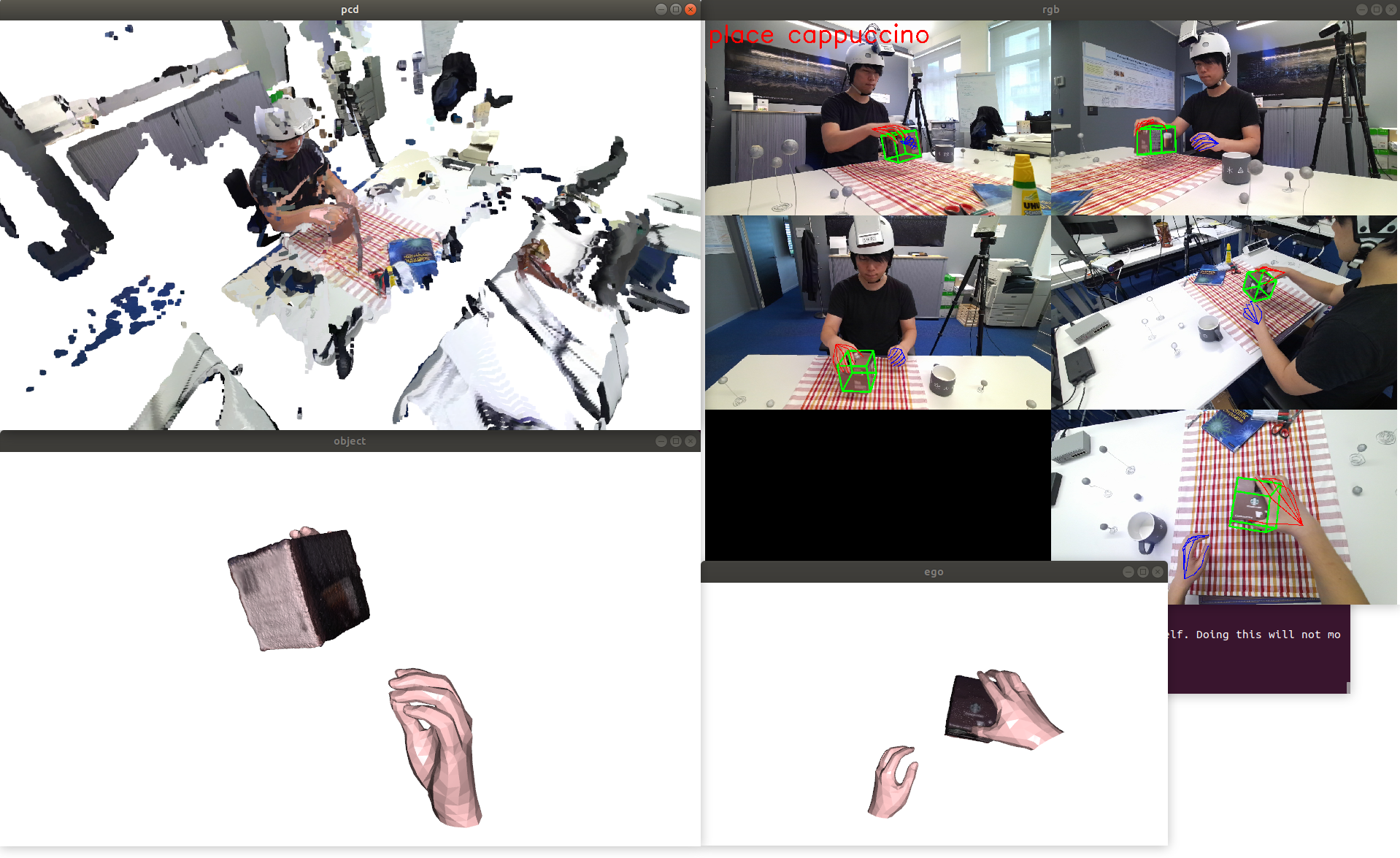- Python 3.8
git clone https://github.com/taeinkwon/h2oplayerpip install -r requirements.txt
In this app, we use MANO model from MPI and some part of Yana's code. Note that all code and data you download follow the licenses of each repository.
- Go to the mano website and download models and code.
- Copy the
manofolder intoh2oplayerfolder - Copy the
modelfolder intoh2oplayer/manofolder - Clone manopth and copy
manopthfolder (inside) into the plyplayer folder. - Folder structure should look like the following:
h2oplayer/
mano/
models/
MANO_LEFT.pkl
MANO_RIGHT.pkl
...
manopth/
argutils.py
demo.py
...
python h2oplayer.py --source /media/taein/storage/h2o_v5/subject1/h1/0/ --start 10 --end 15 --hand_proj --hands --object --ego --rgb --ply_create --action_info
space : stop/play
,: previous frame
.: next frame
r: return to the first frame
ctrl + drag: Move camera position
wheel: zoom-in/out