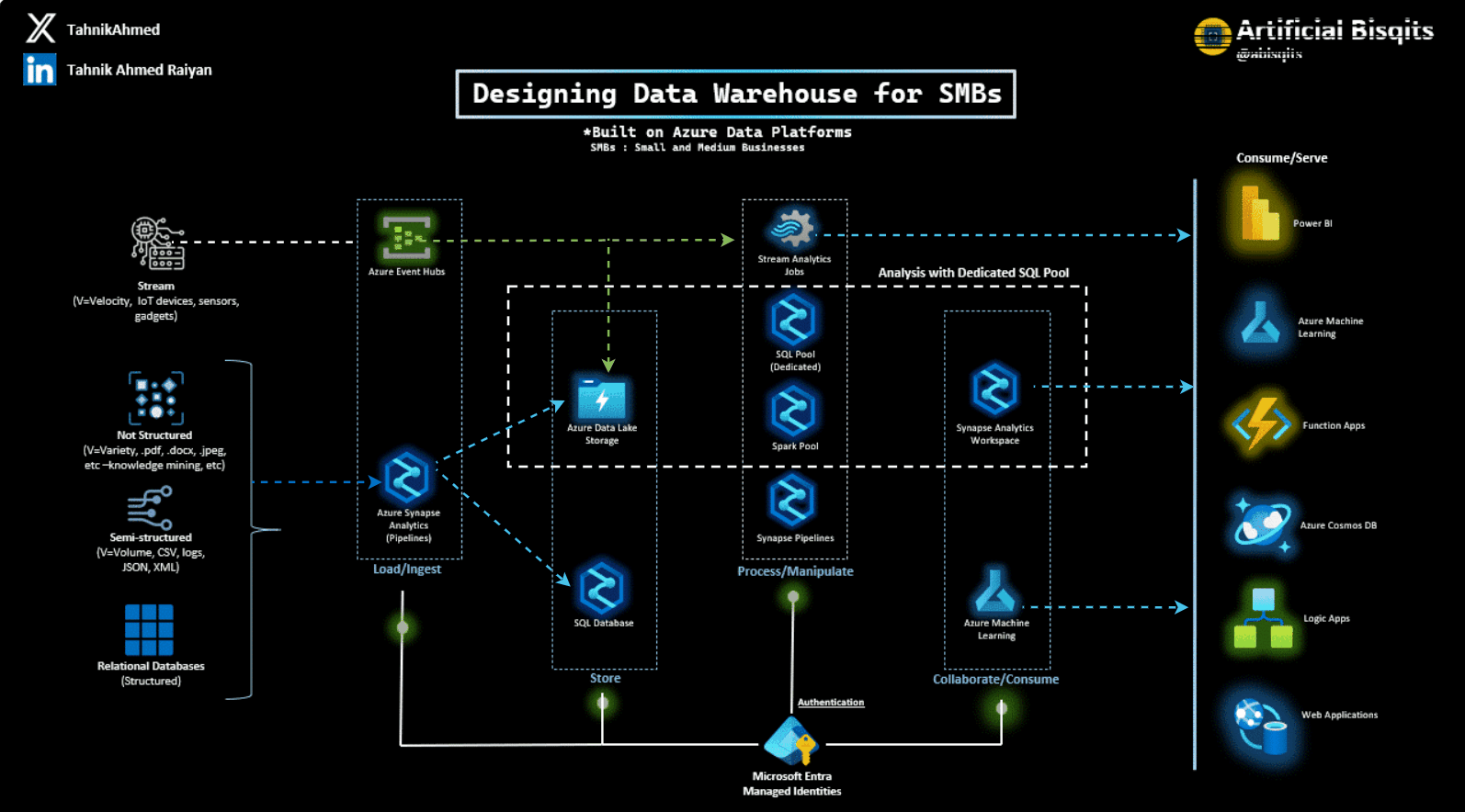The repo simulates query load, optimizes performance, and offers practical guidance for building data warehouses with Azure Synapse Analytics. 🚀
The project follows the following architecture,
- data: The datasets, fact, and dimension tables for the data warehouse
- Queries_Part4.sql: SQL code for querying and analyzing the created data warehouse
- setup.json: ARM (Azure Resource Manager) template. It is a block of code that defines the infrastructure and configuration for the project
- setup.ps1: PowerShell script to provision the Azure Synapse Workspace along with the tables of the data warehouse (configured in setup.sql)
- setup.sql: SQL script for creating the tables of the data warehouse
- table_creation_codes.sql: SQL script to create the fact and dimension tables with dedicated SQL pool
- An active Azure subscription
- Knowledge of Azure Data Fundamentals, Good to begin from here
- Clone the Repository:
git clone https://github.com/tahhnik/Designing-Large-Scale-Data-Warehouse-with-Azure-Synapse-Analytics.git
Clone the repository inside Azure workspace through PowerShell on Azure Portal
git clone https://github.com/tahhnik/Designing-Large-Scale-Data-Warehouse-with-Azure-Synapse-Analytics.git-
Explore the Directories: Navigate into each directory to find detailed automation scripts, SQL codes for queries, and configurations.
-
Follow the Blog: Implementation details and insights are documented in the associated series of blog posts in Medium.
⚡If you want to skip the initial processes like data modeling, and schema design and directly jump onto building the warehouse on Azure Synapse Analytics, follow the Blog Three,
⚡If you want to skip the building warehouse processes on Azure Synapse Analytics and directly jump onto querying the tables with SQL (T-SQL in this context), follow the Blog Four
- Azure Synapse Analytics: Enterprise analytics service for data warehouses and big data systems.
- Azure Portal: Unified console to manage Azure resources.
- Azure Stream Analytics: Real-time stream processing engine.
- Azure Machine Learning: Cloud service for ML project lifecycle.
- Azure Data Lake Storage Gen2: Scalable storage for data lakes.
- Power BI: Business analytics service for data visualization.
- Azure Function Apps: Serverless applications for event-driven scenarios.
- Azure Cosmos DB: Globally distributed, multi-model database.
To implement this project, follow the step-by-step guide in our detailed blog post. Learn how each tool plays a crucial role in creating and scaling a data warehouse on Azure.
Blog One: From Design to Deployment: Data Warehousing with Azure Synapse Analytics (Part 1: Architecture)

Components:
- The architecture of the data warehouse
- The details of the data pipeline
- Brief Discussions of the tools and processes used
Blog Two: From Design to Deployment: Data Warehousing with Azure Synapse Analytics (Part 2: Data Modeling and Schema Design)

Components:
-
Exploring the attributes of each logical entity in the context of retail companies
-
The details of the schema and developing the snowflake schema
-
Brief Discussions of the data model
Blog Three: From Design to Deployment: Data Warehousing with Azure Synapse Analytics (Part 3: Design and Creation)

Components:
-
Provisioning the Azure Synapse Analytics Workspace with UI and ARM templates

-
Provisioning dedicated SQL pool within Azure Synapse Analytics Workspace
-
Creating the SQL database and tables (facts and dimensions)
-
Loading data into the tables
Blog Four: From Design to Deployment: Data Warehousing with Azure Synapse Analytics (Part 3: Querying the Data Warehouse) (is being written at this moment)

Components:
- Querying the data warehouse
- Showcasing the analytical capabilities of Azure Synapse Analytics
My humble gratitude to my friends and family who are the constant support of my works and endeavors