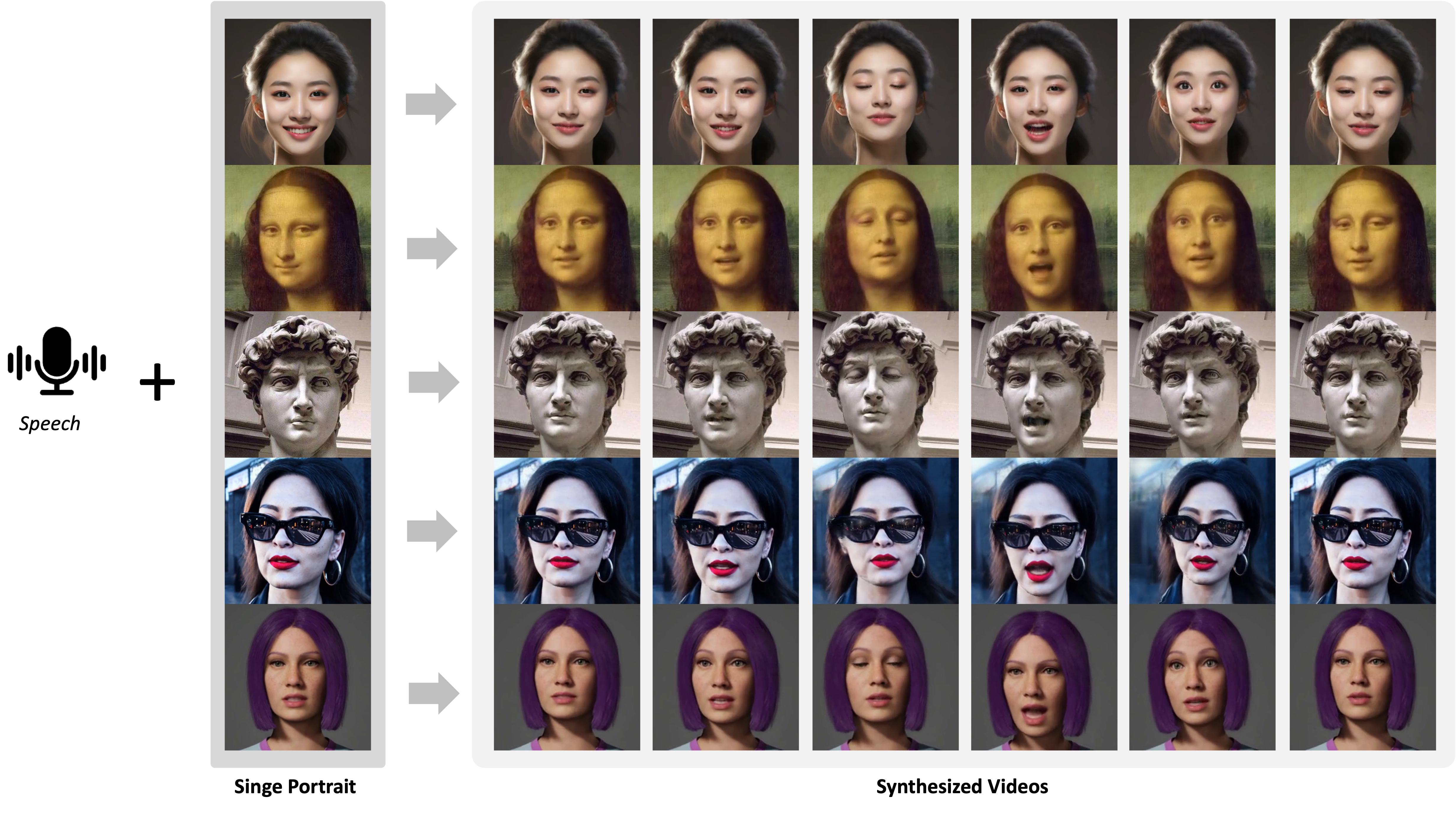Animate Vivid and Diverse Talking Faces through Identity-Decoupled Facial Motion Encoding
An updated version of the paper will be uploaded later
- [2024.08.10] Windows Tutorial updated (by newgenai79)
- [2024.08.10] MacOS Tutorial updated (by airwzz999)
- [2024.08.09] Huggingface Space updated (by Delik)
- [2024.08.02] Web UI updated (by yuhanxu01)
- [2024.08.01] Codelab updated (by yuhanxu01)
- [2024.08.01] Windows Video Tutorial (Contributed by nitinmukesh)
- [2024.07.31] Added Hubert feature extraction code and environment setup instructions
conda create -n anitalker python==3.9.0
conda activate anitalker
conda install pytorch==1.8.0 torchvision==0.9.0 torchaudio==0.8.0 cudatoolkit=11.1 -c pytorch -c conda-forge
pip install -r requirements.txtWindows Tutorial (Contributed by newgenai79)
MacOS Tutorial (Contributed by airwzz999)
Please download the checkpoint from URL and place them into the folder ckpts
[中文用户] For Chinese users, we recommend you visit here to download.
ckpts/
├── chinese-hubert-large
├──── config.json
├──── preprocessor_config.json
├──── pytorch_model.bin
├── stage1.ckpt
├── stage2_pose_only_mfcc.ckpt
├── stage2_full_control_mfcc.ckpt
├── stage2_audio_only_hubert.ckpt
├── stage2_pose_only_hubert.ckpt
└── stage2_full_control_hubert.ckpt
Model Description:
| Stage | Model Name | Audio-only Inference | Addtional Control Signal |
|---|---|---|---|
| First stage | stage1.ckpt | - | Motion Encoder & Image Renderer |
| Second stage (Hubert) | stage2_audio_only_hubert.ckpt | yes | - |
| Second stage (Hubert) | stage2_pose_only_hubert.ckpt | yes | Head Pose |
| Second stage (Hubert) | stage2_full_control_hubert.ckpt | yes | Head Pose/Location/Scale |
| Second stage (MFCC) | stage2_pose_only_mfcc.ckpt | yes | Head Pose |
| Second stage (MFCC) | stage2_full_control_mfcc.ckpt | yes | Head Pose/Location/Scale |
stage1.ckptis trained on a single image video dataset, aiming to learn the transfer of actions. After training, it utilizes the Motion Encoder (for extracting identity-independent motion) and Image Renderer.- The models starting with
stage2are trained on a video dataset with audio, and unless otherwise specified, are trained from scratch. stage2_audio_only_hubert.ckptinputs audio features as Hubert, without any control signals. Suitable for scenes with faces oriented forward, compared to controllable models, it requires less parameter adjustment to achieve satisfactory results. [We recommend starting with this model]stage2_pose_only_hubert.ckptis similar tostage2_pose_only_mfcc.ckpt, the difference being that the audio features are Hubert. Compared to the audio_only model, it includes pose control signals.stage2_more_controllable_hubert.ckptis similar tostage2_more_controllable_mfcc.ckpt, but uses Hubert for audio features.stage2_pose_only_mfcc.ckptinputs audio features as MFCC, and includes pose control signals (yaw, pitch, roll angles). [The performance of the MFCC model is poor and not recommended for use.]stage2_more_controllable_mfcc.ckptinputs audio features as MFCC, and adds control signals for face location and face scale in addition to pose.chinese-hubert-largeare used for extracting audio features.
Quick Guide:
- Considering usability and model performance, we recommend using
stage2_audio_only_hubert.ckpt. - If you need more control, please use the model with the controllable suffix. Controllable models often have better expressiveness but requiring more parameter adjustment.
- All stage2 models can also be generated solely by audio if the control flag is disabled.
Explanation of Parameters for demo.py
python ./code/demo.py \
--infer_type 'hubert_audio_only' \
--stage1_checkpoint_path 'ckpts/stage1.ckpt' \
--stage2_checkpoint_path 'ckpts/stage2_audio_only_hubert.ckpt' \
--test_image_path 'test_demos/portraits/monalisa.jpg' \
--test_audio_path 'test_demos/audios/monalisa.wav' \
--test_hubert_path 'test_demos/audios_hubert/monalisa.npy' \
--result_path 'outputs/monalisa_hubert/'
-
You only need to configure two items:
test_image_path(the image you want to drive) andtest_audio_path(the audio to drive the image). Other parameters like pose and eye blink are all sampled from the model! -
The generated video of this sample will be saved to outputs/monalisa_hubert/monalisa-monalisa.mp4.
-
For Pose Controllable Hubert Cases, see more_hubert_cases_pose_only.
-
For Pose/Face Controllable Hubert Cases, see more_hubert_cases_more_control.
| One Portrait | Result |
|---|---|
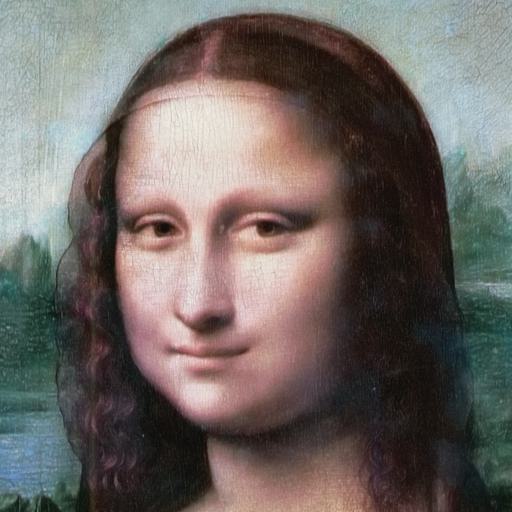 |
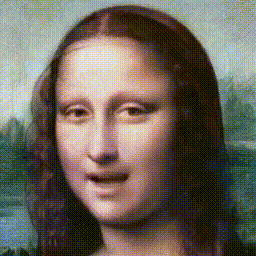 |
Generated Raw Video (256 * 256)
You can submmit your demo via issue.
| Portrait | Result (256*256) | Result (512*512) | Scripts |
|---|---|---|---|

|
aiface2-AniTalker_intro_audio.mp4 |
aiface2-AniTalker_intro_audio_SR.mp4 |
Link |
[Note] The Hubert model is our default model. For environment convenience, we provide an MFCC version, but we found that the utilization rate of the Hubert model is not high, and people still use MFCC more often. MFCC has poorer results. This goes against our original intention, so we have deprecated this model. We recommend you start testing with the hubert_audio_only model. Thanks.
[Upgrade for Early Users] Re-download the checkpoint with the Hubert model into the ckpts directory and additionally install pip install transformers==4.19.2. When the code does not detect the Hubert path, it will automatically extract it and provide extra instructions on how to resolve any errors encountered.
Still Show Original MFCC Scripts
``` python ./code/demo.py \ --infer_type 'mfcc_pose_only' \ --stage1_checkpoint_path 'ckpts/stage1.ckpt' \ --stage2_checkpoint_path 'ckpts/stage2_pose_only_mfcc.ckpt' \ --test_image_path 'test_demos/portraits/monalisa.jpg' \ --test_audio_path 'test_demos/audios/monalisa.wav' \ --result_path 'outputs/monalisa_mfcc/' \ --control_flag \ --seed 0 \ --pose_yaw 0.25 \ --pose_pitch 0 \ --pose_roll 0 ```The purpose is to upscale the resolution from 256 to 512 and address the issue of blurry rendering.
Please install addtional environment here:
pip install facexlib
pip install tb-nightly -i https://mirrors.aliyun.com/pypi/simple
pip install gfpgan
# Ignore the following warning:
# espnet 202301 requires importlib-metadata<5.0, but you have importlib-metadata 7.1.0 which is incompatible.
Then enable the option --face_sr in your scripts. The first time will download the weights of gfpgan.
1. Using similar poses to the portrait
[This recommendation is applicable only to models with pose control] To avoid potential deformation issues, primarily caused by 2D-wrapping, it is recommended to keep the generated face angle close to the original portrait angle or allow for only slight angle variations. For instance, if the face in the portrait is initially rotated to the left, it is advisable to use a face rotated to the left to obtain the best results. Specifically, a face rotated to the left is equivalent to adjusting the yaw value to be between -1 and 0 (representing a change of -90 to 0 yaw degrees). Particularly for the HDTF dataset, it is recommended to keep pose_yaw, pose_pitch, and pose_roll at 0, as this dataset mainly consists of frontal faces.2. Keep the head centered in the frame
Our model was trained by first detecting the face and then estimating the head's position, with most heads located in the center of the frame. Therefore, please keep the head as centered as possible (this is different from face alignment). Refer to the specific cropping positions in the [facial cropping code](https://github.com/liutaocode/talking_face_preprocessing?tab=readme-ov-file#facial-part-cropping). Placing the head in other positions or having an overly large face might cause some distortions.3. Using English Speech
Our model is primarily trained on English speech content, with minimal exposure to other languages. Therefore, one of the best practice is to use English audio for driving the model. If other languages are used, we have observed issues such as the generated lips moving slightly or causing image distortion and deformation.4. Enhancing Immersion
We have found that visually focusing straight ahead can greatly enhance the immersion of the generated video. Since our model does not model gaze, it sometimes results in a vacant or unfocused look, which can lead to poor immersion. We suggest controlling the signal to ensure that the gaze is directed forward as much as possible. Additionally, it might be beneficial to refer to some gaze modeling algorithms, such as [vasa-1](https://www.microsoft.com/en-us/research/project/vasa-1/) and [PD-FGC](https://github.com/Dorniwang/PD-FGC-inference), recommended by [tanshuai0219](https://github.com/tanshuai0219), for potential improvements in gaze modeling.- Consider adding automatic calibration for the first frame, taking into account that the initial position and shape of the face have a certain impact on the results.
We welcome any contributions to the repository.
1. What are the differences between MFCC and Hubert features?
Both `MFCC` and `Hubert` are types of front-end features used in speech analysis to extract characteristics from audio signals. `Hubert` features, while robust, require extensive environmental dependencies and consume a considerable amount of disk space. Consequently, for efficiency and to ensure quick inference accessibility for all users, we have substituted `Hubert` features with the more lightweight `MFCC`. Although `MFCC` features are easier to converge, they are less expressive and perform less effectively in cross-language inference compared to `Hubert`. Additionally, artifacts such as jitter, excessive smoothness, or overly exaggerated expressions may occur in Text-to-Speech (TTS) audio and silent segments.2. How to apply to higher resolution?
The base resolution of our generated output is only 256×256. If you require higher resolution (e.g., 512×512), you can refer to the super-resolution module in SadTalker. By incorporating the super-resolution module at the end of the aforementioned pipeline, you can achieve higher resolution output. We also integrate this module in our code.3. How to automatically extract or control using other faces' angles?
If you need to automate face control, you can employ pose extraction algorithms to achieve this, such as extracting the pose of another person to drive the portrait. The algorithms for extraction pipeline have been open-sourced and can be found at this link.4. Will other resources be released in the future?
Due to the potential risks and ethical concerns associated with life-like models, we have currently decided not distributing additional resources, such as training scripts, and other checkpoint. We apologize for any inconvenience this decision may cause.Regarding the checkpoints provided by this library, the issues we encountered while testing various audio clips and images have revealed model biases. These biases are primarily due to the training dataset or the model capacity, including but not limited to the following:
- The dataset processes the face and its surrounding areas, not involving the full body or upper body.
- The dataset predominantly contains English, with limited instances of non-English or dialects.
- The dataset uses relatively ideal conditions in processing, not accounting for dramatic changes.
- The dataset primarily focuses on speech content at a normal speaking pace, not considering different speech rates or non-speech scenarios.
- The dataset has been exposed only to specific demographics, potentially causing biases against different ethnic groups or age groups.
- Rendering models are unable to model multi-view objects. Sometimes they fail to separate characters from the background, especially accessories and hairstyles of the characters which cannot be effectively isolated.
Please generate content carefully based on the above considerations.
@misc{liu2024anitalker,
title={AniTalker: Animate Vivid and Diverse Talking Faces through Identity-Decoupled Facial Motion Encoding},
author={Tao Liu and Feilong Chen and Shuai Fan and Chenpeng Du and Qi Chen and Xie Chen and Kai Yu},
year={2024},
eprint={2405.03121},
archivePrefix={arXiv},
primaryClass={cs.CV}
}
We hope more people can get involved, and we will promptly handle pull requests. Currently, there are still some tasks that need assistance, such as processing the crop pipeline, creating a web UI, and translation work, among others.
Special Contributors
-
nitinmukesh submitted the Windows installation tutorial. His Youtube channel has many amazing digital human tutorials. Welcome to subscribe to his channel!
-
https://github.com/tanshuai0219/EDTalk for image auto-crop code
Visit Count:
We would like to express our sincere gratitude to the numerous prior works that have laid the foundation for the development of AniTalker.
Stage 1, which primarily focuses on training the motion encoder and the rendering module, heavily relies on resources from LIA. The second stage of diffusion training is built upon diffae and espnet. For the computation of mutual information loss, we implement methods from CLUB and utilize AAM-softmax in the training of identity network. Moreover, we leverage the pretrained Hubert model provided by TencentGameMate and mfcc feature from MFCC.
Additionally, we employ 3DDFA_V2 to extract head pose and torchlm to obtain face landmarks, which are used to calculate face location and scale. We have already open-sourced the code usage for these preprocessing steps at talking_face_preprocessing. We acknowledge the importance of building upon existing knowledge and are committed to contributing back to the research community by sharing our findings and code.
1. This library's code is not a formal product, and we have not tested all use cases; therefore, it cannot be directly offered to end-service customers.
2. The main purpose of making our code public is to facilitate academic demonstrations and communication. Any use of this code to spread harmful information is strictly prohibited.
3. Please use this library in compliance with the terms specified in the license file and avoid improper use.
4. When using the code, please follow and abide by local laws and regulations.
5. During the use of this code, you will bear the corresponding responsibility. Our company (AISpeech Ltd.) is not responsible for the generated results.