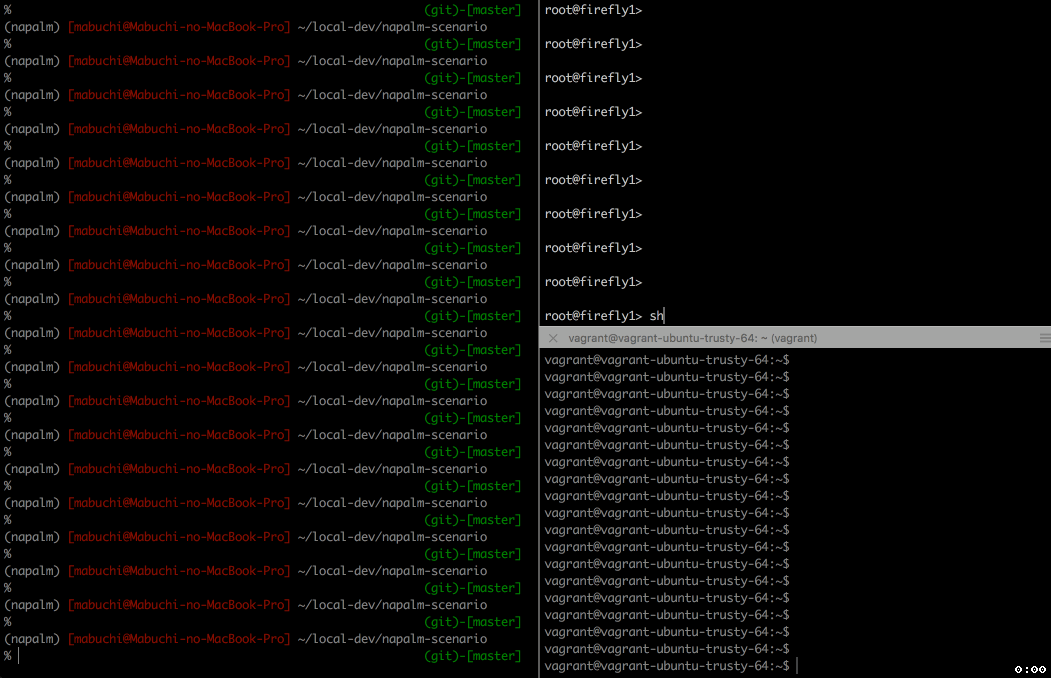NAPALM-scenario
Scenario based Network Operation Tool for multi-vendor routers using NAPALM library.
Demo
demo: configuring interface and BGP neighbor setting
- Left : napalm-scenario tool
- Right top : target router
- Right bottom : bgp neighbor(already configured)
- Note:
- GREEN : success statement
- RED : faild statement
- YELLOW: User determination statement (example: commit or discard, candidate config, validate result)
How to run
python3 run_scenario.py -f <scenario file>
Sccenarip Sample file
purpus: this is sample operation.
operator: Taiji Tsuchiya
operation_date: 20180125
hosts:
management_ipaddress: 192.168.33.3
hostname: sample1
os : iosxr
username: user1
password: password1
scenario:
- validate:
- facts:
version: 6.1.1
hostname: iosxrv1
- bgp_neighbor:
- neighbor_address: 192.168.100.1
ip_protocol: 4
advertise_prefixes: 0
- set_add_interface_ipv4:
interface_name: GigabitEthernet0/0/0/1
interface_address: 192.168.100.2
interface_subnet: 30
interface_description: Sample Interface
- set_add_bgp_policy_ipv4:
policy_name_out: peer-out
prefix_name_out: aggregate-prefix
advertised_route_address: 10.10.10.0
advertised_route_subnet: 24
- set_add_bgp_neighbor_ipv4:
local_asnum : 65001
neighbor_asnum : 65002
neighbor: 192.168.100.1
neighbor_description: AS65002_peer
policy_name_out: peer-out
policy_name_in: accept
Additional config and validate template
Template file is put ./set_templates and ./validate_templates.
You can put new template files.
protocols {
bgp {
group {{ interface_name }} {
family inet {
unicast;
}
type external;
neighbor {{ neighbor }} {
description {{ neighbor_description }};
peer-as {{ neighbor_asnum }};
export {{ policy_name_out }};
import {{ policy_name_in }};
}
}
}
}