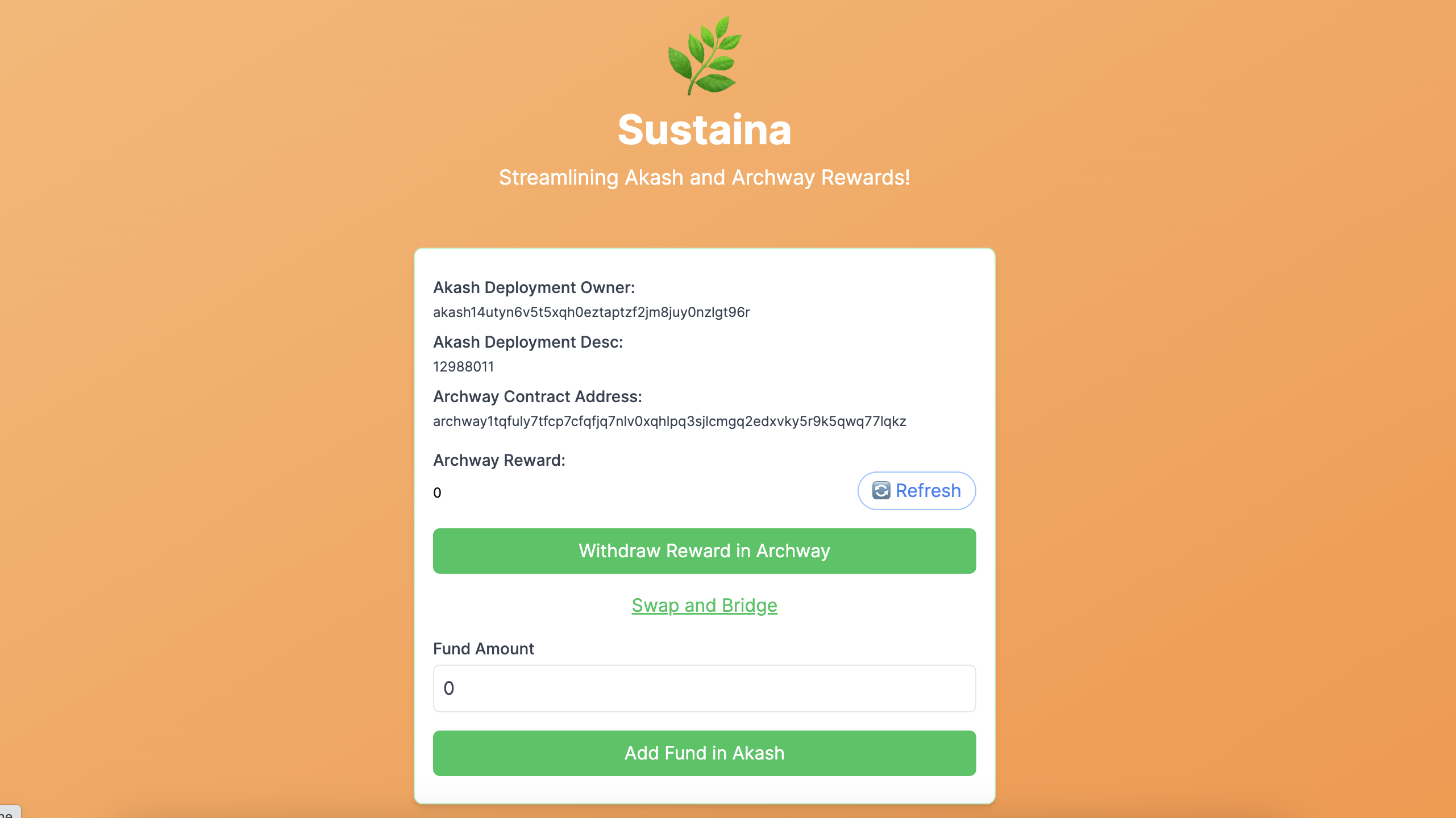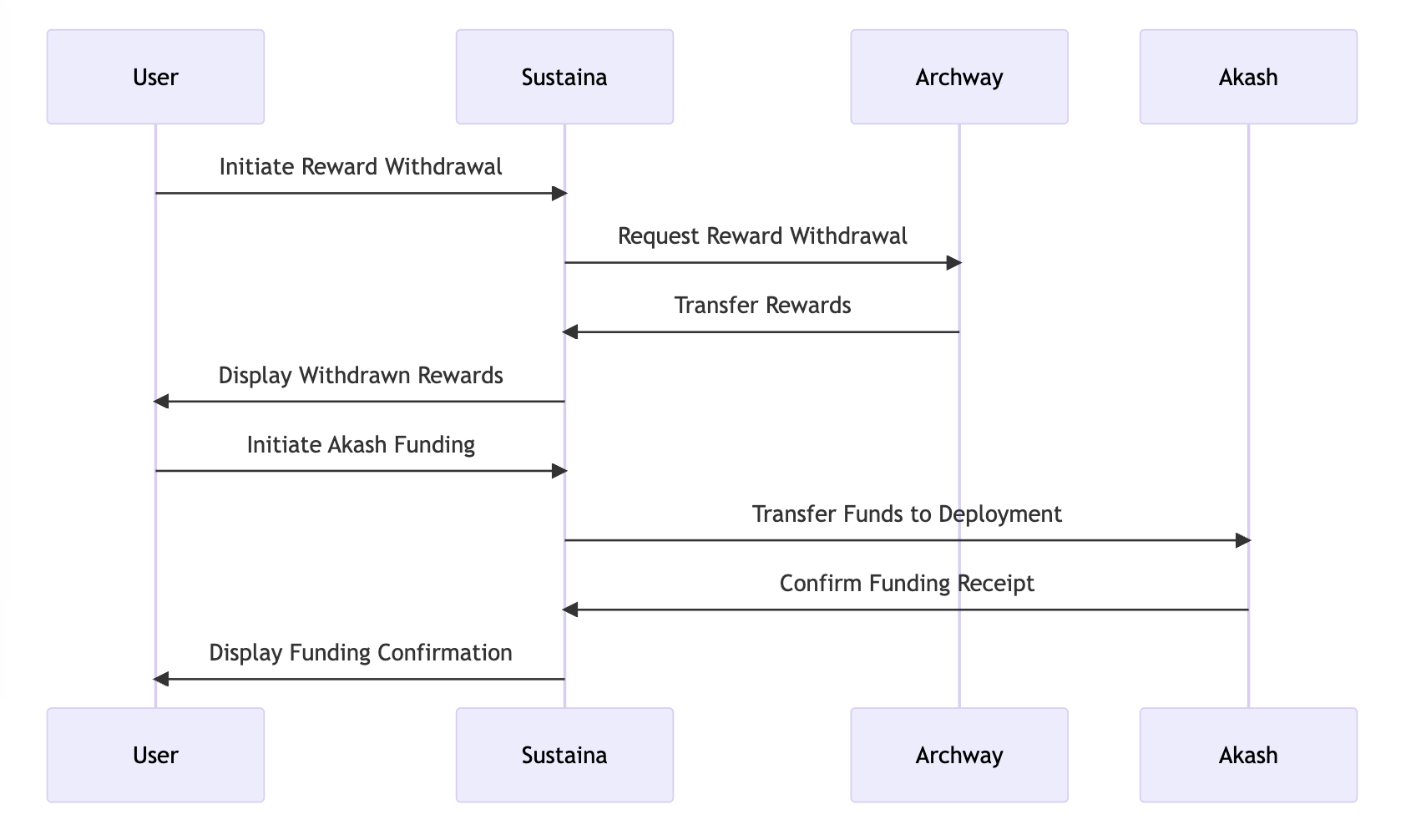Streamlining Akash Deployment and Archway Rewards!
http://df634uh841dcn2vg94d2ks15oc.ingress.provider02.nebulablock.com/
https://www.mintscan.io/akash/tx/BF13FD8E17E8420D97C01089D50CFE3B437E526323E75D4E7B51371B85EA26BE
https://docs.google.com/presentation/d/1pvsUnwMZZ51K_1EB2fd7O814TFRlzQ9qM2Y2ikyf83M/edit?usp=sharing
Sustaina is an application designed to streamline the management of funds for Akash deployment by integrating the Archway contract reward withdrawal function. Users can conveniently withdraw Archway rewards and add funds to Akash deployment, addressing the high costs associated with managing Akash deployments independently.
Managing funds to keep Akash deployment can be cumbersome and costly for the user.
Sustaina addresses this problem by integrating Archway reward withdrawal functionality with Akash deployment funding. Users can set Archway reward withdrawal transactions to Akash deployment funding transaction memos for enhanced transparency.
- Archway Reward Withdrawal: Allows users to withdraw rewards from Archway contracts seamlessly.
- Akash Deployment Funding: Enables users to add funds directly to Akash deployments.
- Transaction Memo Setting: Users can link Archway reward withdrawal transactions to Akash deployment funding transaction memos for transparency.
Note: Currently, a bridge between Archway and Akash is necessary to use Osmosis separately, as an official bridge incorporating swap functionality between Archway and Akash has not been established yet.
Before you start, ensure to:
- Create your Akash deployment
- Set up an Archway contract
Note: The Akash deployment owner and the Archway contract reward address must be identical to use this app.
- Access live app on Akash, please check the top of readme for the url.
- Input the
Akash deployment ownerandakashDeploymentDesc, along with thearchwayContractAddress. - Click Go to Dashboard.
- Click Refresh to update and view the current reward amount on Archway.
- Click Withdraw Reward in Archway to proceed.
- Navigate to Osmosis and follow the on-screen instructions for conversion and bridging operations.
- Determine your desired funding amount.
- Click Add Fund in Akash to finalize the process.
git clone https://github.com/taijusanagi/sustaina
cd app
docker buildx build --platform linux/amd64 -t <username>/<image> . // this is command for my Mac M2
docker push <username>/<image>
Then replace at this deployment.yml, then try Akash deployment.
https://github.com/taijusanagi/sustaina/blob/main/app/deployment.yml