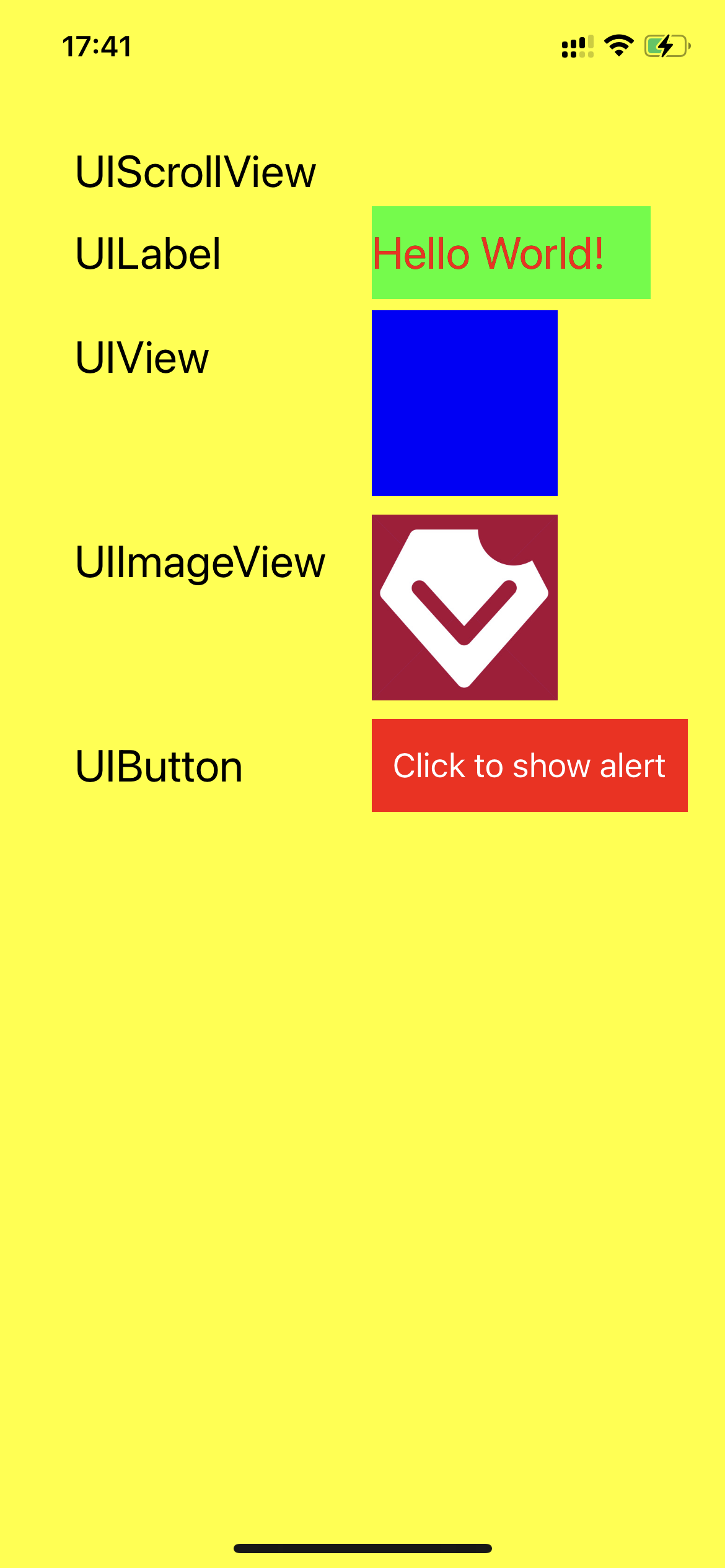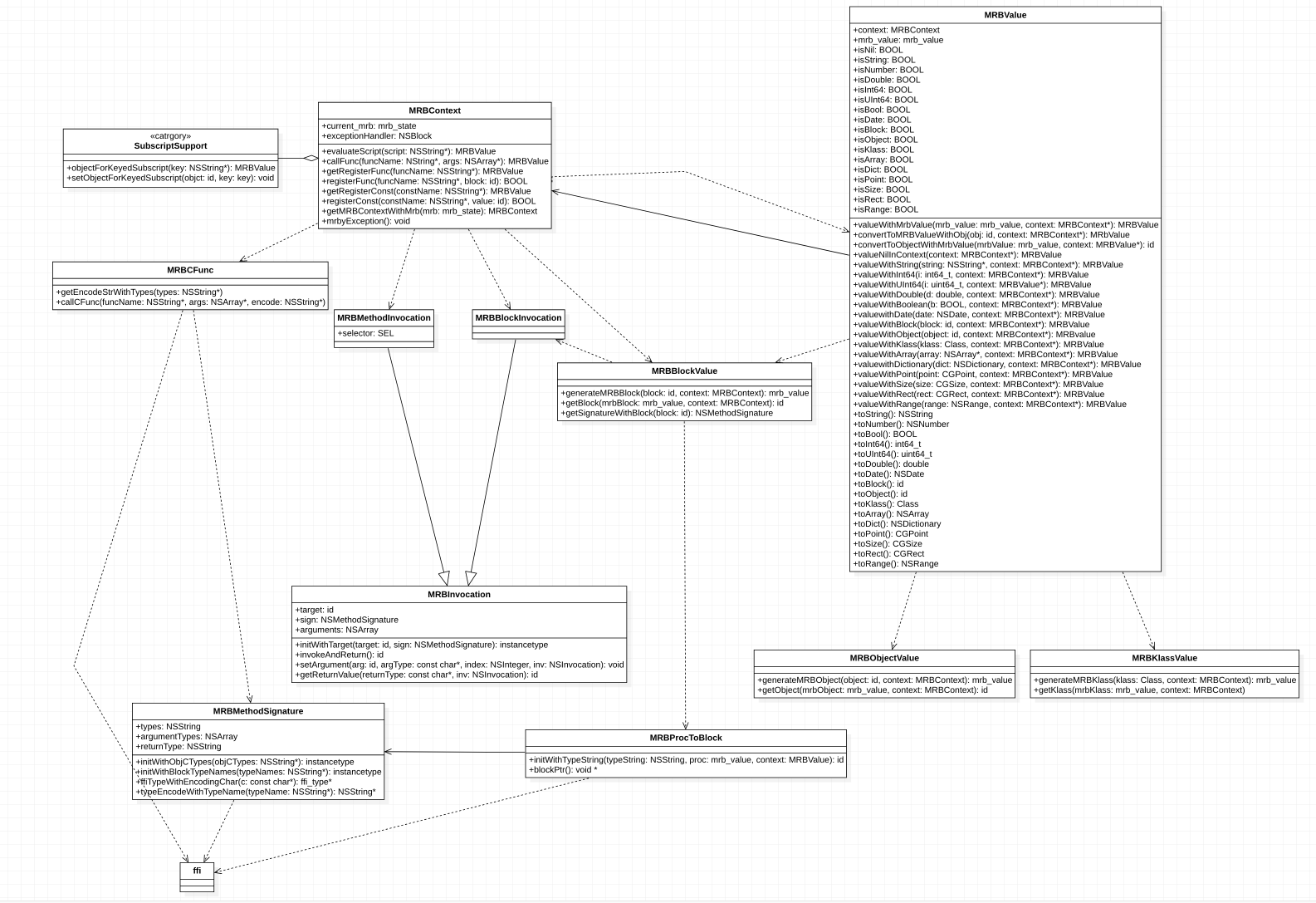iMRuby is an engine that acts as a bridge between Objective-C and Ruby(Mruby)
// objective-c file
@interface MRBViewController ()
@property (nonatomic, strong) MRBContext *context;
@end
@implementation MRBViewController
- (void)viewDidLoad
{
[super viewDidLoad];
// 执行view.rb
NSString *scriptPath = [[NSBundle mainBundle] pathForResource:@"view" ofType:@"rb"];
NSString *script = [NSString stringWithContentsOfFile:scriptPath encoding:NSUTF8StringEncoding error:nil];
self.context = [[MRBContext alloc] init];
self.context.exceptionHandler = ^(NSError * _Nonnull exception) {
NSLog(@"%@", exception.userInfo[@"msg"]);
};
[self.context registerConst:@"Target" value:self];
[self.context evaluateScript:script];
MRBValue *superView = [MRBValue valueWithObject:self.view inContext:self.context];
[self.context callFunc:@"create_view" args:@[superView]];
}
- (void)touchAction:(id)sender
{
[self.context evaluateScript:@"showAlertView"];
}
@end# ruby file
require_cocoa "UIColor"
require_cocoa "UIView"
require_cocoa "UIImage"
require_cocoa "UIImageView"
require_cocoa "UILabel"
require_cocoa "UIFont"
require_cocoa "UIButton"
require_cocoa "UIAlertController"
require_cocoa "UIAlertAction"
require_cocoa "UIScrollView"
def create_view(super_view)
# Clolors
red = UIColor.redColor
blue = UIColor.blueColor
green = UIColor.greenColor
yellow = UIColor.yellowColor
white = UIColor.whiteColor
super_view.setBackgroundColor_(white)
# ScrollView
bounds = super_view.bounds
scrollview = UIScrollView.alloc.init
scrollview.setUserInteractionEnabled_(true)
scrollview.setScrollenabled_(true)
scrollview.setFrame_(bounds)
scrollview.setContentSize_({'width' => bounds['width'], 'height' => bounds['height']+10})
scrollview.setBackgroundColor_(yellow)
super_view.addSubview_(scrollview)
scrollview.addSubview_(createLabel("UIScrollView", 40, 20))
# UIlabel
scrollview.addSubview_(createLabel("UILabel", 40, 64))
label = UILabel.alloc.init
label.setFrame_({'x' => 200, 'y' => 64, 'width' => 150, 'height' => 50})
label.setText_("Hello World!")
label.setFont_(UIFont.systemFontOfSize_(24))
label.setTextColor_(red)
label.setBackgroundColor_(green)
scrollview.addSubview_(label)
# UIView
scrollview.addSubview_(createLabel("UIView", 40, 120))
blue_sub_view = UIView.alloc.init
blue_sub_view.setFrame_({'x' => 200, 'y' => 120, 'width' => 100, 'height' => 100})
blue_sub_view.setBackgroundColor_(blue)
scrollview.addSubview_(blue_sub_view)
# UIImageView
scrollview.addSubview_(createLabel("UIImageView", 40, 230))
image = UIImage.imageNamed_("logo")
image_view = UIImageView.alloc.initWithImage_(image)
image_view.setFrame_({'x'=>200, 'y'=> 230, 'width' => 100, 'height' => 100})
scrollview.addSubview_(image_view)
# UIButton
scrollview.addSubview_(createLabel("UIButton", 40, 340))
btn = UIButton.buttonWithType_(0)
## MRBCocoa::Const::Target is defined in OC
## [self.context registerConst:@"Target" value:self];
## “self” is the view controller
## "touchAction:" action is defined in OC and execute ruby script to show alert
btn.addTarget_action_forControlEvents_(MRBCocoa::Const::Target, "touchAction:", 1<<6)
btn.setTitle_forState_("Click to show alert", 0)
btn.setFrame_({'x' => 200, 'y' => 340, 'width' => 170, 'height' => 50})
btn.setBackgroundColor_(red)
scrollview.addSubview_(btn)
end
def showAlertView
# UIAlertController
completion = Proc.new {puts "show..."}
completion_block = completion.to_cocoa_block("void,void")
alertController = UIAlertController.alertControllerWithTitle_message_preferredStyle_("iMRuby", "Hello World!", 1)
ok_handler = Proc.new {|action| puts "OK..."}
ok_handler_block = ok_handler.to_cocoa_block("void, UIAlertAction")
okAction = UIAlertAction.actionWithTitle_style_handler_("OK", 0, ok_handler_block)
alertController.addAction_(okAction)
MRBCocoa::Const::Target.presentViewController_animated_completion_(alertController, true, completion_block)
end
def createLabel(text, x, y)
label = UILabel.alloc.init
label.setFrame_({'x' => x, 'y' => y, 'width' => 150, 'height' => 50})
label.setText_(text)
label.setFont_(UIFont.systemFontOfSize_(24))
label.setTextColor_(UIColor.blackColor)
return label
endiMRuby is available through CocoaPods. To install it, simply add the following line to your Podfile:
pod 'iMRuby'iMRuby usage is like JavascriptCore of iOS. aticle url
Ruby and OC are converted to each other
| OC type | Ruby type |
|---|---|
| nil | nil |
| NSString | string, symbol |
| NSNumber | Fixnum, Float, boolean |
| NSDictionary | Hash |
| NSArray | Array |
| NSDate | Time |
| NSBlock | Wrapper object ruby class MRBCocoa::Block |
| id/NSObject | Wrapper object ruby class MRBCocoa::Object |
| class | Wrapper object ruby class MRBCocoa::Klass |
| CGPoint | specific Hash {'x' => 1, 'y' => 1} |
| CGSize | specific Hash {'width' => 1, 'height' => 1} |
| CGRect | specific Hash {'x' => 1, 'y' => 1, 'width' => 1, 'height' => 1} |
| NSRange | specific Hash {'location' => 0, 'length' => 1} |
self.context = [[MRBContext alloc] init];[self.context evaluateScript:@"puts \"Happy Niu year!\""];
# => Happy Niu year!self.context.exceptionHandler = ^(NSError * _Nonnull exception) {
NSLog(@"%@", exception.userInfo[@"msg"]);
};
[self.context evaluateScript:@"happy_nui_year(2021)"];
# => undefined method 'happy_niu_year' (NOMethodError)[self.context registerConst:@"Niu" value:@"Happy Niu year!"];
[self.context evaluateScript:@"puts MRBCocoa::Const::Niu"];
# => Happy Niu year![self.context registerFunc:@"happy_niu_year" block:^NSInteger(int a, int b){
NSLog(@"start...");
int sum = a + b;
NSLog(@"finish...");
return sum;
}];
MRBValue *sum = [self.context evaluateScript:@"MRBCocoa.happy_niu_year(2020,1)"];
NSInteger niu_year = sum.toInt64;
NSLog(@"%@", @(niu_year));
# => start...
# => finish...
# => 2021self.context[@"Niu"] = @"Happy Niu year!";
self.context[@"happy_niu_year"] = ^NSInteger(int a, int b) {
NSLog(@"start...");
int sum = a + b;
NSLog(@"finish...");
return sum;
};
MRBValue *sum = [self.context evaluateScript:@"puts MRBCocoa::Const::Niu;MRBCocoa.happy_niu_year(2020,1)"];
NSInteger niu_year = sum.toInt64;
NSLog(@"%@", @(niu_year));# ruby.rb
def test_func(str)
puts str
end MRBValue *strParam = [MRBValue valueWithString:@"hello" inContext:self.context];
[self.context callFunc:@"test_func" args:@[strParam]];// OC .m file
@interface Person : NSObject
@property (nonatomic, copy) NSString *name;
@property (nonatomic, assign) int age;
- (NSString *)say_something:(NSString *)message;
- (void)coding:(NSString *)code finished:(BOOL(^)(NSString *name, int age))finished;
@end
@implementation Person
- (NSString *)say_something:(NSString *)message
{
NSLog(@"%@", message);
return [self.name stringByAppendingString:message];
}
- (void)coding:(NSString *)code finished:(BOOL(^)(NSString *name, int age))finished
{
NSLog(@"I am coding %@", code);
if (finished) {
BOOL f = finished(self.name, self.age);
NSLog(@"Block return value: %@", @(f));
}
}
@end# ruby .rb file
require_cocoa 'Person'
person = Person.alloc.init
person.setName_('anan')
person.setAge_(2)
message = person.say__something_("happy Niu year!")
puts message
finished = Proc.new {|name, age| puts "I am #{name}, #{age} year old"; true}
finished_block = finished.to_cocoa_block("BOOL, NSString *, int");
person.coding_finished_("Ruby", finished_block)- replace ':' with '_'
- (NSString *)saySomething:(NSString *)message;
message = person.saySomething_("happy Niu year!")
- replace '_' with '__'
- (NSString *)say_something:(NSString *)message;
message = person.say__something_("happy Niu year!")
- if '_' or '__' is in the head of oc mehtod name, do nothing
- (NSString *)__say_something:(NSString *)message;
message = person.__say__something_("happy Niu year!")
- if oc method has a NSBlock parameter, can use
to_cocoa_blockto convertProctoNSBlock
- (void)coding:(NSString *)code finished:(BOOL(^)(NSString *name, int age))finished;
// ruby
finished = Proc.new {|name, age| puts "I am #{name}, #{age} year old"; true}
finished_block = finished.to_cocoa_block("BOOL, NSString *, int");
person.coding_finished_("Ruby", finished_block)
If you run the example on a simulator on Apple silicon(M1),You need try to add arm64 to the Build Settings -> Architectures -> Excluded Architectures for Any iOS Simulator SDK.
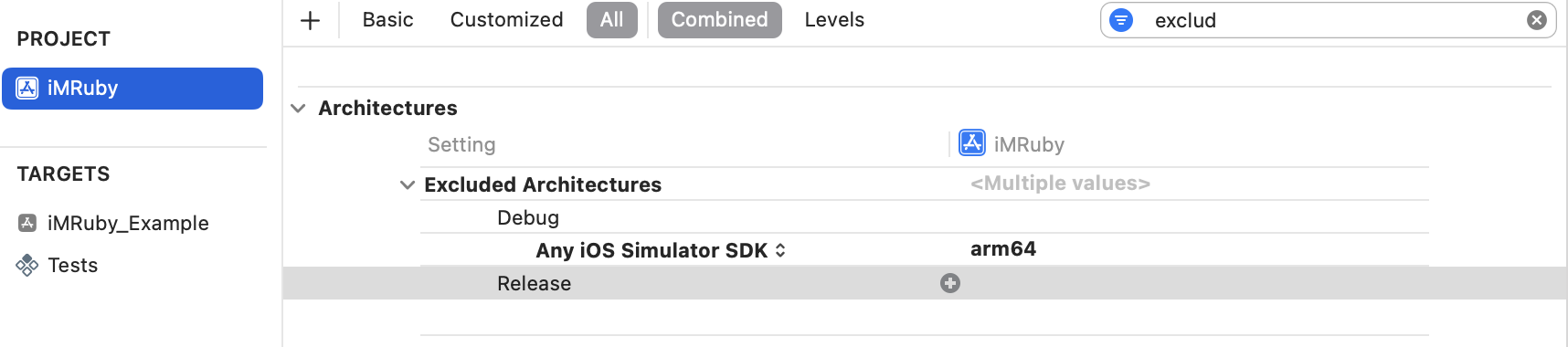
ping.cao
iMRuby is available under the MIT license. See the LICENSE file for more info.