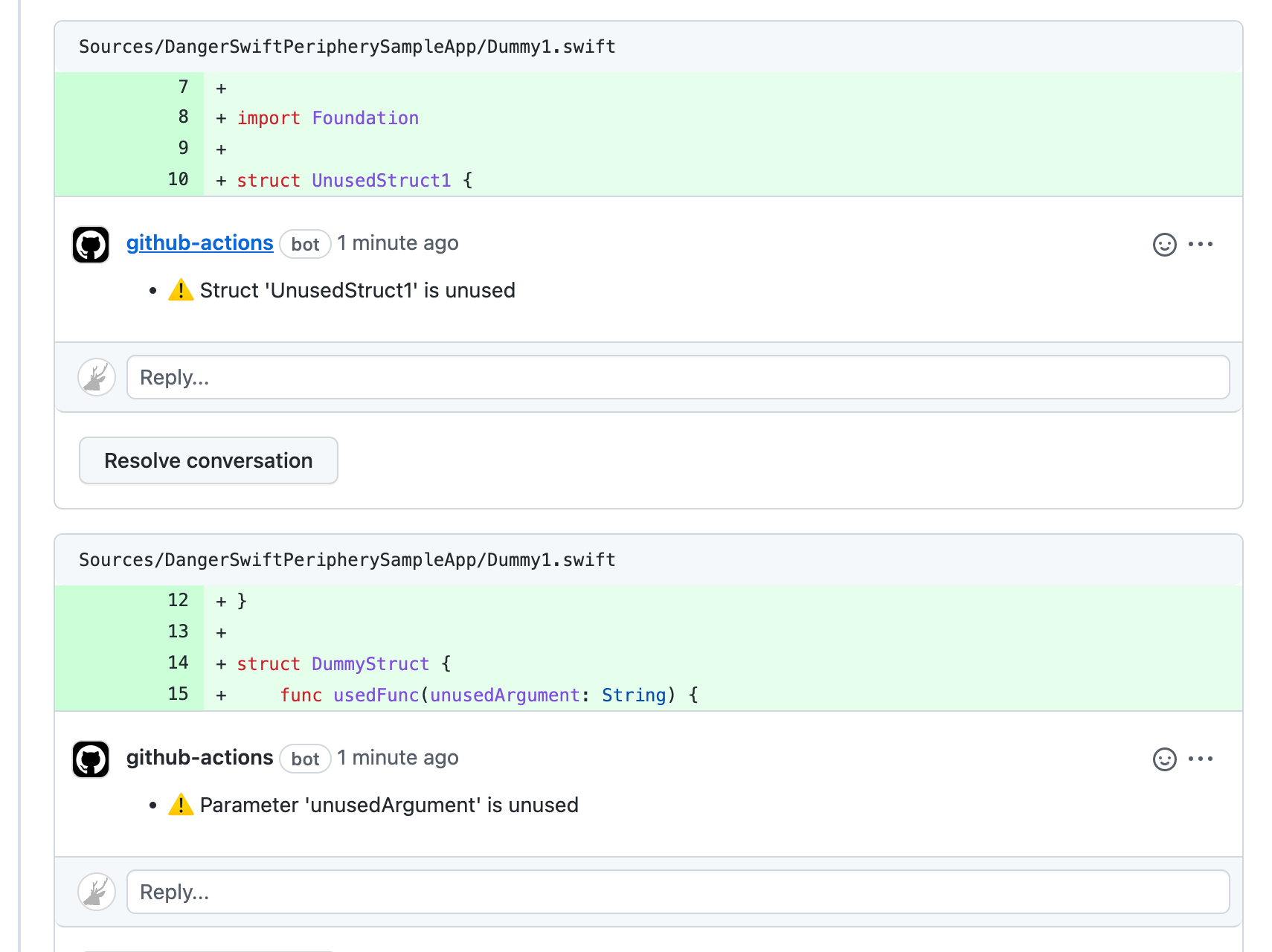Danger Swift plugin to run Periphery on CI.
This plugin will comment unreferenced code detected by periphery via Danger Swift.
- Swift 5.8 or later
- Danger Swift Setup.
-
Add DangerSwiftPeriphery to your
Package.swiftdependencies:.package(url: "https://github.com/taji-taji/DangerSwiftPeriphery.git", from: "1.0.0")
-
Add DangerSwiftPeriphery to your dependencies of
DangerDependenciestarget:.product(name: "DangerSwiftPeriphery", package: "DangerSwiftPeriphery")
The following is an example of Package.swift in its entirety.
let package = Package(
// ...
dependencies: [
// Danger
.package(url: "https://github.com/danger/swift.git", from: "3.0.0"), // dev
// Danger Plugins
// 1. Add DangerSwiftPeriphery to your `Package.swift` dependencies:
.package(url: "https://github.com/taji-taji/DangerSwiftPeriphery.git", from: "1.0.0"), // dev
],
targets: [
// ...
// Add DangerSwiftPeriphery to dependencies in DangerDependencies.
.target(name: "DangerDependencies",
dependencies: [
.product(name: "Danger", package: "swift"),
// 2. Add DangerSwiftPeriphery to your dependencies of `DangerDependencies` target:
.product(name: "DangerSwiftPeriphery", package: "DangerSwiftPeriphery"),
]),
// ...
]
)If you have a .periphery.yml file, simply include the following in Dangerfile.swift
import Danger
import DangerSwiftPeriphery
DangerPeriphery.scan()Alternatively, periphery options can be passed as arguments.
import Danger
import DangerSwiftPeriphery
DangerPeriphery.scan(arguments: [
"--workspace MaApp.xcworkspace",
"--schemes MyApp",
"--index-store-path /path/to/index/store",
"--skip-build"
])
// or use PeripheryScanOptions enum as array
DangerPeriphery.scan(arguments: [
PeripheryScanOptions.workspace("MaApp.xcworkspace"),
PeripheryScanOptions.schemes(["MyApp"]),
PeripheryScanOptions.indexStorePath("/path/to/index/store"),
PeripheryScanOptions.skipBuild
])
// or use PeripheryScanOptions enum with resultBuilder
DangerPeriphery.scan {
PeripheryScanOptions.workspace("MaApp.xcworkspace")
PeripheryScanOptions.schemes(["MyApp"])
PeripheryScanOptions.indexStorePath("/path/to/index/store")
PeripheryScanOptions.skipBuild
}
// All three scan methods above behave the same.In the future, if a new option is added to Periphery, and it is undefined in this plugin, you can use .custom.
For example, if a new version of Periphery adds an option --new-option that is undefined in PeripheryScanOptions of this plugin, you can use PeripheryScanOptions.custom("--new-option foo") to use --new-option.
By setting the shouldComment option to false, this plugin will not comment on the target pull request.
You can manually handle the scan results by setting this option to false and using the return value of the scan method.
import Danger
import DangerSwiftPeriphery
let result = DangerPeriphery.scan(shouldComment: false)
// handle scan result manually
switch result {
case let .success(violations):
// handle scan violations
for violation in violations {
warn(message: violation.message,
file: violation.filePath,
line: violation.line)
}
case let .failure(error):
// handle scan error
fail(error.localizedDescription)
}You may also specify the location of periphery binaries.
import DangerSwiftPeriphery
DangerPeriphery.scan(peripheryExecutable: "/path/to/periphery")The option for Debug can be used to output debugging information. This can be done in one of the following ways.
-
verboseargument- Set the
verboseargument of the scan method to true. (Default: false)
// in Dangerfile.swift DangerPeriphery.scan(verbose: true)
- Set the
-
DANGER_SWIFT_PERIPHERY_DEBUGenvironment variables- Set
DANGER_SWIFT_PERIPHERY_DEBUG=1in the environment where danger-swift is run. This environment variable overrides the value of theverboseargument described above.
- Set