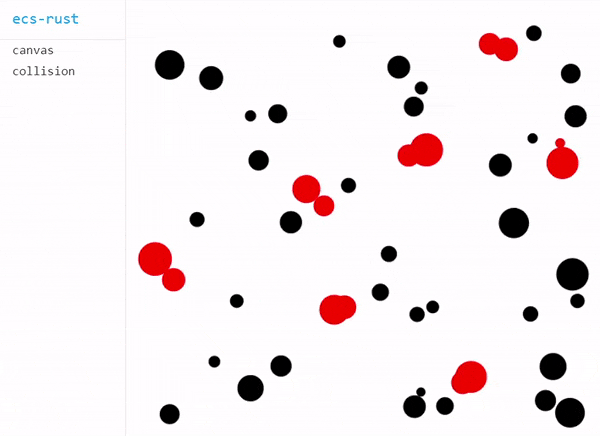ecu-rust is a tiny toy ECS (Entity Component System) library written in Rust.
Rust code is compiled to WebAssembly with wasm-bindgen and it runs even in web browsers.
- Tiny ECS library
- Easy to use
- Memory safe with Rust
- Offers a clean design with ECS
- Web application compatible by compiling to WebAssembly
T.B.D.
// Import ecs-rust
use ecs_rust::world::World;
use ecs_rust::entity_manager::{EntityIdAccessor, EntityManager};
use ecs_rust::component::Component;
use ecs_rust::system::System;
// Define Components and Systems
struct Namable {
name: &'static str
}
struct Position {
x: f32,
y: f32
}
struct Velocity {
x: f32,
y: f32
}
struct Step {
num: u32
}
struct PrintStepSystem;
struct MoveSystem;
struct PrintPositionSystem;
// Implement Components and Systems
impl Component for Namable {}
impl Component for Position {}
impl Component for Velocity {}
impl Component for Step {}
impl System for PrintStepSystem {
fn update(&mut self, manager: &mut EntityManager, _accessor: &mut EntityIdAccessor) {
let steps = manager.borrow_components_mut::<Step>().unwrap();
for step in steps.iter_mut() {
step.num += 1;
println!("Step {}", step.num);
}
}
}
impl System for MoveSystem {
fn update(&mut self, manager: &mut EntityManager, accessor: &mut EntityIdAccessor) {
let entity_ids = accessor.borrow_ids_for_pair::<Velocity, Position>(manager).unwrap();
for id in entity_ids.iter() {
let (velocity, mut position) = manager.borrow_component_pair_mut::<Velocity, Position>(*id).unwrap();
position.x += velocity.x;
position.y += velocity.y;
}
}
}
impl System for PrintPositionSystem {
fn update(&mut self, manager: &mut EntityManager, accessor: &mut EntityIdAccessor) {
let entity_ids = accessor.borrow_ids_for_pair::<Namable, Position>(manager).unwrap();
for id in entity_ids.iter() {
let name = manager.borrow_component::<Namable>(*id).unwrap();
let position = manager.borrow_component::<Position>(*id).unwrap();
println!("{} is at ({}, {})", name.name, position.x, position.y);
}
}
}
// Build an application and Run
fn main() {
// Create world
let mut world = World::new();
// Register Components to world
world
.register_component::<Step>()
.register_component::<Namable>()
.register_component::<Position>()
.register_component::<Velocity>();
// Create Entities and add Components to them
{
let entity_id = world.create_entity();
world.add_component_to_entity(entity_id, Step {num: 0});
}
{
let entity_id = world.create_entity();
world
.add_component_to_entity(entity_id, Namable {name: "Alice"})
.add_component_to_entity(entity_id, Position {x: 0.0, y: 0.0})
.add_component_to_entity(entity_id, Velocity {x: 1.0, y: 2.0});
}
{
let entity_id = world.create_entity();
world
.add_component_to_entity(entity_id, Namable {name: "Bob"})
.add_component_to_entity(entity_id, Position {x: 0.0, y: 0.0})
.add_component_to_entity(entity_id, Velocity {x: -2.0, y: 1.0});
}
{
// Unmovable
let entity_id = world.create_entity();
world
.add_component_to_entity(entity_id, Namable {name: "Rock"})
.add_component_to_entity(entity_id, Position {x: 0.0, y: 0.0});
}
// Add Systems to world
world
.add_system(PrintStepSystem {})
.add_system(MoveSystem {})
.add_system(PrintPositionSystem {});
// Run
for _i in 0..3 {
world.update();
}
}
/*
* Result:
* Step 1
* Alice is at (1, 2)
* Bob is at (-2, 1)
* Rock is at (0, 0)
* Step 2
* Alice is at (2, 4)
* Bob is at (-4, 2)
* Rock is at (0, 0)
* Step 3
* Alice is at (3, 6)
* Bob is at (-6, 3)
* Rock is at (0, 0)
*/The library is released at crates.io. Add the following line into Cargo.toml of your Rust project.
[dependencies]
ecs_rust = "0.0.4"
And add the following lines in your Rust code to import the library.
use ecs_rust::world::World;
use ecs_rust::entity_manager::{EntityIdAccessor, EntityManager};
use ecs_rust::component::Component;
use ecs_rust::system::System;$ git clone https://github.com/takahirox/ecs-rust.git
$ cd ecs-rust
$ cargo build$ cd ecs-rust
$ cargo run --example example_namePrerequirements
- Install wasm-bindgen client
- Install Rust wasm32-unknown-unknown target with
$ rustup target add wasm32-unknown-unknown - Install
http-serverwith$ npm install -g http-server, or other local servers
$ cd ecs-rust/web
$ bash build_examples.sh
$ http-server . -p 8080 -c-1
# Access http://localhost:8080/examples/index.html on your web browserT.B.D.